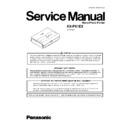Panasonic KX-PX1EX Service Manual ▷ View online
9
KX-PX1EX
The specified synthetic paper is the only paper suitable for use as the colour receiving sheet in this printer. There are brand
marks on the reverse side of this paper as shown below. This printer KX-PX1 can be used only own paper and ink sheet.
marks on the reverse side of this paper as shown below. This printer KX-PX1 can be used only own paper and ink sheet.
The printing of the video picture is done on the colour receiving paper at a resolution of 300dpi as shown in Fig. 1-6.
10
KX-PX1EX
4.3.
Thermal Head
4.3.1.
Function
This unit utilizes the state of the art thermal printer technology.
The ink film is chemically processed. The ink film is comprised of two parts: an ink dye layer and a base film. When the thermal-
head contacts this ink film, it emits heat momentarily, and the dye is profiled and sink into the paper.
The ink film is chemically processed. The ink film is comprised of two parts: an ink dye layer and a base film. When the thermal-
head contacts this ink film, it emits heat momentarily, and the dye is profiled and sink into the paper.
4.3.2.
Circuit Operation
Here are 10 driver ICs aligned horizontally on the thermal head and each one of these ICs can drive 128 heat emitting registers.
This means that one line is at a density of 128
This means that one line is at a density of 128
× 10=1280 dots=(11.8 dots/mm).
White/Black (white=0, black=1) data in one line increments is synchronized at CN9 pin 7 (CLK), and sent from CN9 pin
11~20(DATA10~1) to the shift register of the ICs. The shift registers of the 10 ICs are connected in parallel, and upon the shift of
dot increment 128, all the shift registers become filled with data, and a latch pulse is emitted to each IC from CN9 pin 23(LAT#).
With this latch pulse, all the contents of the shift registers are latched to the latch registers. Thereafter, through the addit-ion of
strobes from the CN9 pins (9 - 22) only black dot locations (=1) among latched data activates the driver, and the current passes
to heat the emitting body causing heat emission.
Here, the two line strobes, STB1# and STB2# impress at intervals of 5 msec, as required for one-line printout.
The sequence is shown on the next page. When the thermal head is not used, the Vth power supply for the thermal head driver
is not impressed to protect the IC.
11~20(DATA10~1) to the shift register of the ICs. The shift registers of the 10 ICs are connected in parallel, and upon the shift of
dot increment 128, all the shift registers become filled with data, and a latch pulse is emitted to each IC from CN9 pin 23(LAT#).
With this latch pulse, all the contents of the shift registers are latched to the latch registers. Thereafter, through the addit-ion of
strobes from the CN9 pins (9 - 22) only black dot locations (=1) among latched data activates the driver, and the current passes
to heat the emitting body causing heat emission.
Here, the two line strobes, STB1# and STB2# impress at intervals of 5 msec, as required for one-line printout.
The sequence is shown on the next page. When the thermal head is not used, the Vth power supply for the thermal head driver
is not impressed to protect the IC.
11
KX-PX1EX
4.4.
Mechanism
4.4.1.
Sensor
Fig. 2-1 shows the sensor to detect the mechanism operation
4.4.2.
Drive member
This printer is equipped with two DC motors. (Fig. 2-2)
• The PS motor on the upper side, which is connected to the capstan roller, the pick-up roller, and the take-up reel by gear, feeds
recording paper and takes up the ink sheet. This motor, into which a worm gear integrated with evenly spaced slits is pressed,
achieves the constant-speed rotation at the time of recording by measuring the number of rotations with the transparent PS
motor sensor to control the power.
achieves the constant-speed rotation at the time of recording by measuring the number of rotations with the transparent PS
motor sensor to control the power.
• The M motor on the lower side switches the operation modes, such as raising and lowering of the head and the paper press-up
lever, and switching of each gear, by driving the cam gear and the cam plate.
The position alignment of each operation mode is performed by determining the absolute position with the mode initialize switch
and by detecting the slits of the gear connected to the M motor with the mode sensor.
The position alignment of each operation mode is performed by determining the absolute position with the mode initialize switch
and by detecting the slits of the gear connected to the M motor with the mode sensor.
12
KX-PX1EX
4.4.3.
Operation mode
(A) Stand-by position
In this condition, the ink cassette can be attached and detached.
When the paper cassette and the ink cassette are inserted, the paper cassette discriminate switch and the ink discriminate
switch identify the types of the cassettes and determine the presence or absence of the cassettes. If the combination is correct,
the system goes to the next step.
When the paper cassette and the ink cassette are inserted, the paper cassette discriminate switch and the ink discriminate
switch identify the types of the cassettes and determine the presence or absence of the cassettes. If the combination is correct,
the system goes to the next step.
(B) Paper loading position
• When the print button is pressed, the press-up lever is pressed up and the recording paper is pressed on the pick-up roller. The
recording paper is sent to the right side of the figure by the rotation power of the pick-up roller, and the force of the paper presses
up the change guide. When the head edge of the paper reaches the paper top sensor, the sensor detects it, and the system goes
to the next mode.
up the change guide. When the head edge of the paper reaches the paper top sensor, the sensor detects it, and the system goes
to the next mode.
(C) Paper feeding position
• The thermal head is moved to the ink sheet side.
• The recording paper is caught between the capstan roller and the pinch roller, and is sent to the right side of the figure by the
• The recording paper is caught between the capstan roller and the pinch roller, and is sent to the right side of the figure by the
rotation force of the capstan roller.
When the end edge reaches the paper top sensor, the specified amount is further sent to the right side after there.
When the end edge reaches the paper top sensor, the specified amount is further sent to the right side after there.
• The ink sheet is taken up by the take-up reel, the black belt mark is detected by the sheet top sensor to perform a head search of
the ink sheet, and then the system goes to the next mode.
Click on the first or last page to see other KX-PX1EX service manuals if exist.