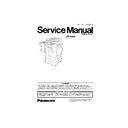Panasonic DP-2500 Service Manual ▷ View online
53
<If FAX Communication Kit is installed>
(25) Disconnect Connector CN25 on the LCU/LCE PC
Board.
(26) 2 Screws (19).
(27) Remove the LCU/LCE PC Board (1995, 1994).
(27) Remove the LCU/LCE PC Board (1995, 1994).
(28) 2 Screws (19).
(29) Remove the FXB PC Board (1985).
(30) Disconnect the Connector CN161 on the FXB PC
(29) Remove the FXB PC Board (1985).
(30) Disconnect the Connector CN161 on the FXB PC
Board.
<If 2nd G3 Fax Communication Port Kit is installed>
(31) Disconnect Connector CN25 on the LCU/LCE PC
Board.
(32) 2 Screws (19).
(33) Remove the LCU/LCE PC Board (1995, 1994).
(33) Remove the LCU/LCE PC Board (1995, 1994).
<If 2nd G3 Fax Communication Port Kit or 10/100
Ethernet Interface / Internet Fax Kit is installed>
(34) 2 Screws (19).
(35) Remove the G3B PC Board (19134) / LANB PC
(35) Remove the G3B PC Board (19134) / LANB PC
Board (1987).
(36) Remove the Harness from the clamp and
disconnect the Connector on either PC Board.
(26)
(27)
(25)
(28)
(30)
(29)
(32)
(31)
(33)
(34)
(36)
(35)
54
<If 10/100 Ethernet Interface / Internet Fax Kit is
installed>
(37) 1 Screw (19).
(38) Remove the LANC PC Board (1989).
(39) Disconnect Connector CN200 on the LANC PC
(38) Remove the LANC PC Board (1989).
(39) Disconnect Connector CN200 on the LANC PC
Board.
<If Electronic Sorting Board is installed>
(40) 2 Screws (19).
(41) Release the Locking Spacer (309).
(42) Remove the SORT PC Board (1984).
(41) Release the Locking Spacer (309).
(42) Remove the SORT PC Board (1984).
<If Parallel Port Interface Kit is installed>
(43) 1 Screw (19).
(44) Remove the PRIF PC Board (1991).
(45) Disconnect Connectors CN211 and CN212 on the
(44) Remove the PRIF PC Board (1991).
(45) Disconnect Connectors CN211 and CN212 on the
PRIF PC Board.
<If PCL6 Emulation Kit is installed>
(46) Remove the PRIF PC Board (1991).
(47) 2 Screws (19).
(48) Release the Locking Spacer (308).
(49) Remove the EP PC Board (19119) Assembly.
(47) 2 Screws (19).
(48) Release the Locking Spacer (308).
(49) Remove the EP PC Board (19119) Assembly.
(37)
(38)
(40)
(42)
(41)
(43)
(42)
(42)
(45)
(44)
(49)
(47)
(48)
55
(50) 2 Screws (19).
(51) Remove the Ground Wire of the Finisher Harness
(51) Remove the Ground Wire of the Finisher Harness
(1975).
(52) Remove the FH Bracket (425).
(53) Disconnect all Connectors on the LPC PC Board.
(54) 4 Screws (19).
(55) Remove the LPC PC Board (19129).
(56) Release 3 Locking Spacers (3007).
(57) Remove the IPC Interface Board (3006).
(54) 4 Screws (19).
(55) Remove the LPC PC Board (19129).
(56) Release 3 Locking Spacers (3007).
(57) Remove the IPC Interface Board (3006).
(58) Remove the PRIF/SORT/PDL PC Board (1991,
1984, 1996). (Refer to P.54)
(59) 2 Screws (19).
(60) Remove the NOP Bracket (421).
(60) Remove the NOP Bracket (421).
(61) Disconnect all Connectors on the SC PC Board.
(62) 8 Screws (19).
(63) Remove the SC PC Board (1983).
(62) 8 Screws (19).
(63) Remove the SC PC Board (1983).
(50)
(52)
(51)
(54)
x4
x4
(55)
(53)
(56)
(57)
(59)
(60)
(62)
x8
x8
(61)
(63)
(61)
56
(64) 1 Screw (19).
(65) Remove the Switch Holder (410) Assembly.
(66) Disconnect the Switch Connectors.
(65) Remove the Switch Holder (410) Assembly.
(66) Disconnect the Switch Connectors.
Note:
When re-connecting the Connectors, make sure
that the arrow on both connectors are facing
outward as shown on the left.
that the arrow on both connectors are facing
outward as shown on the left.
(67) 1 Screw (19).
(68) 2 Screw (4N).
(69) Remove the LSU (1124).
(70) Disconnect 3 Connectors on the LSU PC Board.
(68) 2 Screw (4N).
(69) Remove the LSU (1124).
(70) Disconnect 3 Connectors on the LSU PC Board.
(71) 2 Screws (19).
(72) Remove the HTC Cover (434).
(72) Remove the HTC Cover (434).
(73) Disconnect all Connectors on the HTC2 PC
Board.
(74) Release 2 Locking Spacers (307).
Note:
When re-connecting the Connectors, make sure
that the WHITE wire is towards the Rear of the
machine.
that the WHITE wire is towards the Rear of the
machine.
(75) Remove the HTC2 PC Board (19129).
(64)
(65)
(66)
(67)
(70)
(68)
(53)
(53)
(69)
(70)
(72)
(71)
(75)
(73)
(74)
Click on the first or last page to see other DP-2500 service manuals if exist.