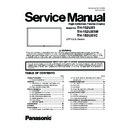Panasonic TH-152UX1 / TH-152UX1W / TH-152UX1C Service Manual ▷ View online
33
TH-152UX1 / TH-152UX1W / TH-152UX1C
8. Remove 7 screws ( ) and then remove CN(C1)-Board .
9.11. Removal of CP(C2)-Board
1. Remove 4 screws ( ).
2. Remove 2 screws ( ) and then slide the Mount Block
2. Remove 2 screws ( ) and then slide the Mount Block
downward.
3. Remove each 2 screws and then remove the Heatsink.
4. Disconnect the connector(C25CP).
5. Remove the flexible cables from the connectors (C20CP,
5. Remove the flexible cables from the connectors (C20CP,
C21CP).
6. Remove 8 screws ( ) and then remove the flexible
cables from the connectors (CA5CP, CA6CP, CA7CP,
CA8CP).
CA8CP).
7. Remove 7 screws ( ) and then remove CP(C2)-Board .
9.12. Removal of CQ(C3)-Board
1. Remove 1 screw ( ) and then remove Hook and M16
Spring Washer.
2. Remove 3 screws ( ) and then remove Rear Cover Fixed
Plate (Stand Lower).
3. Remove 4 screws ( ).
4. Remove 2 screws ( ) and then slide the Mount Block
4. Remove 2 screws ( ) and then slide the Mount Block
downward.
5. Remove each 2 screws and then remove the Heatsink.
6. Disconnect the connector(C35CQ).
7. Remove the flexible cables from the connectors (C30CQ ,
7. Remove the flexible cables from the connectors (C30CQ ,
C31CQ).
8. Remove 8 screws ( ) and then remove the flexible
cables from the connectors (CA9CQ, CA10CQ, CA11CQ,
CA12CQ).
CA12CQ).
9. Remove 7 screws ( ) and then remove CQ(C3)-Board .
34
TH-152UX1 / TH-152UX1W / TH-152UX1C
9.13. Removal of CR(C4)-Board
1. Remove each 2 screws and then remove the Heatsink.
2. Remove the flexible cable from the connector (C40CR).
3. Remove 8 screws ( ) and then remove the flexible
3. Remove 8 screws ( ) and then remove the flexible
cables from the connectors (CA13CR, CA14CR,
CA15CR, CA16CR).
CA15CR, CA16CR).
4. Remove 7 screws ( ) and then remove CR(C4)-Board .
9.14. Removal of P5-Board
1. Disconnect the connectors (5P6, 5P9, 5P11, 5P25, 5P35
).
2. Remove 9 screws and then remove P5-Board.
9.15. Removal of P9-Board
1. Disconnect the connectors (9P6, 9P9, 9P11, 9P25, 9P35
).
2. Remove 9 screws and then remove P9-Board.
9.16. Removal of F_D-Board
1. Disconnect the connectors (DF1, DF9, DF91 ).
2. Remove 5 screws and then remove F_D-Board.
2. Remove 5 screws and then remove F_D-Board.
9.17. Removal of F1-Board
1. Disconnect the connectors (F11, F12, F13, F14, F15,
F16, F19, F51, F52, F53, F54, F55, F56 ).
2. Remove 6 screws and then remove F1-Board.
9.18. Removal of PB2-Board
1. Disconnect the connectors (2PB30, 2PB31, 2PB32 ,
2PB51 , 2PB53 , 2PB54 , 2PB55 , 2PB56 , 2PB57 ,
2PB59 , 2PB61 , 2PB62 , 2PB64 , 2PB66 , 2PB67 ,
2PB69 , 2PB71 ).
2PB59 , 2PB61 , 2PB62 , 2PB64 , 2PB66 , 2PB67 ,
2PB69 , 2PB71 ).
2. Remove 4 screws and then remove PB2-Board.
35
TH-152UX1 / TH-152UX1W / TH-152UX1C
9.19. Removal of PB3-Board
1. Disconnect the connectors (3PB30, 3PB31, 3PB32 ,
3PB53 , 3PB54 , 3PB56 , 3PB57 , 3PB59 , 3PB61 ,
3PB62 , 3PB64 , 3PB66 , 3PB67 , 3PB69 , 3PB71 ).
3PB62 , 3PB64 , 3PB66 , 3PB67 , 3PB69 , 3PB71 ).
2. Remove 4 screws and then remove PB3-Board.
9.20. Removal of PB4-Board
1. Disconnect the connectors (4PB30, 4PB31 ,4PB54 ,
4PB57, 4PB59 , 4PB61 , 4PB62 , 4PB64 , 4PB69 ,
4PB71 ).
4PB71 ).
2. Remove 4 screws and then remove PB4-Board.
9.21. Removal of V1-Board
1. Remove 2 screws and then remove Clamper Fixed Plate
A.
2. Remove 1 screw and then remove V1-Board.
3. Disconnect the connector (V11) and then remove V1-
3. Disconnect the connector (V11) and then remove V1-
Board.
9.22. Removal of V3-Board
1. Remove 2 screws and then remove Clamper Fixed Plate
B.
2. Remove 1 screw and then remove V3-Board.
3. Disconnect the connector (V33) and then remove V3-
3. Disconnect the connector (V33) and then remove V3-
Board and Remote Sensor Panel.
36
TH-152UX1 / TH-152UX1W / TH-152UX1C
9.23. Removal of Slot Block
1. Disconnect the connectors (A3, A6, A7, A9, A22, A33,
DN3, DN4, DN5 , Fan Realy Connector).
2. Remove 6 screws and then slide the Slot Block.
9.24. Removal of P1-Board
1. Remove the Slot Block.
(Refer to Removal of Slot Block)
2. Remove 4 screws and then remove Rear Cover Fixed
Plate Side Large.
3. Disconnect the connectors (1P6, 1P7,1P9, 1P11, 1P25,
1P35 ).
4. Remove 9 screws and then remove P1-Board.
9.25. Removal of P-Board
1. Remove the Slot Block.
(Refer to Removal of Slot Block)
2. Disconnect the connectors (P7 , P9, P11, P25 , P34 ,
P35 ).
3. Remove 9 screws and then remove P-Board.
9.26. Removal of PB1-Board
1. Remove the Slot Block.
(Refer to Removal of Slot Block)
2. Disconnect the connectors (1PB30, 1PB31, 1PB32 ,
1PB51 , 1PB53 , 1PB54 , 1PB57 ,1PB59, 1PB61 , 1PB62
, 1PB64 , 1PB66 , 1PB67 , 1PB69 , 1PB71 ).
, 1PB64 , 1PB66 , 1PB67 , 1PB69 , 1PB71 ).
3. Remove 4 screws and then remove PB1-Board.
9.27. Removal of PSC-Board
1. Remove the Slot Block.
(Refer to Removal of Slot Block)
2. Disconnect the connectors (PSC1, PSC2, PSC3 ).
3. Remove 5 screws and then remove PSC-Board.
3. Remove 5 screws and then remove PSC-Board.
Click on the first or last page to see other TH-152UX1 / TH-152UX1W / TH-152UX1C service manuals if exist.