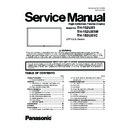Panasonic TH-152UX1 / TH-152UX1W / TH-152UX1C Service Manual ▷ View online
29
TH-152UX1 / TH-152UX1W / TH-152UX1C
9.2.3.
Removal of Rear Cover T.R.Inside
Assy
Assy
1. Remove screws(
×15 )and then remove the Rear Cover
T.R.Inside Assy.
9.2.4.
Removal of Rear Cover Sub Assy
1. Remove screws(
×36 )and then remove the Rear Cover
Sub Assy.
9.2.5.
Removal of Rear Cover B.Right
Assy
Assy
1. Remove the M16 Nut Cover.
2. Remove screws(
2. Remove screws(
×20 )and then remove the Rear Cover
B.Right Assy.
9.2.6.
Removal of Rear Cover T.L.Inside
Assy
Assy
1. Remove screws(
×20 )and then remove the Rear Cover
T.R.Inside.
9.2.7.
Removal of Rear Cover B.L.Inside
Assy
Assy
1. Remove screws(
×12 )and then remove the Power Sup-
ply Terminal Cover.
2. Remove screws(
×19 )and then remove the Rear Cover
B.L.Inside Assy.
30
TH-152UX1 / TH-152UX1W / TH-152UX1C
9.2.8.
Removal of Rear Cover T.L.Outside
Assy
Assy
1. Remove screws(
×20 )and then remove the Rear Cover
T.L.Outside Assy.
9.2.9.
Removal of Rear Cover B.L.Outside
Assy
Assy
1. Remove screws(
×16 )and then remove the Rear Cover
B.L.Outside Assy.
9.2.10. Removal of Rear Cover L Assy
1. Remove screws(
×28 )and then remove the Rear Cover
L Assy.
9.3.
Removal of HDE-Board
1. Remove 4 screws (A) and then remove the HDE Terminal
Block.
2. Remove 4 screws (B).
3. Remove 2 screws (C) and then remove HDE-Board.
3. Remove 2 screws (C) and then remove HDE-Board.
9.4.
Removal of DN-Board
1. Disconnect the connectors (DN3,DN4, DN5, DN8).
2. Remove the flexible cables from the connectors (DN10,
2. Remove the flexible cables from the connectors (DN10,
DN16).
31
TH-152UX1 / TH-152UX1W / TH-152UX1C
3. Remove 4 screws and then remove DN-Board.
9.5.
Removal of HX-Board
1. Remove 4 screws and then remove the Slot Fixed
plate(Upper).
2. Disconnect the connector (HX1).
3. Remove Hexagonal-Head 2 screws and 1 screw then
3. Remove Hexagonal-Head 2 screws and 1 screw then
remove HX-Board.
9.6.
Removal of A-Board
1. Remove the Slot Fixed Plate (Upper) and HX-Board.
(Refer to Removal of HX-Board)
2. Disconnect the connectors (A3, A6, A7, A8, A9, A14,
A22, A33, A44).
3. Remove the flexible cables from the connectors (A1, A10,
A16).
4. Remove Hexagonal-Head 2 screws.
5. Remove 4 screws ( ).
6. Remove 2 screws ( ) and then remove the A-Board.
5. Remove 4 screws ( ).
6. Remove 2 screws ( ) and then remove the A-Board.
Note:
A re-setup of the destination is performed by MS
mode after A-Board exchange.
mode after A-Board exchange.
9.7.
Removal of DS-Board
1. Remove the Slot Fixed Plate (Upper) and HX-Board.
(Refer to Removal of HX-Board)
2. Remove 1 screw and then remove the Slot Fixed plate
(Middle).
3. Disconnect the connector (DS44).
4. Remove the flexible cable from the connector (DS1).
5. Remove 2 screws and then remove DS-Board.
4. Remove the flexible cable from the connector (DS1).
5. Remove 2 screws and then remove DS-Board.
9.8.
Removal of CJ(C1)-Board
1. Remove each 2 screws and then remove the Heatsink.
2. Remove the flexible cable from the connector (C10CJ)
32
TH-152UX1 / TH-152UX1W / TH-152UX1C
3. Remove 8 screws ( ) and then remove the flexible
cables from the connectors (CA1CJ, CA2CJ, CA3CJ,
CA4CJ).
CA4CJ).
4. Remove 7 screws ( ) and then remove CJ(C1)-Board .
9.9.
Removal of CK(C2)-Board
1. Remove 1 screw ( ) and then remove Hook and M16
Spring Washer.
2. Remove 3 screws ( ) and then remove Rear Cover Fixed
Plate (Stand Lower).
3. Remove 4 screws ( ).
4. Remove 2 screws ( ) and then slide the Mount Block
4. Remove 2 screws ( ) and then slide the Mount Block
downward.
5. Remove each 2 screws and then remove the Heatsink.
6. Disconnect the connector(C25CK).
7. Remove the flexible cables from the connectors (C20CK ,
7. Remove the flexible cables from the connectors (C20CK ,
C21CK).
8. Remove 8 screws ( ) and then remove the flexible
cables from the connectors (CA5CK, CA6CK, CA7CK,
CA8CK).
CA8CK).
9. Remove 7 screws ( ) and then remove CK(C2)-Board .
9.10. Removal of CN(C1)-Board
1. Remove 1 screw ( ) and then remove Hook and M16
Spring Washer.
2. Remove 3 screws ( ) and then remove Rear Cover Fixed
Plate (Stand Lower).
3. Remove 4 screws ( ).
4. Remove 2 screws ( ) and then slide the Mount Block
4. Remove 2 screws ( ) and then slide the Mount Block
downward.
5. Remove each 2 screws and then remove the Heatsink.
6. Remove the flexible cable from the connector (C10CN).
7. Remove 8 screws ( ) and then remove the flexible
7. Remove 8 screws ( ) and then remove the flexible
cables from the connectors (CA1CN, CA2CN, CA3CN,
CA4CN).
CA4CN).
Click on the first or last page to see other TH-152UX1 / TH-152UX1W / TH-152UX1C service manuals if exist.