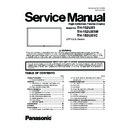Panasonic TH-152UX1 / TH-152UX1W / TH-152UX1C Service Manual ▷ View online
17
TH-152UX1 / TH-152UX1W / TH-152UX1C
6.2.
IIC mode structure (following items value is sample data)
18
TH-152UX1 / TH-152UX1W / TH-152UX1C
7 Troubleshooting Guide
7.1.
Self Check
7.1.1.
Display Indication
1. Self-check is used to automatically check the bus line
controlled circuit of the Plasma display.
2. There are 2 kinds of Self-check mode
Self-check indication and forced to factory shipment
setting :
Press the down button on the customer controls at the
bottom of the set, at the same time pressing the OFF-
TIMER button on the remote control, and the screen will
show.
Self-check indication only:
Press [5] button on the remote control at ID mode in CAT
mode.(See chapter 6.1.)
setting :
Press the down button on the customer controls at the
bottom of the set, at the same time pressing the OFF-
TIMER button on the remote control, and the screen will
show.
Self-check indication only:
Press [5] button on the remote control at ID mode in CAT
mode.(See chapter 6.1.)
If the IIC ports have been checked and found to be incorrect
Or not located then [ - -] will appear in place of [OK]
[01] in the line of the [PTCT] means the number of blinks of the
Power LED is 1. (Reference to 7.1.2)
[H09] in the line of the [PTCT] is the error code.
Or not located then [ - -] will appear in place of [OK]
[01] in the line of the [PTCT] means the number of blinks of the
Power LED is 1. (Reference to 7.1.2)
[H09] in the line of the [PTCT] is the error code.
To exit the CAT mode switch off the main power.
Note:
The line of the [PTCT] displays when you get into the Self-
check mode for the first time only after the Power LED
blinks.
check mode for the first time only after the Power LED
blinks.
19
TH-152UX1 / TH-152UX1W / TH-152UX1C
7.1.2.
LED Blinking timing chart
1. Subject
Information of LED Blinking timing chart.
2. Contents
When an abnormality has occurred to the unit, the protection circuit operates and resets to the stand by mode.
At this time, the defective block can be identified by the number of blinks of the Power LED on the front panel of the unit .
At this time, the defective block can be identified by the number of blinks of the Power LED on the front panel of the unit .
Power LED on the front panel
*
Refer to 7.1.1 Display Indication for PTCT indication.
Blinking
times
Contents
Check point
PTCT indication*
1
No particular
check point
check point
D1-D4 Board
DU Board
A Board
DU Board
A Board
*1 H09
2
P +15V SOS,
F +15V SOS,
A +15V SOS
F +15V SOS,
A +15V SOS
P3/P4/P5/P6 Board
A Board
DS Board
D1-D4 Board
DU Board
A Board
DS Board
D1-D4 Board
DU Board
*2 H09
3
P +3.3V SOS
D1-D4 Board
DU Board
DU Board
*3 H09
4
Power SOS
P/P1-P9 Board
04 H09
5
P +5V SOS
P3 Board
D1-D4 Board
D1-D4 Board
*5 H09
6
Driver SOS1
SCU Board
SCD Board
SCD Board
*6 H09
7
Driver SOS2
SCU/SCD Board
SU1-SU3 Board
SD1-SD3 Board
SU1-SU3 Board
SD1-SD3 Board
*7 H09
8
Driver SOS3
SSU/SSD Board
SS2 Board
SS3 Board
SS4 Board
SS2 Board
SS3 Board
SS4 Board
*8 H09
9
Communication error
between Panel-MPU and
PD4 MASTER(D3)
Discharge control SOS
between Panel-MPU and
PD4 MASTER(D3)
Discharge control SOS
D1-D4 Board
DU Board
DU Board
*9 H09
10
Terminal Board SOS
Terminal Board
DS Board
DS Board
0A H09
11
FAN SOS
FAN
PB1-4 Board
A Board
PB1-4 Board
A Board
0B H09
12
FPGA config SOS
A Board
DN Board
DN Board
*C H09
13
A +9V, A +3.3V, A +1.8V
A Board
0D H09
A +5V
1D H09
A +1.2V_M, A +1.2V_S,
SUB +3.3V
SUB +3.3V
2D H09
A-Board Microcomputer
Communication SOS
Communication SOS
3D H09
14
LED_10V, 3.3V, 1.2V,
1.05V
1.05V
DN Board
0E H09
15
Front End 4K FAN SOS
Front End 4K FAN
Front End 4K Unit
Front End 4K Unit
0F H09
Front End 4K config SOS
1F H09
20
TH-152UX1 / TH-152UX1W / TH-152UX1C
7.1.3.
Failure without Power LED Blinking
Symptom
Possible cause (1st priority)
Possible cause (2nd)
Possible cause (3rd)
Remarks
Black out, Can not operate,
without Green on Power LED
No clicking sound of relays.
without Green on Power LED
No clicking sound of relays.
P/P5 boards
DU baord
Connection DU-P, DU-
P5
P5
Abnormal Main-STV5V
Black out, Can not operate, with Green
on Power LED
on Power LED
DU/D1/D2/D3/D4 boards
Connection D21( D3
board) - DSS1
board) - DSS1
All connection between
DU/D1/D2/D3/D4
boards
DU/D1/D2/D3/D4
boards
DU baord
Communication Error
between D boards
between D boards
Black out at 1/4 screen
Connection D3-D1, D3-D2, D3-
D4
D4
Related Power board Related C board
----
Black out at 1/8 screen
Connection between each C
board
board
(If the black part is drived by
CA,CD,CE,CH,CJ,CM,CN or
CR.)
CA,CD,CE,CH,CJ,CM,CN or
CR.)
Related C board
Related D1, D2, D3 or
D4 board
D4 board
----
Black out at width drived by each C
board
board
Related C board
Connection for Related
C board
C board
Related D board
----
Intermittent clicking of main relay (No
LED lights)
LED lights)
DU board
P/P5 boards
----
----
Black out at width drived by Data Driver Connection between Data
Driver and C board
Related C board
Connection between
related C and D board.
related C and D board.
----
All white scree
Connection of 8 pcs of LVDS
cable between FRONT END
and D baord
cable between FRONT END
and D baord
----
----
----
Click on the first or last page to see other TH-152UX1 / TH-152UX1W / TH-152UX1C service manuals if exist.