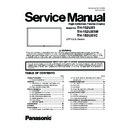Panasonic TH-152UX1 / TH-152UX1W / TH-152UX1C Service Manual ▷ View online
37
TH-152UX1 / TH-152UX1W / TH-152UX1C
9.28. Removal of DSC-Board
1. Remove the Slot Block.
(Refer to Removal of Slot Block)
2. Remove the flexible cables from the connectors (DSC1,
DSC2, DSC3 ).
3. Remove 4 screws and then remove DSC-Board.
9.29. Removal of Front End Block
1. Remove the Rear Cover Fixed Plate Side Large.
(Refer to Removal of P1-Board)
2. Disconnect the connectors (CNT, IN1 ,IN2, OUT A, OUT
B, OUT C, OUT D , PWR1 ,PWR2 , PW3).
3. Remove 8 screws and then remove Front End Block.
9.30. Removal of 4K Input Board
(Upper)
1. Remove the Front End Block.
(Refer to Removal of Front End Block)
2. Remove 2 screws (D) and then remove the 4K Input
Board (Upper).
9.31. Removal of 4K Input Board
(Lower)
1. Remove the Front End Block.
(Refer to Removal of Front End Block)
2. Remove 2 screws (F) and then remove the 4K Input
Board (Lower).
9.32. Removal of LVDS Output Board
(Upper)
1. Remove the Front End Block.
(Refer to Removal of Front End Block)
2. Remove 2 screws (H) and then remove the LVDS Output
Board (Upper).
9.33. Removal of LVDS Output Board
(Lower)
1. Remove the Front End Block.
(Refer to Removal of Front End Block)
38
TH-152UX1 / TH-152UX1W / TH-152UX1C
2. Remove 2 screws (K) and then remove the LVDS Output
Board (Lower).
9.34. Removal of 2K Input Board
1. Remove the Front End Block.
(Refer to Removal of Front End Block)
2. Remove 2 screws (M) and then remove the 2K Input
Board.
9.35. Removal of Power Board
1. Remove the Front End Block.
(Refer to Removal of Front End Block)
2. Remove 2 screws (P) and then remove the Power Board.
9.36. Removal of Exterior Chassis
1. Remove the Front End Block.
(Refer to Removal of Front End Block)
2. Remove the 4K Input Board (Upper).
(Refer to Removal of 4K Input Board (Upper))
3. Remove the 4K Input Board (Lower).
(Refer to Removal of 4K Input Board (Lower))
4. Remove the LVDS Output Board (Upper).
(Refer to Removal of LVDS Output Board (Upper))
5. Remove the LVDS Output Board (Lower).
(Refer to Removal of LVDS Output Board (Lower))
6. Remove the 2K Input Board.
(Refer to Removal of 2K Input Board )
7. Remove the Power Board.
(Refer to Removal of Power Board)
8. After removal of six boards by above step 2 to 7, there
remained Metal Box with Center Connection Board which
named Exterior Chassis.
named Exterior Chassis.
9.37. Removal of F_A-Board
1. Remove the Front End Block.
(Refer to Removal of Front End Block)
2. Disconnect the connectors (AF1, AF9).
3. Remove 5 screws and then remove F_A-Board.
3. Remove 5 screws and then remove F_A-Board.
9.38. Removal of F2-Board
1. Remove the Front End Block.
(Refer to Removal of Front End Block)
2. Disconnect the connectors (F20, F21, F22, F23, F25,
F26, F27, F28, F29).
3. Remove 5 screws and then remove F2-Board.
39
TH-152UX1 / TH-152UX1W / TH-152UX1C
9.39. Removal of D1(D_AD)-Board
1. Remove the Front End Block.
(Refer to Removal of Front End Block)
2. Remove 2 screws and then remove Front End Fix Plate
(left).
3. Disconnect the connectors (1D23, 1D25, 1D39).
4. Remove the flexible cables from the connectors (1D24,
4. Remove the flexible cables from the connectors (1D24,
1D33, 1D34).
5. Remove 4 screws and then remove D1(D_AD)-Board.
Note:
Check and set to the same software version of D1,
D2, D3, D4-Board after D1-Board exchange.
D2, D3, D4-Board after D1-Board exchange.
9.40. Removal of Terminal Block
1. Remove each 2 screwa from the Terminal Block (60A 6P)
and then remove the Transparency Plastic Plate
2. Remove the Transparency Plastic Plate from Terminal
Block (3P).
3. Remove each 12 screws and then remove the Terminal
Block (60A 6P) and 6P Short Terminal.
4. Remove each 6 screws and then remove the Terminal
Block (3P).
5. Remove 4 screws and then remove the Power Coard
Bracket.
6. Remove each 2 screws (R) and then remove the Termi-
nal Block (60A 6P) and Terminal Block (3P).
7. Remove 2 screws (S) and then remove the Noise Filter.
8. Remove 2 screws (T) and then remove the Power Code
8. Remove 2 screws (T) and then remove the Power Code
Fixed Plate.
9. Remove 4 screws (U) and then remove the Noise Filter
Case Bottom, Noise Filter Case Top ,Noise Filter (Core)
and Power Coard Bracket.
and Power Coard Bracket.
10. Remove 4 screws (V) and then remove the Noise Filter
Case Bottom,
9.41. Removal of CL(C3)-Board
1. Remove the Terminal Block.
(Refer to Removal of Terminal Block)
2. Remove the M16 Nut Cover.
40
TH-152UX1 / TH-152UX1W / TH-152UX1C
3. Remove 3 screws and then remove Rear Cover Fixed
Plate (Lower).
4. Remove 4 screws ( ).
5. Remove 2 screws ( ) and then slide the Mount Block
5. Remove 2 screws ( ) and then slide the Mount Block
downward.
6. Remove each 2 screws and then remove the Heatsink.
7. Disconnect the connector(C35CL).
8. Remove the flexible cables from the connectors (C30CL ,
8. Remove the flexible cables from the connectors (C30CL ,
C31CL).
9. Remove 8 screws ( ) and then remove the flexible
cables from the connectors (CA9CL, CA10CL, CA11CL,
CA12CL).
CA12CL).
10. Remove 7 screws ( ) and then remove CL(C3)-Board .
9.42. Removal of CM(C4)-Board
1. Remove the Terminal Block.
(Refer to Removal of Terminal Block)
2. Remove 1 screw ( ) and then remove Hook and M16
Spring Washer.
3. Remove 3 screws ( ) and then remove Rear Cover Fixed
Plate (Stand Lower).
4. Remove 4 screws ( ).
5. Remove 2 screws ( ) and then slide the Mount Block
5. Remove 2 screws ( ) and then slide the Mount Block
downward.
6. Remove each 2 screws and then remove the Heatsink.
7. Remove the flexible cable from the connector (C40CM).
Click on the first or last page to see other TH-152UX1 / TH-152UX1W / TH-152UX1C service manuals if exist.