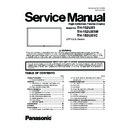Panasonic TH-152UX1 / TH-152UX1W / TH-152UX1C Service Manual ▷ View online
21
TH-152UX1 / TH-152UX1W / TH-152UX1C
7.2.
No Power
First check point
There are following 3 states of No Power indication by power LED.
There are following 3 states of No Power indication by power LED.
1. No lit.
2. Green is lit then turns red blinking a few seconds later.
3. Only red is lit.
2. Green is lit then turns red blinking a few seconds later.
3. Only red is lit.
7.3.
No Picture
22
TH-152UX1 / TH-152UX1W / TH-152UX1C
7.4.
Diagnostic approach by test pattern
This model has two test patterns, Aging test pattern and 4K test pattern.
Aging test pattern
This is test pattern as previous systems made with a tuner system circuit and a panel system circuit.
[How to display]
[How to display]
1. Access the CAT mode and select IIC mode.(See chap.6.1.)
2. Select Aging by Up/Down button on the remote control and press OK button.
2. Select Aging by Up/Down button on the remote control and press OK button.
Patterns are selected by OK button of remote control.
Press RETURN button to exit.
Press RETURN button to exit.
4K Test Pattern
This is a test pattern made from 4K FrontEnd which is newly installed.
[How to display]
[How to display]
1. Access the CAT mode and select IIC mode.(See chap.6.1.)
2. Select 4K Test Pattern by Up/Down button on the remote control and press OK button.
2. Select 4K Test Pattern by Up/Down button on the remote control and press OK button.
Patterns are selected by OK button of remote control.
Press RETURN button to exit.
Press RETURN button to exit.
The trouble of the image can be diagnosed by displaying these two test patterns. Please refer to the following diagnosis method for
the diagnostic approach.
the diagnostic approach.
Diagnostic approach
23
TH-152UX1 / TH-152UX1W / TH-152UX1C
7.5.
Local screen failure
Plasma display may have local area failure on the screen. Fig - 1 is the possible defect P.C.B. for each local area.
Fig - 1
7.5.1.
Mirror Function
Hint : IF the defective symptom (e.g. Vertical bar or Horizontal
bar) is moved by selection of this mirror, the possible cause is
not in Plasma Panel.
bar) is moved by selection of this mirror, the possible cause is
not in Plasma Panel.
Picture can be reversed left and right or up and down as shown
in figure by Mirror function in IIC mode (see Chap.6.2).
0 : Off
in figure by Mirror function in IIC mode (see Chap.6.2).
0 : Off
1 : Left and right reversing
2 : Upper and lower reversing
* It reverses in each of the parts by dividing the screen into
eight parts.
eight parts.
24
TH-152UX1 / TH-152UX1W / TH-152UX1C
8 Service Fixture & Tools
8.1.
SC jig
Purpose:
To find the failure board (SC or SU/SD) when the power LED is blinking 7 times.
SC jig:
Jumper connector to connect to SC50 connector on SCU and SCD board (to short-circuit pin1 and pin 2 of SC50)
Part number:
TZSC09187
How to use:
Caution: Remove SC jig from SC board after inspection.
1. Remove all connector between SC board and SU/SD board to isolate SC board from both SU and SD board electrically.
Note: The board will be damaged if all connector is not removed (for example; remove connector only for SU board
and stay connecting with SD board. The board will be damaged.)
2. Connect SC jig to connector SC50 at left bottom side of SC board.
3. Turn on the Unit and confirm the power LED blinking.
3. Turn on the Unit and confirm the power LED blinking.
LED blinking: Possible cause of failure is in SC board
No LED blinking (Lighting or no lighting): Possible cause of failure is in SU or SD board
No LED blinking (Lighting or no lighting): Possible cause of failure is in SU or SD board
4. After inspection, turn off the Unit and wait a few minutes to discharge.
5. Remove SC jig from SC board.
5. Remove SC jig from SC board.
8.2.
Electrical discharge jig
Please discharge electricity before removing flexible cables of C-board.
Please connect the electrical discharge jig to discharge land of C-board to discharge before you remove flexible cables of C-board.
(Please execute the electrical discharge when you exchange C-board, flexible cables between C-board and C-board, and flexible
cables of data driver.)
(Please execute the electrical discharge when you exchange C-board, flexible cables between C-board and C-board, and flexible
cables of data driver.)
* If you removed flexible cables of data driver and flexible cables between C-board and C-board without discharging elec-
tricity, data driver IC of the panel might be destroyed.
tricity, data driver IC of the panel might be destroyed.
* It takes about ten minutes when discharge the electricity naturally.
How to discharge electricity
1. Electrical discharge jig :
Recommended specification
220V, 40W (Equivalent) light bulb etc.
220V, 40W (Equivalent) light bulb etc.
2. Steps
a. To discharge electricity of C1 or C2-board, connect the electrical discharge jig between discharge land [TP17201] and
GRAND of C2-board.
To discharge electricity of C3 or C4-board, connect the electrical discharge jig between discharge land [TP17301] and
GRAND of C3-board.
To discharge electricity of C3 or C4-board, connect the electrical discharge jig between discharge land [TP17301] and
GRAND of C3-board.
b. Leave until the light of the light bulb goes out.
c. Remove flexible cables when you can confirm the light went out.
Place of discharge land [TP17201/TP17301]
Click on the first or last page to see other TH-152UX1 / TH-152UX1W / TH-152UX1C service manuals if exist.