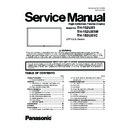Panasonic TH-152UX1 / TH-152UX1W / TH-152UX1C Service Manual ▷ View online
41
TH-152UX1 / TH-152UX1W / TH-152UX1C
8. Remove 8 screws ( ) and then remove the flexible
cables from the connectors (CA13CM, CA14CM,
CA15CM, CA16CM).
CA15CM, CA16CM).
9. Remove 7 screws ( ) and then remove CM(C4)-Board .
9.43. Removal of Power Button
Block
1. Remove Power Button Realy Connectors.
2. Remove 3 screws and then remove Power Button Block.
2. Remove 3 screws and then remove Power Button Block.
9.43.1. Removal of S1-Board
1. Remove 2 screws (W) and then remove the Power Button
Bracket.
2. Remove 1 screw (X).
3. Disconnect the connector (S34) and then remove S1-
3. Disconnect the connector (S34) and then remove S1-
Board.
4. Remove 2 hooks and then remove the Power Button and
Power Button Spring.
9.43.2. Removal of V2-board
1. Remove 2 screws (Y) and then remove the Power SW
Cover Assy and Power Edge Guard.
2. Disconnect the connector (V22) and then remove V2-
Board.
3. Remove 2 hooks and then remove the 5 Range Button
from V2-Board.
9.44. Removal of Fan
1. Remove Fan Block.
-Remove Fan Block A and V, and removal of Fan Unit
a. Disconnect the Fan Realy Connectors.
b. Remove 4 screws and then remove Fan Block A and
b. Remove 4 screws and then remove Fan Block A and
V.
c. Fan Block is turned inside out.
d. Remove each 4 screws and then remove Fan Unit
(92).
-Remove Fan Block B, N, U and P, and removal of Fan
Unit.
a. Disconnect the Fan Realy Connector.
42
TH-152UX1 / TH-152UX1W / TH-152UX1C
b. Remove 4 screws and then remove Fan Block B, N ,
U and P.
c. Fan Block is turned inside out.
d. Remove 4 screws and then remove Fan Unit (120).
-Remove Fan Block C, D, W and Z
a. Remove the Power Button Block.
(Refer to Removal of Power Button Block)
b. Disconnect the Fan Realy Connector.
c. Remove 4 screws and then remove Fan Block C, D,
W and Z .
-Removal of Fan Unit of Fan Block C, D, W and Z
a. Remove the Power Button Block.
(Refer to Removal of Power Button Block)
b. Disconnect the Fan Realy Connectors.
c. Remove each 4 screws and then remove Fan Block
C, D,W and Z.
d. Fan Block is turned inside out.
e. Remove each 4 screws and then remove Fan Unit
e. Remove each 4 screws and then remove Fan Unit
(80) and Fan Unit (120).
-Remove Fan Block E, H, M and Q
a. Disconnect the Fan Realy Connector.
b. Remove each 4 screws and then remove Fan Unit
b. Remove each 4 screws and then remove Fan Unit
from Fan Block E, H, M and Q.
c. Remove 5 screws and then remove Fan Fixed Plate
Block.
-Removal of Fan Unit of Fan Block E, H, M and Q
a. Disconnect the Fan Realy Connector.
43
TH-152UX1 / TH-152UX1W / TH-152UX1C
b. Remove each 4 screws and then remove Fan Unit
from Fan Block E, H, M and Q.
c. Fan Block is turned inside out.
d. Remove 4 screws and then remove Fan Unit (120).
-Remove Fan Block G, K and S, and removal of Fan
Uni.
a. Disconnect the Fan Realy Connectors.
b. Remove 4 screws and then remove Fan Block G, K
b. Remove 4 screws and then remove Fan Block G, K
and S.
c. Fan Block is turned inside out.
d. Remove each 4 screws and then remove Fan Unit
(120).
-Remove Fan Block J, and removal of Fan Unit
a. Disconnect the Fan Realy Connector.
b. Remove 4 screws and then remove Fan Block J.
b. Remove 4 screws and then remove Fan Block J.
c. Fan Block is turned inside out.
d. Remove each 4 screws and then remove Fan Unit
(120).
-Remove Fan Fixed Plate Block F, L , R and T
a. Remove 4 screws and then remove Fan Fixed Plate
Block F, L , R and T.
-Remove Slot Fan Block and removal of Fan Unit
a. Disconnect the Fan Realy Connectors.
b. Remove 4 screws and then remove Slot Fan Block.
b. Remove 4 screws and then remove Slot Fan Block.
c. Fan Block is turned inside out.
d. Remove each 4 screws and then remove Fan Unit
(80).
44
TH-152UX1 / TH-152UX1W / TH-152UX1C
-Remove Front End Fan Block and removal of Fan
Unit
a. Remove the Front End Block.
(Refer to Removal of Front End Block)
b. Remove the Top Panel.
(Refer to Removal of Exterior Board)
c. Remove each 4 screws and then remove the Fan Top
Side Cover.
d. Disconnect the Fan Realy Connectors.
e. Remove each 4 screws with placing the nut by needle
e. Remove each 4 screws with placing the nut by needle
nose pliers.
f. Remove the Fan Unit (80).
2. Reassemble the Fans in reverse order.
3. Stick the Fan Sponge around the Fan.
3. Stick the Fan Sponge around the Fan.
Note:
The Fan Sponge is not re-usable.
Please use a new one when Fan exchange.
The Fan Sponge is not re-usable.
Please use a new one when Fan exchange.
9.45. Removal of CA(C1)-Board
1. Remove the Fan Block A and B.
(Refer to Removal of Fan)
2. Remove each 2 screws and then remove the Heatsink.
3. Remove the flexible cable from the connector (C10CA).
Click on the first or last page to see other TH-152UX1 / TH-152UX1W / TH-152UX1C service manuals if exist.