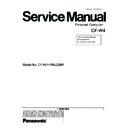Panasonic CF-W4HWEZZBM Service Manual ▷ View online
*22
Rated power consumption.
*23
Average value. May differ depending on models.
*24
Operations of this computer are not guaranteed except for the pre-installed OS.
*25
Preinstalled B’s CLiP does not support CD-R.
*26
The Product Recovery DVD-ROM is required.
*27
These are speeds specified in IEEE802.11a+b+g standards. Actual speeds may differ.
Wireless LAN <Only for models with wireless LAN>
Data Transfer Rates
IEEE802.11a: 54/48/36/24/18/12/9/6 Mbps (automatically switched)
*
27
IEEE802.11b: 11/5.5/2/1 Mbps (automatically switched)
*
27
IEEE802.11g: 54/48/36/24/18/12/9/6 Mbps (automatically switched)
*
27
Standard Supported
IEEE802.11a/IEEE802.11b/IEEE802.11g
Transmission Method
OFDM system, DS-SS system
Wireless Channels Used
IEEE802.11a: Channels 36/40/44/48/52/56/60/64/149/153/157/161/165
IEEE802.11b/ IEEE802.11g: Channels 1 to 11
IEEE802.11b/ IEEE802.11g: Channels 1 to 11
RF Frequency Band
IEEE802.11a: 5.18 - 5.32 GHz, 5.745 - 5.825 GHz
IEEE802.11b/ IEEE802.11g: 2412 - 2462 MHz
IEEE802.11b/ IEEE802.11g: 2412 - 2462 MHz
13
For information on TPM, input [c:\util\drivers\tpm\README.pdf] in [start] - [Run] and refer to the installation manual of “Trusted
Platform Module (TPM)”. You need to install
Platform Module (TPM)”. You need to install
Infineon TPM Professional Package to use TPM.
*28
14
3. Names and Functions Parts
1DPHV
$
)XQFWLRQNH\
,
'LVSOD\LQWHUQDO/&'
%
.H\ERDUG
-
6SHDNHU
&
6WDWHLQGLFDWRU
.
/$1FRQQHFWRU
'
:KHHOSDG
/
0RGHPFRQQHFWRU
(
3RZHUVZLWFK3RZHULQGLFDWRU
0 6HFXULW\ORFN
)
:LUHOHVV/$1VZLWFK
0 86%FRQQHFWRU
*
(FRQRP\PRGH(&2LQGLFDWRU
2
:LUHOHVV/$1DQWHQQDEXLOWLQ
+
%DWWHU\LQGLFDWRU
3
&''9'GULYH
:,5(/(66/$1
(&2
Names
A Power terminal
Microphone input terminal
H
I
J
K
L
M
N
B External display connector
Audio output terminal
C PC card slot
Emergency hole
D SD memory card slot
Additional memory slot
E SD memory card indicator
Latch
F Drive power switch/Eject switch
Latch
G Display latch
Battery pack
15
4 Diagnosis & Repair
4.1. Basic Procedures
16
Click on the first or last page to see other CF-W4HWEZZBM service manuals if exist.