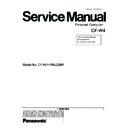Panasonic CF-W4HWEZZBM Service Manual ▷ View online
Handling
This computer has been designed so as to minimize shock to the LCD and hard disk drive, etc.,
but no warranty is provided against such trouble. Therefore, as a precision instrument, be
extremely careful in the handling.
Do not carry the computer while the display is open, or carry it by gripping the display or the
cabinet around the display (see figure A). When closing the display, ensure that the latch is
positioned correctly in the slot .
Do not carry your computer when the power is on.
Do not drop or hit your computer against solid objects.
Remove all external devices, cables, PC Cards sticking out of the computer (see figure B),
SD memory cards, and MultiMedia Cards before transporting the computer.
We recommend preparing a fully charged battery pack.
When transporting a spare battery pack inside a package, briefcase, etc., it is recommended
that it be placed in a plastic bag so that its contacts are protected.
Always carry your computer with you. Never check it in with luggage. For use of the com-
puter inside an aircraft, we recommend asking the airlines regarding their policy on this issue.
It is a good idea to make backup copies on disks and carry them with you.
but no warranty is provided against such trouble. Therefore, as a precision instrument, be
extremely careful in the handling.
Do not carry the computer while the display is open, or carry it by gripping the display or the
cabinet around the display (see figure A). When closing the display, ensure that the latch is
positioned correctly in the slot .
Do not carry your computer when the power is on.
Do not drop or hit your computer against solid objects.
Remove all external devices, cables, PC Cards sticking out of the computer (see figure B),
SD memory cards, and MultiMedia Cards before transporting the computer.
We recommend preparing a fully charged battery pack.
When transporting a spare battery pack inside a package, briefcase, etc., it is recommended
that it be placed in a plastic bag so that its contacts are protected.
Always carry your computer with you. Never check it in with luggage. For use of the com-
puter inside an aircraft, we recommend asking the airlines regarding their policy on this issue.
It is a good idea to make backup copies on disks and carry them with you.
A
B
Touch Pad
Display
Avoid using water when cleaning the panel. Ingredients included in water may leave scratches
and reduce readability of the screen.
<When cleaning dust/dirt>
and reduce readability of the screen.
<When cleaning dust/dirt>
Avoid rubbing off dust/dirt with cloth since it may leave scratch on the screen.
Sweep dust/dirt with fine brush, then wipe it with a dry soft cloth used for cleaning glasses.
Sweep dust/dirt with fine brush, then wipe it with a dry soft cloth used for cleaning glasses.
<When cleaning oily surface>
Apply camera lens cleaner on a soft gauze and clean it with gentle force. Then, wipe with a
dry soft cloth used for cleaning glasses.
dry soft cloth used for cleaning glasses.
Areas excluding the display
Wipe these areas with a soft cloth, after applying water or detergent diluted with water to the
soft cloth and firmly wringing out excess water.
soft cloth and firmly wringing out excess water.
Maintenance
Do not use benzene, thinner, or rubbing alcohol. Doing so may adversely affect the
surface, e.g., discoloration. In addition, do not use commercially-available household
cleaners and cosmetics, as they may contain components harmful to the surface.
Do not directly add or spray water or detergent. If liquid enters the inside of the
computer, it may cause it to work improperly or be damaged.
surface, e.g., discoloration. In addition, do not use commercially-available household
cleaners and cosmetics, as they may contain components harmful to the surface.
Do not directly add or spray water or detergent. If liquid enters the inside of the
computer, it may cause it to work improperly or be damaged.
CAUTION
11
11
13
9
2006
10
CPU/
Secondary cache memory
Intel
®
Pentium
®
M Processor Ultra Low Voltage 753 (1.20 GHz, 2 MB
*
1
L2 cache, 400
MHz FSB)
Chip Set
Intel
®
915 GMS Express chip set
Main Memory
512 MB
*
1
, DDR2 SDRAM (1024 MB
*
1
Max.)
Video Memory
UMA (128 MB
*
1
Max.)
*2
Hard Disk Drive
60 GB
*3
DVD-ROM & CD-R/RW Drive
USB 2.0 connection interface, Buffer underrun error prevention function: Supported
Continuous Data Transfer Speed
*4*5
/
Playback
٨
DVD-RAM
*6
: 2X speed (4.7 GB
*3
)/1X
speed (2.6 GB
*3
)
٨
DVD-R
*7
: 4X speed (Max.)
٨
DVD-RW: 4X speed (Max.)
٨
DVD-ROM
*8
: 8X speed (Max.)
٨
CD-ROM
*8
: 24X speed
(Max.)
٨
CD-R
*8
: 24X speed (Max.)
٨
CD-RW
*8
: 24X speed (Max.)
٨
+R: 4X speed
(Max.)
٨
+R DL: 4X speed (Max.)
٨
+RW: 4X speed (Max.)
Continuous Data Transfer Speed
*4*5
/
Recording
٨
CD-R write
*
9
: 4X speed, 8X speed, 10-16X speed, 10-24X speed
٨
CD-RW write: 4X
speed
٨
High-Speed CD-RW write: 4X speed, 8X speed,10X speed
٨
Ultra-Speed CD-
RW write: 10X speed, 10-16X speed, 10-24X speed
Compatible Disk and Compatible For-
mats
mats
*
5
/Playback
٨
DVD-ROM (Single Layer, Dual Layer)
٨
DVD-Video
٨
DVD-R
*
7
(1.4 GB, 3.95 GB, 4.7
GB)
*
3
٨
DVD-RW (Ver.1.1/1.2 1.4 GB, 4.7 GB, 9.4 GB)
*
3
٨
DVD-RAM
*
6
(1.4 GB, 2.8 GB,
2.6 GB, 5.2 GB, 4.7 GB, 9.4 GB)
*
3
٨
+R (4.7 GB)
*
3
٨
+R DL (8.5 GB)
*
3
٨
+RW (4.7 GB)
*
3
٨
CD-Audio
٨
CD-ROM (XA compatible)
٨
CD-R
٨
Photo CD (multiple session compati-
ble)
٨
VideoCD
٨
CD-EXTRA
٨
CD-RW
٨
CD-TEXT
Compatible Disks and Compatible For-
mats
mats
*
5
/Recording
٨
CD-R
٨
CD-RW
Display Method
12.1 XGA type (TFT) (1024
×
768 dots)
Internal LCD Display
65,536/16,777,216 colors (1024
×
768 dots)
*
10
External Display
*
11
65,536/16,777,216 colors (800
×
600 dots/1024
×
768 dots/1280
×
768 dots/1280
×
1024 dots/1600
×
1200 dots/2048
×
1536 dots)
Simultaneous Display on LCD + Exter-
nal Display
nal Display
*
11
65,536/16,777,216 colors (800
×
600 dots, 1024
×
768 dots)
*
10
Wireless LAN
Built-in Intel
®
PRO/Wireless 2915 ABG
LAN
*
12
IEEE 802.3 10Base-T, IEEE 802.3u 100Base-TX
Modem
Data: 56 kbps (V.92) FAX: 14.4 kbps
Sound
WAVE and MIDI playback, Monaural Speaker (built in)
Card Slots
PC Card Slot
×
1: (One Type I or Type II, Allowable current 3.3 V: 400 mA, 5 V: 400 mA)
SD Memory Card Slot
*
13
×
1
RAM Module Slot
DDR2 SDRAM, 172-pin, 1.8 V, Micro DIMM, PC2-3200 Compliant
*
14
Interface
USB Ports
×
2 (USB2.0
×
29)
*
15
/ Modem Port ( RJ-11 ) / LAN Port ( RJ-45)
*
12
/
External Display Port: Mini Dsub 15-pin female / Microphone Jack: Miniature jack, 3.5
DIA / Headphone Jack: Miniature jack, 3.5 DIA / Mini Port Replicator connector : Dedi-
cated 50-pin male
DIA / Headphone Jack: Miniature jack, 3.5 DIA / Mini Port Replicator connector : Dedi-
cated 50-pin male
Keyboard/Pointing Device
83 keys/Touch Pad
Power
AC adaptor or Battery pack
AC Adaptor
*
16
Input: 100 V - 240 V AC, 50 Hz/60 Hz
Output: 16 V DC, 2.5 A
Output: 16 V DC, 2.5 A
Battery Pack
Li-ion 7.4 V, 7.8 Ah
Operating Time
*
17
Approx. 4 hours - 7.5 hours
*
18
(Approx. 5.5 hours
*
19
) (Disable Economy Mode (ECO))
Charging Time
*
20
Approx. 5 hours (Power off)/Approx. 6.5 hours (Power on)
2. Specifications
Main Specifications
11
Main Specifications
12
*1
1 MB = 1,048,576 bytes
*2
A segment of the main memory is allotted automatically depending on the computer ’s operating status. The size of the Video
Memory cannot be set by the user.
Memory cannot be set by the user.
*3
1 GB = 1,000,000,000 bytes. Operating system or some application software will report as fewer GB.
*4
Data transfer speeds indicate values measured by Matsushita Electric Industrial Co., Ltd. The data transfer rate of DVD per 1X
speed is 1,350 KB/s. The data transfer rate of CD per 1X speed is 150 KB/s.
speed is 1,350 KB/s. The data transfer rate of CD per 1X speed is 150 KB/s.
*5
Performance of CD-R, CD-RW, DVD-RAM, DVD-R, DVD-RW, +R, +R DL, and +RW cannot be guaranteed depending on writing
status and recording format. Also, some data cannot be played back depending on the disk, settings, and environment being
used.
status and recording format. Also, some data cannot be played back depending on the disk, settings, and environment being
used.
*6
In the case of DVD-RAM, only non-cartridge disks or removable cartridge disks can be used.
*7
DVD-R is compatible with 4.7 GB (for General) playback. DVD-R (for Authoring) playback is compatible with disks recorded
using Disk-at-Once recording.
using Disk-at-Once recording.
*8
If an unbalanced disk (e.g., a disk with which the balance has been displaced from the center) is inserted, the speed may become
slower if there are large vibrations while the disk is rotating.
slower if there are large vibrations while the disk is rotating.
*9
Depending on the disk, the writing speed may become slower.
*10
A 16,777,216 color display is achieved by using the dithering function.
*11
Display may be impossible using some connected external displays.
*12
Some devices cannot be used depending on the port type.
*13
Operation has been confirmed for Panasonic SD memory cards with up to 2 GB capacity. The transfer rate using the SD memory
card slot on this computer is 8 MB per second (this is a theoretical value, and differs from actual speeds). The transfer rate is 8
MB per second even if you use an SD memory card that supports high-speed transfer rates. Does not guarantee connection/
operation of all SD devices. Does not support MultiMedia card. Do not insert MultiMedia card.
card slot on this computer is 8 MB per second (this is a theoretical value, and differs from actual speeds). The transfer rate is 8
MB per second even if you use an SD memory card that supports high-speed transfer rates. Does not guarantee connection/
operation of all SD devices. Does not support MultiMedia card. Do not insert MultiMedia card.
*14
Only a RAM module designed for DDR2 (PC2-3200) can be added (Panasonic : CF-BAV0256U / CF-BAV0512U).
JEDEC standard 214 pin Micro DIMM cannot be used. PC2100 / PC2700 172 pin Micro DIMM cannot be used.
JEDEC standard 214 pin Micro DIMM cannot be used. PC2100 / PC2700 172 pin Micro DIMM cannot be used.
*15
Does not guarantee operation of all USB-compatible peripherals.
*16
<Only for North America>
The AC adaptor is compatible with power sources up to 240 V AC adaptor. This computer is supplied with a 125 V AC compatible AC cord.
The AC adaptor is compatible with power sources up to 240 V AC adaptor. This computer is supplied with a 125 V AC compatible AC cord.
*17
Varies depending on the usage conditions, CPU speed, etc. Measured value when the power saving function on the USB2.0 USB
Root Hub is set to on. (At the time of purchase, the power saving function is set to off.)
When Economy Mode (ECO) is enabled, the operating time becomes approximately 20% shorter than when it is disabled.
Root Hub is set to on. (At the time of purchase, the power saving function is set to off.)
When Economy Mode (ECO) is enabled, the operating time becomes approximately 20% shorter than when it is disabled.
*18
Measured using BatteryMark
™
Version 4.0.1 (LCD brightness : Maximum - Minimum).
*19
Measured using MobileMark
™
2002 (LCD brightness : 60 cd/m
2
).
*20
Varies depending on the usage conditions, CPU speed, etc.
It may take a long time to charge a fully discharged battery.
It may take a long time to charge a fully discharged battery.
*21
Approx. 1.5 W when the battery pack is fully charged (or not being charged) and the computer is off.
Power Consumption
*
21
Approx. 35 W
*
22
/ Approx. 40 W (maximum when recharging in the ON state)
Physical Dimensions (W
×
H
×
D)
268 mm
×
24.9 mm (at the front)/44.3 mm (at the rear)
×
210.4 mm (excluding
protrusion) {10.6 "
×
1.0 " / 1.8 "
×
8.3 "}
Weight
*
23
Approx. 1290 g {2.8 lb.}
Environment
Operation
Temperature
5
°
C to 35
°
C {41
°
F to 95
°
F}
Humidity
30% to 80% RH (No condensation)
Storage
Temperature
-20
°
C to 60
°
C {-4
°
F to 140
°
F}
Humidity
30% to 90% RH (No condensation)
OS
*
24
Microsoft
®
Windows
®
XP Professional with Service Pack 2 with Advanced Security
Technologies (NTFS File system)
Pre-installed Software
*
24
Microsoft
®
Internet Explorer 6 Service Pack 2 / DirectX 9.0 c /
Microsoft
®
Windows
®
Media Player 10 / Microsoft
®
Windows
®
Movie Maker 2.1 /
Microsoft
®
.NET Framework 1.1 / Adobe Reader / Intel
®
PROSet/Wireless Software
<Only for models with wireless LAN> / SD Utility / Icon Enlarger / Loupe Utility / Touch
Pad Utility / DMI Viewer / PC Information Viewer / WinDVD™5 (OEM Version) / B’s
Recorder GOLD8 BASIC / B’s CLiP 6
Pad Utility / DMI Viewer / PC Information Viewer / WinDVD™5 (OEM Version) / B’s
Recorder GOLD8 BASIC / B’s CLiP 6
*
25
28
/ Hotkey Settings / Optical Disc Drive Power-
Saving Utility / Wireless LAN Switch Utility <Only for models with wireless LAN> / Econ-
omy Mode (ECO) Setting Utility / Battery Recalibration Utility /
omy Mode (ECO) Setting Utility / Battery Recalibration Utility /
Infineon TPM Professio-
nal Package*
Setup Utility / Hard Disk Data Erase Utility
*
26
/ Hard Disk Backup Utility
*
26
Click on the first or last page to see other CF-W4HWEZZBM service manuals if exist.