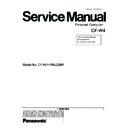Panasonic CF-W4HWEZZBM Service Manual ▷ View online
4.4.3. Diagnosis by Error Code
Error code
Message
Error Description
Possible faulty part
0200
Failure Fixed Disk
Fixed disk in not working or not configured properly.
HDD
Run the Setup Utility and check that the hard disk
Main board
capacity is displayed at [Primary Master].
If the [None] is displayed, disk error is occurred.
If the [None] is displayed, disk error is occurred.
0211
Keyboard error
Keyboard not working. Confirm the keyboard is connected
Keyboard
to the computer and that a key is not being held down.
0212
Keyboard Controller Failed
Keyboard controller failed test.
Main board
May require replacing keyboard controller.
0230
System RAM Failure
System RAM failure at offset nnnn of the 64k block at
Main board
at offset : nnnn
which the error was detected. If you installed RAM module,
remove the RAM module and reinstall it.
remove the RAM module and reinstall it.
0231
Shadow RAM Failure
Shadow RAM failure at offset nnnn of the 64k block at
Main board
at offset : nnnn
which the error was detected. If you installed RAM module,
remove the RAM module and reinstall it.
remove the RAM module and reinstall it.
0232
Extended RAM Failure
Extended memory not working or not configured properly
Main board
at offset :
nnnn
at offset nnnn.
Extension memory
0250
No battery on the system
CMOS backup battery exhausted.
Lithium battery
Battery replacement is required.
0251
System CMOS checksum
System CMOS has been corrupted or modified incorrectly,
Incorrect Setup
bad
perhaps by an application program that changes data
Lithium battery
-Default configuration used
stored in CMOS.
The BIOS installed Default SETUP Values. If you do not
want these values, enter Setup and enter your own values.
If the error persists, check the system battery or contact
Panasonic.
want these values, enter Setup and enter your own values.
If the error persists, check the system battery or contact
Panasonic.
0260
System timer error
The timer test failed. Requires repair of system board.
Main board
0270
Real time clock error
Real-time clock fails BIOS test. May require board repair.
Main board
0271
Check date and time
Incorrect date and time on the system.
Incorrect Setup
settings
Set the correct date and time using the setup utility.
0280
Previous boot incomplete
Previous POST did not complete successfully.
Boot-up failure
-Default configuration used
POST loads default values and offers to run Setup.
If the failure was caused by incorrect values and not
corrected, the next boot will likely fail.
02D0
System cache error
CPU trouble.
Main board
-Cache disabled
02F5
DMA Test Failed
Server BIOS2 test error: Cannot write to extended DMA
Main board
25
Insert the diagnostics floppy disk
Return the setup
contents to default
contents to default
Choose test from
the menu screen
to start the test.
the menu screen
to start the test.
Menu Screen
1. DIAG on FD
2. LAN test
3. SD I/F test
4. Modem test
5. Wireless LAN test (Wireless LAN Model only)
6. CD test
Q. Quit
2. LAN test
3. SD I/F test
4. Modem test
5. Wireless LAN test (Wireless LAN Model only)
6. CD test
Q. Quit
Caution:
After completing repairs, be sure
to carry out the Automatic test
and Peripheraltest.
After completing repairs, be sure
to carry out the Automatic test
and Peripheraltest.
<Automatic test>
<Peripheral test>
<Test selection>
Tests selected (O) from the test
item list will be performed in
succession.
item list will be performed in
succession.
1. DIAG on FD
The parallel devices can be tested.
2. LAN test
3. SD I/F test
4. Modem test
5. Wireless LAN test
(Wireless LAN Model only)
6. CD test
3. SD I/F test
4. Modem test
5. Wireless LAN test
(Wireless LAN Model only)
6. CD test
Specifc tests required can
be freely selected and
performed from the test item
list.
be freely selected and
performed from the test item
list.
Be sure to carry out the Selection
test only when necessary.
test only when necessary.
Problems in the unit are located and divided according
to error messages that occur during testing.
to error messages that occur during testing.
5 Self Diagnosis Test
1. Floppy disk is included for the self-diagnostic tests that should be performed before using this product.
2. Connect External Floppy Disk Drive (FDD) to USB port for diagnosis test.
Important notice
System password
This product has a password function. If this function is turned on, the self-diagnostics tests will not work.
You will need ask the user for the password before performing the self-diagnostics.
5.1. Outline of Self Diagnostic Tests
Starting up the setup utility
Turn on the power.
When "Panasonic Press F2 to enter setup" appears
on the screen, press F2.
Press " " to select [ Exit ]
Press " " to select [ Get default value ]
Press Enter.
Choose Yes for "Load default Configuration now?"
Select "Save Values & Exit" and press Enter.
Choose Yes for "Save Configuration changes and exit now?"
and press Enter.
Turn on the power.
When "Panasonic Press F2 to enter setup" appears
on the screen, press F2.
Press " " to select [ Exit ]
Press " " to select [ Get default value ]
Press Enter.
Choose Yes for "Load default Configuration now?"
Select "Save Values & Exit" and press Enter.
Choose Yes for "Save Configuration changes and exit now?"
and press Enter.
26
5.1.1. List of main test items
Test items shown on the screen
Select
1
SPEAKER TEST
Speaker test
2
VESA MODE TEST
VESA mode test
3
A20 GATE TEST
Address A20 line
4
CACHE ON/OFF TEST
Cache memory on/off test
5
NPU OPERAND TEST
Floating point processor function test
6
RAM STANDARD TEST
Memory standard test
7
DMA PAGE REG TEST
DMA page register test
8
DMA REGISTER TEST
DAM register test
9
DMAC TRANSFER TEST
DAM transfer test
10
PIC HALT INSTRUCTION TEST
Interrupt controller halt instruction test
11
PIC REGISTER TEST
Interrupt controller register test
12
RTC CMOS RAM TEST
Real time clock CMOS test
13
RTC TEST
Real time clock test
14
PIT CH0 TEST
interrupt timer CH0
15
PIT CH1 TEST
interrupt timer CH1
16
PIT CH2 TEST
interrupt timer CH2
17
KEYBOARD REG TEST
Keyboard test
18
PS/2 MOUSE REG
Mouse registration test
19
SERIAL WRAP TEST
Serial loop back (jig required)
20
SERIAL ALL INTERNAL TEST
Serial port interior test
21
PARALLEL REGISTER R/W
Parallel register R/W test
22
PCIC ALL TEST
PCIC test
23
Card Bus Reg
Card Bus register test
24
USB Reg
USB register test
25
VGA ALL TEST
VGA test
26
SVGA RAM TEST
SVGA RAM test
27
FD WT/RD/WP TEST
FD WT, RD WP test
28
HDD ALL TEST
Only HDD lead test selected
29
ECP REGISTER R/W
ECP register R/W test
30
EPP REGISTER R/W
EPP register R/W test
31
EXT. CMOS R/W TEST
Extension CMOS R/W test
Test condition save/play
Test automatic execute
Error display (Paging style)
5.2. Automatic Test
Test execution
From the menu screen shown below For Celeron models Select and press Enter for DIAG on FD
RAM (Memory related)
CONTROL
(Control ICs on the main
board, etc.)
(Control ICs on the main
board, etc.)
IO
(Input-output)
(Input-output)
COMMUNICATION
The selection item displays the items selected under Automatic test. If you select Automatic test, these test items
will be performed automatically. You can use Selection test to choose items from the menu screen that you want
to have tested.
These items are shown below.
will be performed automatically. You can use Selection test to choose items from the menu screen that you want
to have tested.
These items are shown below.
VIDEO
(Display related)
(Display related)
DISK
(FDD, HDD)
(FDD, HDD)
UNIQUE
(Individual functions)
(Individual functions)
Test function settings
Following file command
Test executed on run settings by selecting command
Select displayed items Error, Log, Option
AUX
(Auxiliary functions)
(Auxiliary functions)
Contents
Test classification
CPU
(CPU related)
(CPU related)
1. DIAG on FD
2. LAN test
3. SD I/F test
4. Modem test
5. Wireless LAN test (Wireless LAN Model only)
6. CD testQ. Quit
2. LAN test
3. SD I/F test
4. Modem test
5. Wireless LAN test (Wireless LAN Model only)
6. CD testQ. Quit
menu screen
27
28
Click on the first or last page to see other CF-W4HWEZZBM service manuals if exist.