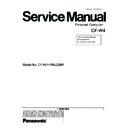Panasonic CF-W4HWEZZBM Service Manual ▷ View online
4. The Antenna Cover (L) is inclined in the direction of arrow
A and remove it.
Remove the Antenna Cover (L) from the Top Case.
Remove the Antenna Cover (L) from the Top Case.
Antenna Cover (L)
Antenna PCB (L)
Screw (N)
Screw (N)
Main Board
Bottom Case
CN23
A
5. Remove the Connectors (CN10) and (CN11) of LCD Cable.
CN10
CN11
LCD Cable
6. Remove the DC-IN Jack Holder.
DC Jack
Holder
Holder
Main Board
Bottom Case
7. Returns the Main Board on the reverse.
Peel the Tape of the Drive FFC and remove the FFC.
8. Remove the Connector (CN3) and the Connector (CN16) of
LAN Cable.
Peel off the Tape of HDD FFC and remove the FFC.
Remove the Main Board.
Peel off the Tape of HDD FFC and remove the FFC.
Remove the Main Board.
CN3
LAN
cable
CN16
Lithium Battery
Cable
Cable
Tape
Tape
37
6.2.12. Remove the Drive Unit
Preparation : perform the section 6.2.1. to 6.2.4. first.
1. Peel off the Tape from the Connector.
2. Remove the Drive FFC from the Connector (CN501) and
1. Peel off the Tape from the Connector.
2. Remove the Drive FFC from the Connector (CN501) and
remove out the Drive Unit.
Tape
CN501
Drive FFC
Drive unit
6.2.13. Remove the USB Board
Preparation : perform the section 6.2.1. to 6.2.4. first.
1. Remove the Connector (CN23) on the Main Board.
2. Remove the USB Board from the Bottom Case.
1. Remove the Connector (CN23) on the Main Board.
2. Remove the USB Board from the Bottom Case.
CN23
USB Board
USB Cable
6.2.14. Remove the Antenna Board(L,R)
Preparation : perform the section 6.2.1. to 6.2.11. first.
1. Remove the Antenna Cable (L, R) on the Wireless LAN
1. Remove the Antenna Cable (L, R) on the Wireless LAN
Module and then remove the Antenna Board from the
Bottom Case.
2. Remove the DC-IN Cable (CN600) from the Main Board.
CN600
DC - IN Cable
Bottom Case
Antenna Cable (L)
Antenna Cable (R)
Antenna PCB (L)
6.2.15. Remove the Wireless LAN Module
Preparation : perform the section 6.2.1. to 6.2.4. and 6.2.14.
first.
1. Peel off the Tape on the Wireless LAN Module.
2. Open the Wireless LAN Module maintenance arm and
first.
1. Peel off the Tape on the Wireless LAN Module.
2. Open the Wireless LAN Module maintenance arm and
remove the Wireless LAN Module.
Tape
Wireless LAN
Module
Module
Main Board
38
6.2.16. Remove the MODEM
Preparation : perform the section 6.2.1. to 6.2.4. and 6.2.11.
first.
1. Remove the 2 Screws (O).
first.
1. Remove the 2 Screws (O).
Screw(O):DXQT2+D25FNL(N8)
2. Remove the MODEM to the vertical direction from
Connector (CN8) on the Main Board.
Screw (O)
Screw (O)
CN18
MODEM
6.2.17. Remove the Card Bus Ejector
Preparation : perform the section 6.2.1. to 6.2.3. and 6.2.11.
first.
1. Remove the 1 Screw (P) from connected side of Main
first.
1. Remove the 1 Screw (P) from connected side of Main
Board.
Screw(P):DFHE5025XA(N1)
Screw(P):DFHE5025XA(N1)
Main Board
Screw (P)
2. Return it on the revers to Card Bus Ejector side.
3. Remove the 2 hooks (C) of the Card Bus Ejector from the
3. Remove the 2 hooks (C) of the Card Bus Ejector from the
Connector (CN14) and the Card Bus Ejector is removed.
Main Board
Card Bus Ejector
Hook(C)
CN14
39
6.2.18. Remove the LCD Unit
Preparation : perform the section 6.2.1. to 6.2.4. first.
1. Remove the 2 Screws (M)
1. Remove the 2 Screws (M)
Screw(M):DXQT26+D5FNL(N15)
2. Remove the LCD Cable from the Connectors (CN10) and
(CN11) on the Main Board and then remove the LCD Unit.
CN10
CN11
Screw (M)
Screw (M)
LCD Cable
Bottom Case
6.2.19. Remove the Hinge Cover
Preparation : perform the section 6.2.1. to 6.2.4. and 6.2.18.
first.
1. Remove the 2 Screws(U) and the Hinge Cover(L,R).
first.
1. Remove the 2 Screws(U) and the Hinge Cover(L,R).
Screw(U):DRHM0074ZA(N3)
Hinge Cover (L)
Hinge Cover (R)
Screw (U)
Screw (U)
LCD Unit
6.2.20. Remove the LCD Unit and the LCD
Rear
Preparation : perform the section 6.2.1. to 6.2.4. and 6.2.18.
to 6.2.19. first.
1. Remove the 2 Screws (Y).
to 6.2.19. first.
1. Remove the 2 Screws (Y).
Screw(Y):DRHM0074ZA(N3)
Screw (Y)
Screw (Y)
LCD Unit
2. The LCD Front Case and the combination parts of LCD
Rear Case are separated.
(Combination parts are 6 the top and bottom places for
(Combination parts are 6 the top and bottom places for
each, 4 right and left places for each)
3. Remove the Hinge (L, R).
Hook Position
Hinge (L)
Hinge (R)
LCD Front Case
LCD Rear Case
LCD Unit
40
Click on the first or last page to see other CF-W4HWEZZBM service manuals if exist.