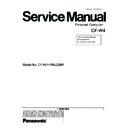Panasonic CF-W4HWEZZBM Service Manual ▷ View online
6.3.9. USB Cable processing
Open space between the Drive Board and the cable.
・
Process the USB cable on the Drive Board.
Do not multiply the stress by the Drive Board.
Put the cable when there is no space
between the Main Board and the cable
in the Main Board.
between the Main Board and the cable
in the Main Board.
USB Cable
Drive
Main Board
Process between the pin and the pin.
Process between the boss and the HDD.
Process between the pin
and the Main Board.
and the Main Board.
Fix the substrate
with two pins.
USB Board
HDD FFC
PET Tape
Pin
USB Cable
Boss
6.3.10. Wire Rod processing of Lithium Battery
0 2mm
Tape
Draw out the cable straight.
Paste to round shape of the Bottom Case.
0 2mm
Boss
Process the Antenna Cable between the Lithium Battery and the Boss.
49
6.3.11. Affixation of HDD Gasket
It sticks to the bottom of DVD DRIVE
It sticks to the side of DVD DRIVE
0 1mm
0 1mm
Gasket
Gasket Cloth is pasted
DVD Heat Insulation Pack is pasted
DVD Heat Insulation Pack
50
6.3.12. Assembly of Disk Cover
0 1mm
0 1mm
0 1mm
a
b
c
Insert the hook in the corner hole.
0 1mm
0
mm
Disk Angle
Disk Angle
Disk Angle Sheet B
Disk Angle Sheet A
Disk Angle Sheet C
0 1mm
0 1mm
0 1mm
Disk Angle Cushion
Disk Angle FPC Cover
Disk Angle Cushion
Disk Angle
Cushion
Cushion
Arrange Disk Cover Shaft at the left of the bend
of the Disk Angle.
of the Disk Angle.
Insertion into a slot makes
PIN slide.
PIN slide.
<Figure after installations>
Insert the hook in the corner hole.
DXQT2+D25FNL
(N8)
Installation of Disk Cover
Disk Angle Sheet A is pasted.
Disk Angle FPC Cover is pasted.
PET Tape is pasted.
Disk Angle Sheet B/C is pasted.
PET Tape
Installation of various dampers on Disk Angle
Disc Cover
PAD Cover Ring
Arm spring for
Disk Cover
Disk Cover
Convex part
Latch
Convex part
Insert under
the Hook
the Hook
Assembly of Disk Cover
Installation of PAD Cover Ring
Installation of Disk Cover Shaft
Pin 2
Pin 1
Insert two Convex parts in the hole of Disc Cover.
Hang two latch on Disc Cover.
Hang two latch on Disc Cover.
Insert the Arm Spring for the Disk Cover in the Disk Cover.
Insert pin 1 of the Disk Cover Shaft through the
Insert pin 1 of the Disk Cover Shaft through the
inside diameter of the Spring.
Pin 2 of the Disk Cover Shaft must be slided,
and insert in the hole of the Disk Cover.
Disk Cover Shaft
51
6.3.13. Assembly of Touch Pad
The Concave part is inserted
in the hole of a Top Case
Touch Pad
Affixes it according to
the convex positioned part
Pressurizing
Hook
Hook
Gasket (PAD)
PAD Button
PAD Seat
Pad Cover
PAD
FFC
FFC
Touch Pad
Pin insertion
Top Case
Affixes it according to the inside
concave part edge side
Convex part
Insertion of PAD FFC
Installation of Pad Button
Affixation of PAD Sheet
Affixation of Touch Pad
Installation of Pad Cover
Insert two places in the convex part
in the ditch of a Top Case and hang
Hooks four places.
in the ditch of a Top Case and hang
Hooks four places.
6.3.14. Screw tightening procedure of each unit
When serving, the screw tightening is executed according to the undermentioned procedure.
1. Screw tightening of Top Case
1. Screw tightening of Top Case
1-1. DXQT2+E6FNL(I:N13) is tightened. No.1 to No.3
1-2. DFHE5025XA(L:N1) is tightened. No.4 to No.6
1-3. DXQT2+E6FCL(K:N12) is tightened. No.7, No.8
1-4. DXQT26+D8FCL(J:N16) is tightened. No.9, No.10
1-5. DXQT2+E12FNL(R:N11) is tightened. No.11
1-6. DXQT2+E6FNL(S:N13) is tightened. No.12
1-2. DFHE5025XA(L:N1) is tightened. No.4 to No.6
1-3. DXQT2+E6FCL(K:N12) is tightened. No.7, No.8
1-4. DXQT26+D8FCL(J:N16) is tightened. No.9, No.10
1-5. DXQT2+E12FNL(R:N11) is tightened. No.11
1-6. DXQT2+E6FNL(S:N13) is tightened. No.12
Screw (J)
Screw (J)
Screw (I)
Screw (I)
Screw (L)
Screw (L)
Screw (K)
Screw (K)
Screw (I)
Screw (L)
A
Conclude coloring part A pressing when you conclude Screw (K).
Screw (S)
Screw (R)
52
Click on the first or last page to see other CF-W4HWEZZBM service manuals if exist.