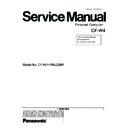Panasonic CF-W4HWEZZBM Service Manual ▷ View online
6.2.3. Remove the HDD
Preparation : perform the section 6.2.1. 6.2.2. first.
1. Remove the 2 Screws (V).
1. Remove the 2 Screws (V).
Screw(V):DFHE5025XA(N1)
2. The slide is done in the direction of the arrow and the HDD
Cover is removed.
Screw (V)
HDD Cover
3. Lift up the HDD Unit and remove the FFC Connector and
then remove the HDD Unit.
4. HDD is taken out of the HDD Case.
Note:
Please do not bend pins of the HDD Connector, at the
time of removing HDD and FFC Connector.
HDD
FFC Connector
HDD Unit
HDD FFC
HDD Case
6.2.4. Remove the Top Case
Preparation : perform the section 6.2.1. , 6.2.2. first.
1. Insert a small screwdriver into the hole and slide the look in
1. Insert a small screwdriver into the hole and slide the look in
the direction shown by arrow (C) to open the Disc Cover.
2. The Anttena Cover (R) is rotated from the Bottom Case side
in the direction of arrow (A) and the Antenna Cover (R)
removed in the direction of arrow (B).
LCD unit
Antenna cover (R)
A
B
C
Small
screwdriver
screwdriver
Hole
Back Side
3. Remove the 3 Screws (B), 2 Screws (C) and 3 Screws (E)
from the Bottom Case.
Screw(B):DRHM0092ZA(N4)
Screw(C):DXHM0057ZA(N7)
Screw(E):DXHM0039ZA(N6)
Screw(B):DRHM0092ZA(N4)
Screw(C):DXHM0057ZA(N7)
Screw(E):DXHM0039ZA(N6)
Screw (E)
Screw (C)
Screw (E)
Screw (B)
Screw (E)
Screw (B)
Screw (B)
Screw (C)
33
4. Remove the 3 Screws (I), 2 Screws (J), 2 Screws (K) and 2
Screws (L) from the Top Case.
Screw(I):DXQT2+E6FNL(N13)
Screw(J):DXQT26+D8FCL(N16)
Screw(K):DXQT2+E6FCL(N12)
Screw(L):DFHE5025XA(N1)
Screw(R):DXQT2+E12FNL(N11)
Screw(S):DXQT2+E6FNL(N13)
Screw(I):DXQT2+E6FNL(N13)
Screw(J):DXQT26+D8FCL(N16)
Screw(K):DXQT2+E6FCL(N12)
Screw(L):DFHE5025XA(N1)
Screw(R):DXQT2+E12FNL(N11)
Screw(S):DXQT2+E6FNL(N13)
Screw (R)
Screw (S)
Screw (J)
Screw
(J)
Screw (I)
Screw (I)
Screw (L)
Screw (L)
Screw (K) Screw (K)
Screw
(I)
Disc Cover
5. Lift up the Top Case, remove the Pad FFC and then
remove the Top Case.
FFC (SW)
Top Case
FFC (PAD)
6.2.5. Remove the SW Board
Preparation : perform the section 6.2.1. to 6.2.4. first.
1. Peel off the Tape.
2. Remove the Solenoid Cable.
3. Remove the 1 Screw (Q) and then remove the SW Board.
1. Peel off the Tape.
2. Remove the Solenoid Cable.
3. Remove the 1 Screw (Q) and then remove the SW Board.
Screw(Q):DXHM0057ZA (N7)
Note:
Note:
Note it that the Disc Eject Knob comes off at the same
time.
Top Case
Screw (Q)
Disc Eject Knob
Switch Board
Solenoid Cable
Tape
34
6.2.6. Remove the Disc Cover
Preparation : perform the section 6.2.1. to 6.2.4. first.
1. Remove the 2 Screw (R), 1 Screw (S) and 1 Screw (T) of
1. Remove the 2 Screw (R), 1 Screw (S) and 1 Screw (T) of
the Disk Angle.
Screw(T):DXHM0057(N7)
Screw(T):DXHM0057(N7)
2. Slide the Disc Cover to the Disc Cover Shaft and remove
the Cover.
3. The Disk Cover Shaft is pulled out while sliding and
removed it from the Disk Angle in the direction of the Touch
Pad.
Screw (R)
Disc Cover
Disk Cover Shaft
Top Case
Disc Cover Spring
Disk Angle
Screw (T)
6.2.7. Remove the Touch Pad
Preparation : perform the section 6.2.1. to 6.2.4. first.
1. Peel off the Tape.
2. The 6 Hooks of the Pad Cover are depressed in the
1. Peel off the Tape.
2. The 6 Hooks of the Pad Cover are depressed in the
direction of the center of the Touch Pad by using the small
screwdriver.
Tape
Hook
Hook
Hook
Hook
PAD FFC
Top Case
3. Remove the Hooks of the Toutch Pad and the Pad Button,
and remove the Touch Pad.
Hook (F)
Hook (F)
Pad Cover
Touch Pad
Pad bottun
35
6.2.8. Remove the LCD Knob
Preparation : perform the section 6.2.1. to 6.2.4. first.
1. Remove the Spring from the Top Case.
2. Remove the Hook of LCD Knob from the Stopper Rib of the
1. Remove the Spring from the Top Case.
2. Remove the Hook of LCD Knob from the Stopper Rib of the
Top Case and then the LCD Knob is removed.
Location of the Spring
Stopper Rib
Latch
Spring
Top Case
LCD Knob
6.2.9. Remove the Speaker
Preparation : perform the section 6.2.1. to 6.2.4. first.
1. Peel off the Speaker Box Sheet.
2. Peel off the tape on the Speaker and Speaker Ring and
1. Peel off the Speaker Box Sheet.
2. Peel off the tape on the Speaker and Speaker Ring and
then remove the Speaker.
Speaker Box Sheet
Speaker
Speaker
Ring
Ring
Top Case
6.2.10. Remove the Solenoid
Preparation : perform the section 6.2.1. to 6.2.4. first.
1. Remove the 1 Screw (Z) and then remove the Solenoid.
1. Remove the 1 Screw (Z) and then remove the Solenoid.
Screw(Z):DXQT2+F2FNL(N14)
Solenoid
Screw
6.2.11. Remove the Main Board
Preparation : perform the section 6.2.1. to 6.2.4. first.
1. Remove the 1 Screw (D), (H) and 2 screws.
1. Remove the 1 Screw (D), (H) and 2 screws.
Screw(D):DXQT2+E10FNL(N10)
Screw(H):DXQT2+D4FNL(N9)
Screw(G):DFHE5035ZB(N2)
Screw(W):K1YE50000022(N500)
Screw(H):DXQT2+D4FNL(N9)
Screw(G):DFHE5035ZB(N2)
Screw(W):K1YE50000022(N500)
Screw (H)
Screw (D)
Screw (G)
Screw (W)
2. Remove the 2 Screws (N).
Screw(N):DXQT2+E6FNL(N13)
3. Remove the Connector (CN23)
36
Click on the first or last page to see other CF-W4HWEZZBM service manuals if exist.