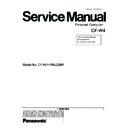Panasonic CF-W4HWEZZBM Service Manual ▷ View online
If the DVD-ROM & CD-R/
RW drive vibrates exces-
sively or is noisy
RW drive vibrates exces-
sively or is noisy
Is Acrobat Reader installed?
If Acrobat Reader is not installed, run the following*
If Acrobat Reader is not installed, run the following*
1
in [start] - [Run] to reinstall the
program. When installing the program, do not change the installation destination folder .
If the destination folder is changed, the Reference Manual cannot be opened from [start]*
If the destination folder is changed, the Reference Manual cannot be opened from [start]*
2
menu.
*
1
English
: [c:\util\reader\m\acroreader51_enu_full.exe]
Traditional Chinese : [c:\util\reader\tc\acroreader51_cht_full.exe]
Simplified Chinese : [c:\util\reader\sc\acroreader51_chs_full.exe]
Reference Manual
The Refer ence Manual is
not displayed
not displayed
SD Memory Card
Some applications may not
work properly
work properly
Fast User Switching Function
Is the disc bent or labeled?
Check to see if the disc is inserted correctly, and check that the disc is in good condition.
If the disc is good and inserted correctly , set
Check to see if the disc is inserted correctly, and check that the disc is in good condition.
If the disc is good and inserted correctly , set
[DVD Drive Speed] to [Low] in the Setup
Utility.
Disk Operations
Cannot log on with the SD
memory card
memory card
Cannot use the SD memory
card
card
Windows logon user name and password are not set in the SD memory card correctly.
Enter the Windows user name and password without using the SD memory card.
After logging on, reset the SD memory card, or use the [Control Panel] to create a user
with the user name and password set on the SD memory card.
Enter the Windows user name and password without using the SD memory card.
After logging on, reset the SD memory card, or use the [Control Panel] to create a user
with the user name and password set on the SD memory card.
If you change the setting for Language for non-Unicode programs after the check mark has
been added in [Use when logging on to Windows] under [SD Card Settings] - [Setting for
this SD card], remove the check mark from [Use when logging on to Windows] under [SD
Card Settings] - [Setting for this SD card], and set the user name and password again.
been added in [Use when logging on to Windows] under [SD Card Settings] - [Setting for
this SD card], remove the check mark from [Use when logging on to Windows] under [SD
Card Settings] - [Setting for this SD card], and set the user name and password again.
When using the SD memory card with other peripheral devices, format the SD memory
card using the peripheral device. For details, refer to the instruction manual for that device.
Note that the SD memory card is not supported by formats other than the SD memory
card standard.
card using the peripheral device. For details, refer to the instruction manual for that device.
Note that the SD memory card is not supported by formats other than the SD memory
card standard.
No response
Press Ctrl + Shift + Esc to open Task Manager and close the software application
which is not responding.
After shutting down by sliding the power switch for more than four seconds, slide th
which is not responding.
After shutting down by sliding the power switch for more than four seconds, slide th
e
power switch to power on and open the application again.
If the program no longer works normall, delete the program using
If the program no longer works normall, delete the program using
the following menu.
Then reinstall the program.
Windows XP
: [start] - [Control Panel] - [Add or Remove Programs]
Others
Windows XP
When switching to a different user with the Fast User Switching function, the following
problems may occur.
• Some applications may not work properly.
• Key combination with Fn may not work.
problems may occur.
• Some applications may not work properly.
• Key combination with Fn may not work.
• It may not be possible to set the settings of the display.
• The wireless LAN cannot be used.
• The B’ s CLiP icon will no longer be shown on the taskbar and a CD-RW disc cannot be
• The wireless LAN cannot be used.
• The B’ s CLiP icon will no longer be shown on the taskbar and a CD-RW disc cannot be
written on.
In this case, log off all users, and try the operation once more. If the problem persists,
restart the computer.
restart the computer.
21
The following is a list of the messages that BIOS can display. Most of them occur during POST. Some of them display
information about a hardware device, e.g., the amount of memory installed. Others may indicate a problem with a device,
such as the way it has been configured. Following the list are explanations of the messages and remedies for reported
problems.
If your system displays any of the below error messages other that the ones marked with an asterisk ( * ), write down the
message and contact your technical support office. If your system fails after you make changes in the Setup menus, reset
the computer , enter Setup and install Setup defaults or correct the error.
information about a hardware device, e.g., the amount of memory installed. Others may indicate a problem with a device,
such as the way it has been configured. Following the list are explanations of the messages and remedies for reported
problems.
If your system displays any of the below error messages other that the ones marked with an asterisk ( * ), write down the
message and contact your technical support office. If your system fails after you make changes in the Setup menus, reset
the computer , enter Setup and install Setup defaults or correct the error.
.
0200 Failure Fixed Disk
Fixed disk in not working or not configured properly . Check to see if fixed disk is attached properly . Run Setup.
Find out if the fixed-disk type is correctly identified.
Find out if the fixed-disk type is correctly identified.
0211 Keyboard error
Keyboard not working.
0212 Keyboard Controller Failed
Keyboard controller failed test. Requires repair of system board.
0213 Keyboard locked - Unlock key switch
Unlock the system to proceed.
0230 System RAM Failed at offset : nnnn
System RAM failed at offset nnnn of in the 64k block at which the error was detected.
0231 Shadow RAM Failed at offset : nnnn
Shadow RAM failed at offset nnnn of the 64k block at which the error was detected.
0232 Extended RAM Failed at offset : nnnn
Extended RAM Failed at address line : nnnn
Extended memory not working or not configured properly at offset or address line nnnn.
0250 System battery is dead - Replace and run SETUP
The CMOS backup battery is dead. Replace the battery and run Setup to reconfigure the system
.
*0251 System CMOS checksum bad - Default configuration used
System CMOS has been corrupted or modified incorrectly , perhaps by an application program that changes data stored in
CMOS. The BIOS installed Default SETUP Values. If you do not want these values, enter Setup and enter your own values.
If the error persists, check the system battery or contact your technical support of fice.
CMOS. The BIOS installed Default SETUP Values. If you do not want these values, enter Setup and enter your own values.
If the error persists, check the system battery or contact your technical support of fice.
0260 System timer error
The timer test failed. Requires repair of system board.
0270 Real time clock error
Real-time clock fails BIOS test. Requires repair of system board.
0271 Check date and time settings
Real-time clock is illegal. Run Setup and set the date and clock.
*0280 Previous boot incomplete - Default configuration used
Previous POST did not complete successfully . POST loads default values and of fers to run Setup. If the failure was caused
by incorrect values and they are not corrected, the next boot will likely fail. On systems with control of wait states, improper
Setup settings can also terminate POST and cause this error on the next boot. Run Setup and verify t hat t he wait-state
configuration is correct. This error is cleared the next time the system is booted.
by incorrect values and they are not corrected, the next boot will likely fail. On systems with control of wait states, improper
Setup settings can also terminate POST and cause this error on the next boot. Run Setup and verify t hat t he wait-state
configuration is correct. This error is cleared the next time the system is booted.
02D0 System cache error - Cache disabled
Contact your technical support of fice.
Failing Bits : nnnn
The
hex number nnnn is
a map of the bits at the RAM address which failed the memory test. Each 1 (one) in the map indicates
a failed bit. See error 230,231 or 232 for offset address of the failure in System, Extended or Shadow meory.
.
Operating System not found
Operating
system cannot be located on either drive A: or drive C:. Enter Setup and see if fixed disk and drive A: are properly
identified.
Press <F1> to resume, <F2> to Setup
Displayed after any recoverable error message. Press <F1> to start the boot process or <F2> to enter a Setup and change the
settings. Write down and follow the information shown on the screen.
settings. Write down and follow the information shown on the screen.
4.2.1. List of Error Codes
22
22
SD Card
Lithium Battery
Battery Pack
Inverter Board
DC-IN
PCMCIA
SLOT
Headphone
Mic
Wireless
LAN Module
Antenna Board
(L)
Antenna Board
(R)
Speaker
MODEM
SW6
POWER SW
Touch Pad
LAN
Keyboard
DIMM memory
(Option)
LCD
LCD Back Light
CN902
CN901
VGA
USB
USB
CN601
CN11
CN12
CN10
CN26
CN14
CN16
CN18
CN3
CN13
CN903
JK1
JK2
SW951
Open SW
Main Board
HDD
SW7
W-LAN ON/OFF
CF-BAV0256U
CF-BAV0512U
CF-BAV0512U
CD-RW,DVD-ROM Drive
CN23
CN15
CN4
CN25
CN21
CN600
CN2
CN19
CN951
USB Board
SW Board
Connection Cable
1
1
Drive FFC
DFJK9000ZA
2
LCD Cable
DFJS957ZA
3
Speaker Cable
DFJS962ZA
4
SW Board FFC
DFJ
K20T108BB
5
Antenna PCB-L
N1ZYYY000002
6
Antenna PCB-R
N1ZYYY000001
7
Modem Cable
DFJS959ZB
8
LAN Cable
DFJS979ZA
9
PAD FFC
DFJ
K12U112BB
10 HDD FPC Unit
DL3UP1443AAA
11 DC-IN Cable
DFJS961ZB
12 Main-Sub Cable
DFJS960ZA
Connection by Cable
Direct connection Connectors
Parts on Bottom Side
7
11
1
3
8
10
4
12
9
5
6
2
23
4.3. Connection Diagram
4.4. Power-on Self Test (Boot Check)
4.4.1. Outline of POST
Note: If error occurs, nothing is displayed. (No display of OK, etc.)
4.4.2. Error Diagnosis by Checking Beep Signal Sound
The beep sound is as follows:
(2-1-2)
(Length of bar shows length of sound)
Table of errors classified by beep sounds
(Note) A beep sound is also issued in case of other I/O trouble.
The set has a boot check function called POST (Power-On Self Test) in it. The condition of the main body is disgnosed
by checking beep sound or error code.
by checking beep sound or error code.
Start ……………. Test begins automatically when power switch is set to ON.
Nomal finish …… After memory checking, a beep sound is issued once and the set is placed into automatic stop.
Nomal finish …… After memory checking, a beep sound is issued once and the set is placed into automatic stop.
1-4-2
CMOS error
Timer error
Timer error
1-4-4
1-3-1
1-2-4
1-3-1
1-2-4
Diagnosis
Main board
Beep signal sound
1-2-2
1-2-3
1-3-3
1-3-4
1-2-3
1-3-3
1-3-4
1-1-3
1-2-1
1-4-1
1-2-1
1-4-1
4-1-4
4-2-1
4-2-1
Error message
DMA Controller error
DMA Controller error
DMA Slave error
DMA Master error
Keyboard Controller error
Memory error
Refresh error
DMA Controller error
DMA Slave error
DMA Master error
Keyboard Controller error
Memory error
Refresh error
Interrupt Controller (Master) error
Interrupt Controller (Slave) error
PCI error
PCI error
Interrupt Controller (Slave) error
PCI error
PCI error
24
Click on the first or last page to see other CF-W4HWEZZBM service manuals if exist.