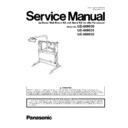Panasonic UE-608030 / UE-608031 / UE-608032 Service Manual ▷ View online
33
12. Holding nut B in place with a 10 mm (13/32 in.) wrench, use
another wrench to turn the M6 189 screw counterclockwise.
Tighten the screw until nut B is secure (6).
another wrench to turn the M6 189 screw counterclockwise.
Tighten the screw until nut B is secure (6).
13. Holding nut B in place with a 10 mm (13/32 in.) wrench, use
another wrench to turn nut A clockwise, and then tighten nuts
A and B (7).
another wrench to turn nut A clockwise, and then tighten nuts
A and B (7).
14. Mount the elite Panaboard on the up/down unit again.
34
4.8.
Mounting the elite Panaboard
4.9.
Checking the Up/Down Operations
1. Confirm that the up/down part can easily be lifted higher than the pin end stopper.
2. Confirm that the up/down part does not drop more than 20 cm (7 7/8 in.) of its own accord when released from the
highest point. At this stage, check up/down operations, and if they are not balanced, remove the elite Panaboard and
readjust the Up/Down Unit.
3. Check that none of the cables are stretched to their full length or sandwiched when the up/down operations are performed.
2. Confirm that the up/down part does not drop more than 20 cm (7 7/8 in.) of its own accord when released from the
highest point. At this stage, check up/down operations, and if they are not balanced, remove the elite Panaboard and
readjust the Up/Down Unit.
3. Check that none of the cables are stretched to their full length or sandwiched when the up/down operations are performed.
1. Align the wall mount holes on the bottom of the board
attachments with the left and right positions of the board bottom
bracket (loosely secured to the Up/Down Unit) and secure
them tightly using the board mounting screws (5) (two on each
attachments with the left and right positions of the board bottom
bracket (loosely secured to the Up/Down Unit) and secure
them tightly using the board mounting screws (5) (two on each
side).
2. Try drawing the elite Panaboard toward you, and check that the
elite Panaboard is fastened securely to the Up/Down unit.
elite Panaboard is fastened securely to the Up/Down unit.
Note:
Confirm that the elite Panaboard is securely attached and
does not move freely back and forth.
does not move freely back and forth.
35
4.10. Wiring Connections
4.11. Apply High-Temperature Warning Label
1. Position the computer which you are going to use at the
prescribed location, and connect the computer, projector and
elite Panaboard as illustrated.
prescribed location, and connect the computer, projector and
elite Panaboard as illustrated.
2. Connect the power cables of the computer, projector and elite
Panaboard to the table tap, and connect the plug of the table
tap to the power outlet.
Panaboard to the table tap, and connect the plug of the table
tap to the power outlet.
1. Turn on the power of the computer, projector and elite
Panaboard in this order.
2. Apply the high-temperature warning label to the projector
sub-bracket.
• When projector vents face the right or left side, the projector
sub-bracket may become hot. On the bracket by projector
vents, apply the hightemperature warning label (27), as shown
in the figure.
Panaboard in this order.
2. Apply the high-temperature warning label to the projector
sub-bracket.
• When projector vents face the right or left side, the projector
sub-bracket may become hot. On the bracket by projector
vents, apply the hightemperature warning label (27), as shown
in the figure.
36
4.12. Projection Adjustments
1. Project an image from the projector onto the screen of the elite Panaboard.
2. Adjust the projected image’s size and projection position and eliminate trapezoidal distortion.
2. Adjust the projected image’s size and projection position and eliminate trapezoidal distortion.
4.12.1. Adjusting the Image Size
4.12.2. Adjusting the Left and Right Positions of the Images Projected on the elite Pana-
board
4.12.3. Adjusting the Projection Position
If projected images are too big or small, adjust the projector so
that the image height is slightly smaller than the vertical area on
the screen for image projection.
that the image height is slightly smaller than the vertical area on
the screen for image projection.
Note:
1. If the image size cannot be adjusted using the projector’s
controls, move the position of the projector bracket which
was secured in “4.6 Mounting the Projector Arm” to adjust
the image size.
2. Depending on the projector used, it may not be possible to
fill the screen perfectly with projected images.
controls, move the position of the projector bracket which
was secured in “4.6 Mounting the Projector Arm” to adjust
the image size.
2. Depending on the projector used, it may not be possible to
fill the screen perfectly with projected images.
1. After the height of the projected image has been adjusted,
check the left and right positions of the image which is projected
on the screen.
check the left and right positions of the image which is projected
on the screen.
2. If the projected image markedly overlaps the frame on the right
or the ultrasonic sensor on the left, return to “4.8 Mounting the
elite Panaboard”, and adjust the position of the elite Panaboard.
or the ultrasonic sensor on the left, return to “4.8 Mounting the
elite Panaboard”, and adjust the position of the elite Panaboard.
If the image of the projector is projected too far toward the top or
bottom, turn the knob on the projector bracket, and adjust.
bottom, turn the knob on the projector bracket, and adjust.
Click on the first or last page to see other UE-608030 / UE-608031 / UE-608032 service manuals if exist.