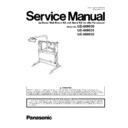Panasonic UE-608030 / UE-608031 / UE-608032 Service Manual ▷ View online
37
4.12.4. Eliminating Trapezoidal Distortion
Tilt the projector bracket to the left or right, and adjust it so that the
left and right vertical lines of the projected image have the same
length.
(Use the image adjustment functions of the projector to
eliminate the trapezoidal distortion of the projected images so that
the projected images are rectangular.)
left and right vertical lines of the projected image have the same
length.
(Use the image adjustment functions of the projector to
eliminate the trapezoidal distortion of the projected images so that
the projected images are rectangular.)
38
4.13. Securing the elite Panaboard
4.14. Attaching Protective Cover (available only for installing Stand)
1. Tighten the two-wing bolts used to secure the board bottom
bracket, and secure the elite Panaboard position.
bracket, and secure the elite Panaboard position.
2. Mount the Lower Frame Cover of the elite Panaboard onto the
center bottom part.
center bottom part.
Attach the protective cover to the rear surface as shown in the
diagram.
• To mount the protective cover, pass the screws (10) for
securing the protective cover through the flat washers (11) for
securing the protective cover. Then use the screws to secure
the cover.
diagram.
• To mount the protective cover, pass the screws (10) for
securing the protective cover through the flat washers (11) for
securing the protective cover. Then use the screws to secure
the cover.
39
4.15. Securing the Up/Down Stand Kit (available only for installing Stand)
When using the system with the up/down stand kit, the system may fall over if a child should hang or swing from the projector
arm, for example. After deciding where the system will be used, to prevent tipping, drive the anchors into the floor and secure
the rear foot reinforcing assemblies with M8 bolts before use.
arm, for example. After deciding where the system will be used, to prevent tipping, drive the anchors into the floor and secure
the rear foot reinforcing assemblies with M8 bolts before use.
4.16. Checking the Operations of the elite Panaboard
For details of cleaning the screen and checking the operations of the elite Panaboard, refer to the Operating Instructions
of the elite Panaboard.
of the elite Panaboard.
1. Move the assembled up/down stand kit to the place where the
system will be used, and decide on where it is to be anchored.
2. On the floor, mark off the hole positions made at the centers of
the rear foot reinforcing assemblies, and move the up/down
stand kit aside.
system will be used, and decide on where it is to be anchored.
2. On the floor, mark off the hole positions made at the centers of
the rear foot reinforcing assemblies, and move the up/down
stand kit aside.
3. Drill two holes in the floor using a drill.
4. Secure the anchors in the holes.
5. Return the up/down stand kit to where it is to be anchored, and
secure the rear foot reinforcing assemblies using the M8 bolts
with flat washers and spring washers attached to them.
4. Secure the anchors in the holes.
5. Return the up/down stand kit to where it is to be anchored, and
secure the rear foot reinforcing assemblies using the M8 bolts
with flat washers and spring washers attached to them.
Note:
1. The specified pull-out strength is required per anchor.
(M8 anchor bolts are used. Specified pull-out strength:
5,197.5 N (530 kgf))
2. When the floor is not concrete, reinforce the floor so that it
can support the up/down stand kit.
(M8 anchor bolts are used. Specified pull-out strength:
5,197.5 N (530 kgf))
2. When the floor is not concrete, reinforce the floor so that it
can support the up/down stand kit.
40
5 OTHERS
5.1.
Moving the elite Panaboard Up or Down
Take hold of the board side frame or board bottom, and move the
elite Panaboard or down. (The figure provided here shows the
elite Panaboard and projector being used with the stand.)
elite Panaboard or down. (The figure provided here shows the
elite Panaboard and projector being used with the stand.)
• Adjustable range of height
Highest point: 2,120 mm (6 ft. 11 15/32 in.)
Point at which the elite Panaboard is stopped by the first pin
end stopper: 1,865 mm (6 ft. 1 7/16 in.)
Lowest point: 1,670 mm (5 ft. 5 3/4 in.)
(Usually, the elite Panaboard is used at a height between the
highest point and the point at which it is stopped by the pin end
stopper.)
highest point and the point at which it is stopped by the pin end
stopper.)
Note:
1. The preceding height is the height of the elite Panaboard
unit. (Not including the height of the projector arm.)
2. The screen of models UB-T880 and UB-T880W serves as
a touch sensor. Avoid touching the screen surface when
raising or lowering the board, because your finger will be
detected and the cursor or electronic pen position
(where the screen was touched previously) will move to
position you touch.
unit. (Not including the height of the projector arm.)
2. The screen of models UB-T880 and UB-T880W serves as
a touch sensor. Avoid touching the screen surface when
raising or lowering the board, because your finger will be
detected and the cursor or electronic pen position
(where the screen was touched previously) will move to
position you touch.
1. Once you have decided on the height at which the elite
Panaboard is to be used, pull the brake lever down to
secure the board in place.
Panaboard is to be used, pull the brake lever down to
secure the board in place.
Click on the first or last page to see other UE-608030 / UE-608031 / UE-608032 service manuals if exist.