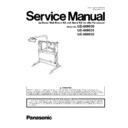Panasonic UE-608030 / UE-608031 / UE-608032 Service Manual ▷ View online
21
4.4.3.
Mounting and Securing the Up/Down Unit
1. Hang the up/down unit on the wall.
2. Take the steps below to secure the up/down unit.
(1) Pass one M8 bolt through the bottom hole in the stay L75 pipe
(1) Pass one M8 bolt through the bottom hole in the stay L75 pipe
on the left, and use it to secure the up/down unit.
(2) Pass another M8 bolt through the bottom hole in the stay drum
75 pipe on the right, and use it to secure the up/down unit.
(3) Tighten the M8 bolts in the top holes of the left and right pipes,
and fasten the up/down unit securely to the wall.
75 pipe on the right, and use it to secure the up/down unit.
(3) Tighten the M8 bolts in the top holes of the left and right pipes,
and fasten the up/down unit securely to the wall.
Note:
1. After mounting the up/down unit on the wall, pull the unit
toward you, and check that the wall-mounting bolts are
fastened completely.
2. To ensure safety, do this work with another individual
without fail.
toward you, and check that the wall-mounting bolts are
fastened completely.
2. To ensure safety, do this work with another individual
without fail.
22
4.5.
Before Mounting a Projector
Shown below are the projector models which can be secured to
the projector bracket.
Use the spacers, bushings and screws at the positions shown for
each model, and fasten the projector securely.
the projector bracket.
Use the spacers, bushings and screws at the positions shown for
each model, and fasten the projector securely.
Note:
1. When mounting a projector other than a SANYO model onto
the projector bracket, mount it with the adjustment feet on
the bottom of the projector retracted.
2. Follow the steps below to mount a SANYO model.
(1) Extend the two adjustment feet by pulling them out.
(2) Pass the adjustment feet through hole A in the projector
bracket.
(3) Move the projector bracket, move the adjustment feet of
the projector to the positions shown in the figure below,
then align the positions of the spacers with the holes for
fastening the projector, and use the screws to fasten the
projector.
(4) Retract the adjustment feet.
the projector bracket, mount it with the adjustment feet on
the bottom of the projector retracted.
2. Follow the steps below to mount a SANYO model.
(1) Extend the two adjustment feet by pulling them out.
(2) Pass the adjustment feet through hole A in the projector
bracket.
(3) Move the projector bracket, move the adjustment feet of
the projector to the positions shown in the figure below,
then align the positions of the spacers with the holes for
fastening the projector, and use the screws to fasten the
projector.
(4) Retract the adjustment feet.
23
1. Secure the spacers (17) and bushings (18) used to secure the
projector through the holes to be used for the projector model
concerned on the projector bracket in such a way that the
bracket is sandwiched between the spacers and bushings.
• The spacers (17) used to secure the projector are secured in
the holes whose positions are indicated by the initial of the
projector brand.
projector through the holes to be used for the projector model
concerned on the projector bracket in such a way that the
bracket is sandwiched between the spacers and bushings.
• The spacers (17) used to secure the projector are secured in
the holes whose positions are indicated by the initial of the
projector brand.
2. Align the attached spacers with the holes used to suspend the
bottom panel of the projector, and secure them using the screws
(19)* for securing the projector.
bottom panel of the projector, and secure them using the screws
(19)* for securing the projector.
24
3. Align the projector sub-bracket so that the projector fits in
between, and secure both ends using the toothed washers (26)
and the screws (20) for securing the projector sub-bracket.
Note:
between, and secure both ends using the toothed washers (26)
and the screws (20) for securing the projector sub-bracket.
Note:
Align the projector sub-bracket so that it supports the
projector, leaving no gaps. Fasten the subbracket securely to
the projector on both sides using the toothed washers (26) and
screws (20) for securing the projector sub-bracket.
projector, leaving no gaps. Fasten the subbracket securely to
the projector on both sides using the toothed washers (26) and
screws (20) for securing the projector sub-bracket.
4. Attach the screw (22) for securing the pipe bracket to the pipe
bracket (21), and secure the pipe bracket to the projector
bracket.
bracket (21), and secure the pipe bracket to the projector
bracket.
Click on the first or last page to see other UE-608030 / UE-608031 / UE-608032 service manuals if exist.