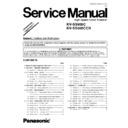Panasonic KV-SS905C / KV-SS905CCN Service Manual / Supplement ▷ View online
6.10. "Section 8.4.12 RETARD [POSITION] Board"
(1)
Remove the Conveyor Bottom 1. (See 8.3.16-(3), (4))
(2)
Release the 2 Clips on the RETARD [POSITION] Board.
(3)
Disconnect the CN18.
6.11. "Section 8.4.13 DOUBLE FEED DETECTOR [R] Board"
(1)
Remove the Front Side Optical Unit. (See 8.3.1)
(2)
Remove the 2 screws .
(3)
Disconnect the CN21.
6.12. "Section 8.4.19 RELAY [UPPER] Board"
(1)
Remove the DOUBLE FEED DETECTOR [R] Board (See
8.4.13)
8.4.13)
(2)
Remove the 4
screws.
(3)
Disconnect all connectors on the RELAY [UPPER] Board.
25
KV-SS905C / KV-SS905CCN
6.13. "Section 8.4.20 FAN RELAY 1 Board & FAN 1"
(1)
Remove the Power Unit. (See 8.3.4)
(2)
Disconnect CN29 and CN30 on the FAN RELAY 1 Board.
(3)
Remove the 1 screw on the
FAN RELAY 1 Board.
(4)
Remove the 2 screws from FAN 1.
26
KV-SS905C / KV-SS905CCN
7 "SECTION 9 OPERATION"
7.1.
"Section 9.4.4 Other Setting Mode (Normal Mode 4)"
Factory
Default
Firmware version
(MAIN)
Firmware version
(MAIN)
Firmware version
*1
(SCSI)
Firmware version
Firmware version
*2
(Post-Imprinter)
2
Buzzer
OFF
ON
ON
ON
(1)
*3
0-15 or
0-7
4
Terminator
*4
Disable Enable
Enable
Enable
(1)
5
Wide SCSI
*3
Disable Enable
Enable
Enable
(1)
*3
Wide
Wide
40MB/s 20 MB/s
or
or
20 MB/s 10 MB/s
Clean Roller
Warning (Disp.%)
Clean Roller
(Clear warning for
“Clean Roller“)
Replace Roller
Warning (Disp.%)
Warning (Disp.%)
Replace Roller
(Clear warning for
“Replace Roller“)
*5
KV-
KV-
KV-
KV-
KV-
KV-
KV-
KV-
SS905C SS855
S2065
S2055
S6055
S6045
SS905C SS905C
Sleep Mode
(Set period to enter
in Sleep Mode.)
(Set period to enter
in Sleep Mode.)
*1 :
*2 :
*3 :
*3 :
*4 :
*5 :
Setting the terminator will be activated after turning the power OFF and turning it ON again.
Setting the Product ID will be activated after turning the power OFF and turning it ON again.
Setting the Product ID will be activated after turning the power OFF and turning it ON again.
In case that Wide SCSI setting is "Enable" : SCSI ID Range 0 to 15, Transfer Rate Wide 40MB/s or Wide 20MB/s.
Setting the SCSI ID, Wide SCSI, and Transfer Rate will be activated after turning the power OFF and turning it ON again.
If the scanner is the last device in the SCSI chain, then the terminator should be set to "Enable". But, under the
above SCSI chain and scanner's turn-off, the terminator should be attached to the SCSI connector on the scanner.
If the scanner is the last device in the SCSI chain, then the terminator should be set to "Enable". But, under the
above SCSI chain and scanner's turn-off, the terminator should be attached to the SCSI connector on the scanner.
Note
This information on LCD includes amount value for additional memory. This version information will not be
displayed when I/F (SCSI) Board is not installed.
This version information will not be displayed when Post-Imprinter is not installed.
displayed when I/F (SCSI) Board is not installed.
This version information will not be displayed when Post-Imprinter is not installed.
Remarks
(1) : Parameter setting by user
(2) : Status Indication
(3) : Parameter setting by service-man
(1) : Parameter setting by user
(2) : Status Indication
(3) : Parameter setting by service-man
(2)
(2)
(1)
-
(1)
(2)
-
-
Remarks
(2)
(2)
Disable
Clear
10
1min -
60min
60min
9
15min
15min
Product ID
8-a
-
-
8-b
Clear
- %
7-b
0%
0%
SCSI ID
3
-
-
0%
0%
1-c
6
6
1-b
-
-
1-a
-
-
Item
No
-
-
Default
Setting Contents
(4) : Adjustment
(5) : Diag.
(5) : Diag.
- %
7-a
Transfer Rate
6
(1)
Wide
Wide
40MB/s
40MB/s
27
KV-SS905C / KV-SS905CCN
7.2.
"Section 9.4.5 Service Setting Mode (Service Mode 1)"
Factory
Default
PCB Revision
(MAIN)
PCB Revision
(SCSI)
PCB Revision
(DRIVE)
PCB Revision
(F.CCD)
PCB Revision
(B.CCD)
(MAIN)
PCB Revision
(SCSI)
PCB Revision
(DRIVE)
PCB Revision
(F.CCD)
PCB Revision
(B.CCD)
4
Detect size
A4
Ltr
*1
−
−
Sensor Delay 2
Sensor Hysteresis
Switching ON
→OFF
15
Set Default
Exec
(3)
16
Reset Language
Exec
−
Detect Size
A4
Letter
A4
A4
Selected Mode
English A4
English Letter
Deutsh A4
Note
*1 : Setting content (A4 or Ltr) on this item 4 depends on "Set language".
*1 : Setting content (A4 or Ltr) on this item 4 depends on "Set language".
Remarks
(1) : Parameter setting by user
(2) : Status Indication
(3) : Parameter setting by service-man
(4) : Adjustment
(5) : Diag.
(1) : Parameter setting by user
(2) : Status Indication
(3) : Parameter setting by service-man
(4) : Adjustment
(5) : Diag.
(4)
(4)
(4)
(4)
(4)
(4)
(4)
(2)
(2)
(2)
(2)
(3)
(3)
(4)
(4)
(4)
Remarks
(2)
13
Adjust value for Back
Width manually
8 - 128
−
6
Adjust value for Front
−
−
14
Adjust value for Back
0
− 255
H. Position manually
128-
255
0 - 255
−
−
−
−
−
−
−
−
12
0 - 255
−
11
8 - 128
−
8
(Adjust value for
128-
255
128-
255
10
Sensor Delay 1 (Adjust
value for Sensor
manually)
Adjust value for Front
manually)
Delay OFF
→ON
Delay ON
→OFF
9
(Adjust value for
−
−
0-255
0-255
5000
−
1000000
3
300,000
300,000
7
−
−
5000
−
1000000
2
Clean Roller
−
−
20,000
20,000
−
−
−
−
1-d
Item
No
1-c
Default
Setting Contents
Adjust value for Back
V.position manually
(Set counter for roller
replacement timing)
V. position manually
Adjust value for Front
H.position manually
manually)
Width manually
1-e
Adjust value for
Length manually
cleaning timing)
(Set counter for roller
Replace Roller
5
−
−
−
−
1-a
1-b
28
KV-SS905C / KV-SS905CCN
Click on the first or last page to see other KV-SS905C / KV-SS905CCN service manuals if exist.