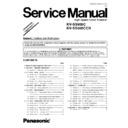Panasonic KV-SS905C / KV-SS905CCN Service Manual / Supplement ▷ View online
6.7.
"Section 8.4.7 POINTER Board, Exit [Rear] Sensor"
(1)
Remove the Pointer. (See 8.3.15)
(2)
Remove the Straight Exit Roller. (See 8.3.19)
(3)
Remove the 6 screws (A) and Conveyor Upper (6).
Remove the Conveyor Upper 7 Assembly. (See 8.3.18)
(4)
Remove the 2 screws (B) and Conveyor Upper (5).
(5)
Remove the 2 screws (C) and the Straight Exit
Conveyor.
Conveyor.
21
KV-SS905C / KV-SS905CCN
(6)
Disconnect CN14 and CN15.
(7)
Remove the 2 screws (D) and remove the POINTER
Board.
Board.
(8)
Remove the screw (E) and remove the Exit [Rear]
Sensor.
Sensor.
22
KV-SS905C / KV-SS905CCN
6.8.
"Section 8.4.8 HOPPER [POSITION] Board, HOPPER [ANGLE] Board"
(1)
Remove the Board Box & Power Box. (See 8.3.3)
(2)
Disconnect the CN7 and CN9.
(3)
Remove the 2 screws (A) and remove the HOPPER
[POSITION] Board.
[POSITION] Board.
(4)
Remove the screw (B).
(5)
Disconnect the CN5.
(6)
Remove the screw and remove the HOPPER [ANGLE]
Board.
Board.
23
KV-SS905C / KV-SS905CCN
6.9.
"Section 8.4.9 HOPPER [CONNECTOR] Board"
(1)
Remove the Hopper Plate. (See 8.2.6)
(2)
Remove the Right Front Panel. (See 8.2.2)
(3)
Remove the Left Front Panel. (See 8.2.4)
(4)
Remove the 2 screws (A), the 2 screws (B) and the Hopper
U Cover.
U Cover.
(5)
Disconnect the CN8.
(6)
Remove the 2 screws (C) and remove it.
24
KV-SS905C / KV-SS905CCN
Click on the first or last page to see other KV-SS905C / KV-SS905CCN service manuals if exist.