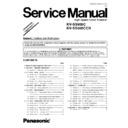Panasonic KV-SS905C / KV-SS905CCN Service Manual / Supplement ▷ View online
7.3.
"Section 9.4.6 Test Mode (Service Mode 2)"
Factory
Default
Feed Test (Set
Resolution and Test)
Feed Test
(Set Size and Test)
(Set Size and Test)
Feed Test (Set
scanning type and Test)
Feed Test (Set
M.S.
image type and Test)
Color
Feed Test (Set Length
Control and Test)
Feed Test
(Set Mode and Test)
(Set Mode and Test)
2-a CCD Test (F.Lamp)
OFF
1
− 15 START
−
−
(5)
2-b CCD Test (F0Amp)
0
− 255 START
−
−
(5)
2-c CCD Test (F1Amp)
0
− 255 START
−
−
(5)
2-d CCD Test (B.Lamp)
OFF
1
− 15 START
−
−
(5)
2-e CCD Test (B0Amp)
0
− 255 START
(5)
2-f CCD Test (B1Amp)
0
− 255 START
−
−
(5)
3
CCD Black Level
START
−
−
(5)
Document Sensor
(Check each document
sensor condition)
Sensor Sensitive
Level
Level
6
Door & Home Sensor
START
−
−
(5)
7
Hopper Test
START
−
−
(5)
8
Conveyor Motor
START
−
−
(5)
9
Feed Motor
START
−
−
(5)
10 Aging
START
−
−
(5)
SO DIMM SPD
(Information)
DIMM SPD
(Information)
(Information)
DIMM SPD
(Information)
12-a Memory Test (MAIN)
START
−
−
(5)
12-b Memory Test (SCSI)
START
−
−
(5)
Memory Test
(SO DIMM)
(SO DIMM)
12-d Memory Test (DIMM)
START
−
−
(5)
13 Sleep Mode
START
−
−
(5)
14 Init.EEPROM
*1
START
−
−
−
Double Feed Test
(Check double feed
sensitivity after setting
input-level)
Adjust Double Feed
Detector
Adjust Length
automatically
Detector
Adjust Length
automatically
Adjust Front V.Position
automatically
Adjust Front Width
automatically
automatically
Adjust Front H.Position
automatically
Adjust Back V.Position
Adjust Back V.Position
automatically
Adjust Back Width
automatically
automatically
Adjust Back H.Position
automatically
Adjust All position &
Length automatically
Length automatically
25 Adjust Shading
START
−
−
(4)
*1 :
When "Init. EEPROM" is executed, all adjustments in Service Mode 1 and Service Mode 2 need to be confirmed.
Note
Only perform "Init. EEPROM" when EEPROM Error (F34) occurs.
(4)
(4)
(4)
−
−
12-c
START
−
−
(4)
(2)
(5)
(4)
(4)
(5)
(4)
(4)
(4)
(5)
(5)
(2)
Remarks
(5)
(5)
(5)
(5)
(5)
(5)
−
−
23
24
START
START
START
22
−
−
−
−
−
−
−
−
−
−
20
21
START
START
START
17
19
START
START
18
−
−
−
−
16
START
15
1
− 255 START
−
−
−
−
−
−
11-b
11-a
−
−
Mode1
−
4
START
START
START
LC ON
LC OFF
Mode 1 Mode 2 Mode 3
Binary
−
−
LC ON
Gray
Color
START
START
A4
−
−
Duplex
B.C.
Max
Ltr
A3
Lgl
−
No
Item
Setting Contents
Default
1-a
100
−
600
START
200
1-c
1-b
A4
B4
B5
B6
1-d
1-e
1-f
A6
A5
Duplex Simplex START
Binary
DTH
5
START
−
−
(4) : Adjustment
(5) : Diag.
(5) : Diag.
Remarks
(1) : Parameter setting by user
(2) : Status Indication
(3) : Parameter setting by service-man
(1) : Parameter setting by user
(2) : Status Indication
(3) : Parameter setting by service-man
29
KV-SS905C / KV-SS905CCN
7.4.
"Section 9.5.4 Other Setting Mode (Normal Mode 4)"
7.4.1.
"Section 9.5.4.1 Mode - 1"
Item
(1) Firmware version
(1) Firmware version
a. MAIN
b. SCSI (I/F)
c. Post-Imprinter
b. SCSI (I/F)
c. Post-Imprinter
(2) Buzzer
(3) SCSI ID
(4) Terminator
(5) Wide SCSI
(6) Transfer Rate
(9) Product ID
(10) Sleep Mode
(3) SCSI ID
(4) Terminator
(5) Wide SCSI
(6) Transfer Rate
(9) Product ID
(10) Sleep Mode
(Set period to
enter in sleep
mode)
enter in sleep
mode)
(From Scetion.9.5)
(To Section.9.5)
Select a menu of Setting Item by
pushing " " or " " key.
pushing " " or " " key.
Set the parameter by pushing " "
or " " key.
or " " key.
Push HOME key once.
6
1
Version?
No
Yes
Change
the parameter of another
item for Other Setting
Mode?
No
Yes
(1) (a)-(c) Firmware
version indication
Ex.
Version
X 1.00
X 1.00
X
"M" Indication
MAIN Board
Firmware Version
MAIN Board
Firmware Version
X
"S" Indication
SCSI (I/F) Board
Firmware Version
SCSI (I/F) Board
Firmware Version
X
"B" Indication
Post-Imprinter
Firmware Version
Post-Imprinter
Firmware Version
(2)
ON/OFF
(3)
0-15 or 0-7
(4), (5) Disable/Enable
(6)
Wide 40M byte/sec / Wide 20M byte/sec or
20M byte/sec / 10M byte/sec
(9)
KV-SS905C KV-S2065 KV-S855 KV-S2055
KV-S6055 KV-S6045
KV-S6055 KV-S6045
(10)
Disable/1min-60min
30
KV-SS905C / KV-SS905CCN
7.5.
"Section 9.6.1 Service Setting Mode (Service Mode 1)"
7.5.1.
"Section 9.6.1.2 Mode - 2"
Select a menu of Setting Item by
pushing “ ” or “ ” key.
pushing “ ” or “ ” key.
Push HOME key once.
7
9
Change
the parameter of another
item?
No
Yes
Set the parameter by pushing “ ”
or “ ” key.
or “ ” key.
(2)
Set Paper scanning numbers
to clean roller.
Default; 20,000_
to clean roller.
Default; 20,000_
(3)
Set paper scanning numbers
to replace roller
Default; 300,000_
to replace roller
Default; 300,000_
(4)
A4/Letter
(5)
; 0.1% longer
; 0.1% shorter
; 0.1% shorter
(6)
; 0.1mm to lower side
; 0.1mm to upper side
; 0.1mm to upper side
(7), (8)
128-255
128-255 (0.1mm Step)
; 0.1msec longer delay-time
; 0.1msec shorter delay-time
; 0.1msec shorter delay-time
(10)
;0.1% Reduce
;0.1% Expand
;0.1% Expand
(11)
; 0.1mm to the right
; 0.1mm to the left
; 0.1mm to the left
(12)
Same as (6)
(13)
Same as (10)
(14)
Same as (11)
(From Section 9.6)
(To Section 9.6)
(9)
;0.1mm shorter gap
;0.1mm longer gap
between ON and OFF positions
between ON and OFF positions
(2) Clean Roller (Set counter for
roller cleaning timing.)
(3) Replacing Roller (Set counter for
replacement timing.)
(4) Detect Size
(5) Adjust value for Paper
(5) Adjust value for Paper
Length manually
(6) Adjust value for Front
V. Position manually
(7) Sensor Delay 1 (Adjust value for
Sensor Delay OFF ON manually)
(8) Sensor Delay 2 (Adjust value for
Sensor ON OFF manualy)
(9) Sensor Hysteresis (Adjust value for
Sensor Switching ON OFF manually)
(10) Adjust value for Front Width
manually
(11) Adjust value for Front
H. Position manually
(12) Adjust value for Back
V. Position manually
(13) Adjust value for Back
Width manually
(14) Adjust value for Back
H. Position manually
Note
*Execute the Item (5) “Adjust value for Paper Length manually” before Items (6) “Adjust value for Front V. Position
manually” and (12) “Adjust value for Back V.Position manually”.
manually” and (12) “Adjust value for Back V.Position manually”.
*Execute the Item (10) “Adjust value for Front Width manually” before Item (11)” Adjust value for Front H. Position
manually” and (14) “Adjust value for Back H. Position manually”.
manually” and (14) “Adjust value for Back H. Position manually”.
31
KV-SS905C / KV-SS905CCN
7.6.
"Section 9.6.3 Error Code"
Error Code Outline
ST1
Error contents
0×
Communication error
1×
Paper jam error
2×
Door open error
3×
Mechanical function error
4×
Paper (Document) sensor error
5×
Scanning error
6×
-
7×
-
8×
Hardware error
9×
Hardware error
A×
Hardware error
B×
-
C×
-
D×
-
E×
-
F×
-
Table 9-1
Error code outline
Contents
Contents
Contents
U1×
Document
H1×
F1×
Hardware
U2×
Document
H2×
F2×
Hardware
U3×
Door
H3×
F3×
Hardware
U4×
Other
H4×
Lamp
F4×
Mechanical issue
U5×
H5×
F5×
Sensor
U6×
H6×
F6×
Scanning
U7×
H7×
F7×
Sensor
U8×
H8×
F8×
U9×
H9×
F9×
Hardware
Table 9-2
Classified
Code
ST1
ST2
ST3
ST4
Contents
U10
10
00
00
00
No paper error
U11
11
×
00
00
Paper Feed Jam : ST2shows the rest numbers (approx.) of paper.
U12
12
×
00
00
Jam1 (around conveyor) : ST2 shows the rest numbers (approx.) of paper.
U13
13
×
00
00
Jam2 (around conveyor) : ST2 shows the rest numbers (approx.) of paper.
U14
14
×
00
00
Jam3 (around conveyor) : ST2 shows the rest numbers (approx.) of paper.
U15
15
×
00
00
Jam4 (around conveyor) : ST2 shows the rest numbers (approx.) of paper.
U16
16
×
00
00
Jam1 (around Exit Roller) : ST2 shows the rest numbers (approx.) of paper.
U17
17
×
00
00
Jam2 (around Exit Roller) : ST2 shows the rest numbers (approx.) of paper.
U18 *1
18
×
00
00
Paper remain in scanner *(ST2 : Paper position information)
U14
14
FF
×
×
Overrun error : ST2 shows the rest numbers (approx.) of paper.
U20
19
00
00
00
Skew error
U23
1C
×
×
00
Double feed error (ST2 : Sensor information)
(ST3:0=Document at Waiting Sensor
1=No document at Waiting Sensor 2=Length 3=Supersonic frequency)
(ST3:0=Document at Waiting Sensor
1=No document at Waiting Sensor 2=Length 3=Supersonic frequency)
U30
20
00
00
00
Front door open
U32
21
00
00
00
Back door open
U34
22
00
00
00
Post imprinter door open
U35
26
00
00
00
Lamp door open
F40
30
00
00
00
Hopper drive (Lower) error
U41
58
00
00
00
Scanning position adjustment error
F42
32
00
00
00
Hopper drive (Upper) error
F50
40
00
00
00
Waiting sensor error
F51
41
00
00
00
Starting position sensor error
F52
42
00
00
00
Skew (R) sensor error
F53
43
00
00
00
Skew (L) sensor error
F54
44
00
00
00
Paper jam sensor error
F55
45
00
00
00
Ending (front) position sensor error
F56
46
00
00
00
Ending (rear) position sensor error
F57
48
00
00
00
Edge Limit (R) sensor error
F58
49
00
00
00
Edge Limit (L) sensor error
F70
47
×
00
00
Size sensor error (ST2 : Information for exit tray guide’s position)
F60
50
00
00
00
Front side gain error
32
KV-SS905C / KV-SS905CCN
Click on the first or last page to see other KV-SS905C / KV-SS905CCN service manuals if exist.