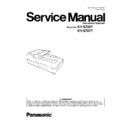Panasonic KV-S7097 / KV-S7077 Service Manual ▷ View online
29
7.1.1.
Cleaning Mode
Cleaning Mode can be used to help cleaning the conveyor rollers. During Cleaning Mode, the conveyor
rollers rotate a small amount every time the Start/Stop button on the scanner is pressed. So, you do not
have to rotate the conveyor rollers by using your fingers in order to clean the entire surface of each roller.
rollers rotate a small amount every time the Start/Stop button on the scanner is pressed. So, you do not
have to rotate the conveyor rollers by using your fingers in order to clean the entire surface of each roller.
Notice
•
Do not touch the conveyor rollers while they are rotating.
•
Use Cleaning Mode only to clean the conveyor rollers.
1.
Close the ADF door.
2.
Plug in the power cord and connect the USB cable.
3.
Press the power button to turn ON the unit’s power.
4.
Start the User Utility.
5.
Select Cleaning Mode in User Utility.
6.
Press the ADF door release, and open the ADF door.
7.
Enter Cleaning Mode in User Utility.
8.
Clean the conveyor rollers.
a.
Use the Roller Cleaning Paper to wipe the dirt from the surfaces of the conveyor rollers.
b.
Press the Start/Stop button on the scanner to rotate the conveyor rollers a small amount.
c.
Repeat these steps until all surfaces of all conveyor rollers are cleaned.
9.
Exit Cleaning Mode after cleaning is completed.
Drive rollers
Drive rollers
Exit rollers
Drive rollers
Drive rollers
Raise the Hopper Tray in the and thenpull the Exit Door Release to open the Exit Door.
30
7.2.
Cleaning
7.2.1.
Cleaning Rollers-1 (Paper Feed, Separation, and Double-feed Prevention Rollers)
(1) Turn off the scanner.
(2) Push the ADF Door Release to open the ADF Door.
(3) Wipe off the dust on the surfaces of the Paper Feed Roller
and Separation Roller with KV-SS03 (Option: Roller Cleaning
Paper).
Paper).
Note:
When wiping off the dust on the roller surfaces, hold
When wiping off the dust on the roller surfaces, hold
the rollers to prevent them from rotating, and wipe the
roller all the way around them, proceeding from one
end to the other in the direction of the arrows shown
in the figure.
(4) Open the Double-feed Prevention Conveyor in the direction
of the arrow shown in the figure.
31
(5) Clean the surface of the Double-feed Prevention Roller with
KV-SS03 (Option: Roller Cleaning Paper).
When cleaning it, wipe off the dust on the roller surface all
the way around it, proceeding from one end to the other in
the direction of the arrow shown in the figure.
the direction of the arrow shown in the figure.
(6) Close the Double-feed Prevention Conveyor in the direction
of the arrow shown in the figure.
(7) Close the ADF Door slowly until it clicks into place.
Note:
After cleaning the Paper Feed, Separation, and Double-feed
After cleaning the Paper Feed, Separation, and Double-feed
Prevention Rollers, execute “Clear Counter” for cleaning
roller with Service Utility. (See 9.3.4.)
32
7.2.2.
Cleaning Roller-2 (Drive Rollers 1, 2 and Free Rollers)
(1) Turn off the scanner. (See 7.2.1-(1).)
(2) Push the ADF Door Release to open the ADF Door.
(See 7.2.1-(2).)
(See 7.2.1-(2).)
(3) Wipe off the dust on the surfaces of the Drive Rollers 1and 2
in the direction of the arrows shown in the figure with
KV-SS03 (Option: Roller Cleaning Paper).
(4) Clean the surfaces of the Free Rollers with KV-SS03 (Option:
Roller Cleaning Paper).
When cleaning them, wipe off the dust on the roller surfaces
When cleaning them, wipe off the dust on the roller surfaces
all the way around them proceeding from one end to the
other in the direction of the arrows shown in the figure.
(5) Close the ADF Door slowly until it clicks into place.
(See 7.2.1-(7).)
(See 7.2.1-(7).)
Click on the first or last page to see other KV-S7097 / KV-S7077 service manuals if exist.