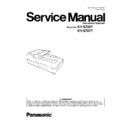Panasonic KV-S7097 / KV-S7077 Service Manual ▷ View online
33
7.2.3.
Cleaning Roller-3 (Drive Rollers 3, 4, Free Rollers, and Exit Roller)
(1) Turn off the scanner. (See 7.2.1-(1).)
(2) Raise the Hopper Tray in the direction of the arrow, and then
pull the Exit Door Release to open the Exit Door.
pull the Exit Door Release to open the Exit Door.
(3) Wipe off the dust on the surfaces of the Drive Rollers 3 and 4
and Exit Roller in the direction of the arrows shown in the
figure with KV-SS03 (Option: Roller Cleaning Paper).
(4) Clean the surfaces of the Free Rollers with KV-SS03 (Option:
Roller Cleaning Paper).
When cleaning them, wipe off the dust on the roller surfaces
When cleaning them, wipe off the dust on the roller surfaces
all the way around them, proceeding from one end to the
other in the direction of the arrows shown in the figure.
34
7.2.4.
Cleaning Reference Plate and ADF Glass
(5) Close the Exit Door slowly until it clicks into place and return
the Hopper Tray back to its original position.
(1) Turn off the scanner. (See 7.2.1-(1).)
(2) Raise the Hopper Tray in the direction of the arrow, and then
pull the Exit Door Release to open the Exit Door.
(See 7.2.3-(2).)
pull the Exit Door Release to open the Exit Door.
(See 7.2.3-(2).)
(3) Wipe off the ADF Glass (F) and Reference Plate (B) in the
direction of the arrows shown in the figure with a soft and dry
cloth.
(4) Wipe off the ADF Glass (B) and Reference Plate (F) in the
direction of the arrows shown in the figure a soft and dry
cloth.
cloth.
(5) Close the Exit Door slowly until it clicks into place and return
the Hopper Tray back to its original position.
(See 7.2.3-(5).)
(See 7.2.3-(5).)
35
7.2.5.
Cleaning Sensors and Reflector Sheets-1
(Paper and Waiting Sensors, Double Feed Sensor)
(Paper and Waiting Sensors, Double Feed Sensor)
Note : In case that a scanning problem on the image quality (line) or on the performance of conveying still occurs, with a
vacuum cleaner, remove any staples and paper dust inside and outside the scanning glass, being careful not to
scratch the glass surface or its surroundings.
scratch the glass surface or its surroundings.
(1) Turn off the scanner. (See 7.2.1-(1).)
(2) Push the ADF Door Release to open the ADF Door.
(See 7.2.1-(2).)
(See 7.2.1-(2).)
(3) Remove dust from the paper sensor and waiting sensor with
a cotton swab.
(4) Remove dust on the surface of the reflector sheet for the
waiting sensor with a cotton swab.
(5) Remove dust from the double feed sensor (TX) and double
feed sensor (RX) with a cotton swab.
(6) Close the ADF door.
When you close the ADF door, close it securely until it is
locked.
(See 7.2.1-(7).)
locked.
(See 7.2.1-(7).)
36
7.2.6.
Cleaning Sensors and Reflector Sheet-2
(Starting, Ending Sensors)
(Starting, Ending Sensors)
Note: How to clean sensors (detectors) and reflectors
(1) Turn off the scanner. (See 7.2.1-(1).)
(2) Pull the exit door release to open the exit door.
(See 7.2.3-(2).)
(See 7.2.3-(2).)
(3) Remove dust from the starting and ending sensors with a cot-
ton swab.
(4) Remove dust from the reflector sheet for the starting and
ending sensors with a cotton swab.
(5) Close the exit door.
When you close the exit door, close it securely until it is
locked.
(See 7.2.3-(5).)
locked.
(See 7.2.3-(5).)
Click on the first or last page to see other KV-S7097 / KV-S7077 service manuals if exist.