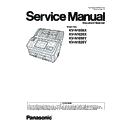Panasonic KV-N1058X / KV-N1028X / KV-N1058Y / KV-N1028Y Service Manual ▷ View online
29
8.3.4.
AUTO/MANUAL DETECTION Board
8.3.5.
CIS (B)
(1) Remove the Top Cover.
(See 8.2.6. Top Cover)
(2) Move the DFP Release Knob.(arrow
1
)
(3) Remove the screw B.
(4) Remove the AUTO/MANUAL DETECTION Board,
(4) Remove the AUTO/MANUAL DETECTION Board,
disconnect the connector.(arrow
2
)
Reassembling Note:
When installing the AUTO/MANUAL DETECTION board,
please be sure to insert the boss and hook.
please be sure to insert the boss and hook.
(1) Remove Top Cover.
(See 8.2.6. Top Cover)
(2) Unlock the Hook (arrow
1
), while pushing the boss of the
CIS (B) Assembly (arrow
2
).
(3) Remove CIS (B) Assembly (arrow
3
).
(4) Disconnect the FFC cable from the connector of the CIS (B).
(5) Remove the CIS Cover B with 2 CIS Springs, while releasing
(5) Remove the CIS Cover B with 2 CIS Springs, while releasing
the 9 hooks.
(6) Remove CIS (B) from Scanning Glass (B).
Boss
Hook
AUTO/MANUAL DETECTION Board
DFP Release Knob
B
Connector
AUTO/MANUAL DETECTION Board
1
2
Scanning Glass (B)
Hook
Boss of
CIS (B)
CIS (B)
1
3
2
<Back side>
CIS Cover B
Hooks
CIS Spring
CIS (B) Connector
CIS (B)
Scanning Glass (B)
30
8.3.6.
Reference Plate (F)
8.3.7.
Free Roller
(1) Remove CIS (B).
(See 8.3.5. CIS (B))
(2) Remove Lock Spring 1.
(3) Remove the Polyslider and Reshuffling Lever.
(4) Remove Reference Plate from the Scanning Glass (B).
(3) Remove the Polyslider and Reshuffling Lever.
(4) Remove Reference Plate from the Scanning Glass (B).
(1) Remove Top Cover.
(See 8.2.6. Top Cover)
(2) Remove 5 screws B and A.
(3) Remove the Reinforcement Plate.
(3) Remove the Reinforcement Plate.
(4) Remove 6 springs.
(5) Remove 4 Free Rollers with the shafts and the Free Roller
(5) Remove 4 Free Rollers with the shafts and the Free Roller
Guide.
(6) Remove the Free Roller from the Free Roller Sleeve.
Reassembling Note:
Install the Free Rollers with the shaft so that the D-cut of the
shaft is visible and set the Free Roller spring.
shaft is visible and set the Free Roller spring.
Reassembling Note:
Install 2 pcs of the Free Roller Guide after installing the Free
Roller as follows.
(1) Insert the tab of the Free Roller Guide under the Upper
Roller as follows.
(1) Insert the tab of the Free Roller Guide under the Upper
Frame (arrow
1
).
(2) Lock the hooks of the guide to the shaft of the roller
(arrow
2
).
Reference Plate (F)
Lock Spring 1
Scanning Glass (B)
Polyslider
Reshuffling Lever
B
Reinforcement Plate
A
<Front Side>
Free
Roller
Roller
Free
Roller
Roller
Free
Roller
Roller
Free
Roller
Roller
Free Roller
Shaft
Shaft
D-cut
Free Roller Guide
Tab
1
2
2
<Back Side>
Free Roller Spring 2
Free Roller Spring 2
Free Roller Spring
Free Roller Spring
Free Roller
Free Roller Sleeve
Free Roller
31
8.3.8.
Wiring of Upper Chassis
Hooked
Hooked
Insert
Insert
FG wire go though
the hole of core.
the hole of core.
With Auto/manual cable
Without Auto/manual cable
Push in these USB cables to
each slot.
each slot.
Bind these cables with "LEAD
BINDER " to Lowe Chassis.
BINDER " to Lowe Chassis.
Turn down the "LEAD BINDER "
as this photo.
as this photo.
32
8.4.
Lower Chassis 1
8.4.1.
Paper Feed Roller
8.4.2.
CIS (F)
(1) Remove the Paper Feed Roller Assembly.
(See Appendix
(
Operating Manual
P.107)
)
(2) Push the tab (arrow
1
) to remove the Feed Roller.
(3) Remove the rollers (arrow
2
) from the shaft.
Reassembling Note:
Make sure the left (white) and right (black) paper feed rollers
are installed correctly.
Make sure the left (white) and right (black) paper feed rollers
are installed correctly.
(1) Remove the Back Cover.
(See 8.2.5. Back Cover)
(2) Open the ADF Door.
(3) Remove screw C.
(3) Remove screw C.
(4) Unlock the 3 hooks.
(5) Remove the Scanning Glass (F).
(6) Take out the CIS(F) from the Main Unit.
(6) Take out the CIS(F) from the Main Unit.
White
Black
Feed Roller
2
1
2
2
Tab
C
Scanning Glass (F)
ADF Door
Hook
CIS (F)
Scanning Glass (F)
Click on the first or last page to see other KV-N1058X / KV-N1028X / KV-N1058Y / KV-N1028Y service manuals if exist.