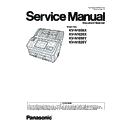Panasonic KV-N1058X / KV-N1028X / KV-N1058Y / KV-N1028Y Service Manual ▷ View online
13
5.6.
Installing the Software
Refer to the concerned pages of Operating Manual (See 16. Appendix ((Operating Manual P.19).)
5.7.
Uninstalling the Software
Refer to the concerned pages of Operating Manual (See 16. Appendix ((Operating Manual P.129).)
5.8.
Setting Documents and/or Card
Note:
*1: The height of all the documents should be less than 10.0 mm (0.4 in.)
Refer to the "Compatible Paper" of the Operating Manual (See 16. Appendix (Operating Manual P.37).)
*2: The height of the cards should be less than 5.0 mm (0.2 in.)
*3: The height of all the documents should be less than 2mm (0.08 in.)
(This is equivalent to about 20 sheets at 80 g/m² or 20 lb.)
*4: When using the Mixed Batch Card Guide, the document guides can not be adjusted to a width smaller than A5.
*5: ISO format card
Size: 85.6 x 54.0 mm (3.4 in. x 2.1 in.), Thickness: 0.76 mm (0.03 in.), Embossed card up to 1.4 mm (0.055 in.)
- Embossed card is also supported.
When scanning embossed cards, it is recommended to place them in landscape orientation with the side to be
scanned facing up.
- Ensure that the embossed portions of cards do not stick together.
- Use the landscape orientation when scanning an embossed card. If the scanning fails, place the card upside
down, and then try again.
*6: Available only by using Mixed Batch Card Guide
- Set the card in landscape orientation.
The card set on the Mixed Batch Card Guide is fed after completing the paper document scanning.
Scanning Condition
Capacity
Documents
on the Feed Tray
Cards
on the Feed Tray
Cards
on Mixed Batch Card Guide
Paper Only
100 sheets
*1
—
—
Card Only
—
3 cards
*2 *5
—
Mixed scanning
(Paper and Card)
20 sheets
*3 *4
—
3 cards
*5 *6
14
6 Section Views
6.1.
Motor
6.2.
Roller
Conveyor Motor
Platen Motor
DFP Roller
Paper Feed Roller
Free Roller
Free Roller
Conveyor Roller
CIS (F)
CIS (B)
Exit Roller
15
6.3.
Board and Sensor
ULTRASONIC
SENSOR (G) Board
SENSOR (G) Board
WIRELESS
LAN Board
LAN Board
(KV-N1058X/
KV-N1028X Only)
KV-N1028X Only)
Double Feed Detector
[Generate]
[Generate]
Double Feed Detector [Receive]
LCD PANEL Board
DOOR
DETECTION Board
DETECTION Board
Door Sensor
POWER Board
PAPER SENSOR Board
Paper Sensor
STARTING SENSOR Board
Starting Sensor
PANEL SWITCH Board
AUTO/MANUAL
DETECTION Board
DETECTION Board
Auto/Manual Select Sensor
CONTROL Board
(included Ultrasonic Sensor(R))
16
7 Mechanical Function
7.1.
Paper Feed Mechanism (Auto feeding Mode)
1. When the document is set on the Feed Tray, and is detected by the Paper Sensor, the scanning command from the PC will
start the Conveyor Motor, which will move down the Document Stage and open the Gate, and rotate the Paper Feed Roller,
Conveyor Roller, and Exit Roller in the direction of the arrows.
Conveyor Roller, and Exit Roller in the direction of the arrows.
2. When the document enters the separation section inside the paper feed section, the DFP Roller (supported by a shaft fixed
via a torque limiter) exerts force onto the document, which depends on the set torque.
When the paper is fed continuously, the 1st document is separated from the 2nd or more documents by this force, and is fed
to the scanning section.
If a Double Feed occurs when Double Feed detection mode has been set in the scanning software, the scanner will stop the
scanning process.
When the paper is fed continuously, the 1st document is separated from the 2nd or more documents by this force, and is fed
to the scanning section.
If a Double Feed occurs when Double Feed detection mode has been set in the scanning software, the scanner will stop the
scanning process.
3. When the leading edge of the document advances to the Conveyor Roller position, the document is fed at a speed that is 2.3
times as fast as the speed of the Paper Feed position.
4. When the leading edge of the document is detected by the Starting Sensor, scanning will start after a certain period of time
determined by the scanner.
Pickup Arm
Gate Lock Lever
Paper Sensor
Double Feed
Detector[Generate]
Detector[Generate]
Free Roller
Free Roller
CIS [B]
Reference Plate [F]
Exit Roller
CIS [F]
Starting Sensor
Control Board
Conveyor Motor
Power Supply
Conveyor Roller
Double Feed
Detector[Receive]
Detector[Receive]
Paper Feed Roller
Document Stage
Gate
DFP Roller
Paper Feed Direction
Click on the first or last page to see other KV-N1058X / KV-N1028X / KV-N1058Y / KV-N1028Y service manuals if exist.