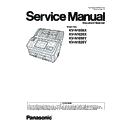Panasonic KV-N1058X / KV-N1028X / KV-N1058Y / KV-N1028Y Service Manual ▷ View online
21
8 Disassembly and Assembly Instructions
8.1.
Disassembly Flowchart
This flowchart indicates the disassembly sequence for the Exterior, Mechanical parts, Unit Components, and Circuit Board
assemblies.
When reassembling, perform the steps in the reverse order unless otherwise instructed in Reassembling Notes.
assemblies.
When reassembling, perform the steps in the reverse order unless otherwise instructed in Reassembling Notes.
Note:
Disassembly flowchart explanation
* This sample flowchart shows that, to disassemble C, the procedures 8.x.1. and 8.x.2. must be performed first before
proceeding to the procedure 8.x.3..
proceeding to the procedure 8.x.3..
A
8.x.1.
C
8.x.3.
B
8.x.2.
(xxx)
(xxx)
(xxx)
Start
A, B, C : Part Name of disassembled part
8.x.x : Section number
of disassembly procedures
(xxx) : Ref.No. on the Part List of chapter 15.
8.x.x : Section number
of disassembly procedures
(xxx) : Ref.No. on the Part List of chapter 15.
22
(Flowchart)
CONTROL Board
8.5.5
STARTING SENSOR
Board
8.5.7
Feed Tray Assembly
Top Cover
Front Cover
AC Inlet Cover
Exit Tray (Assy)
Feed Tray
Back Cover
8.2.1
8.2.6
8.2.3
8.2.5
8.2.4
8.2.2
8.2.5
(201)
(114)
Top Front Cover
8.2.9
(101)
(103)
(104)
(436)
(412)
(440)
(626)
(437)
(446)
(410)
(413)
(608)
(612)
(629)
(625)
(603)
(623)
(429)
(526)
(523)
(509)
(539)
(522)
(533)
(530)
(519)
(301)
LCD PANEL Board
8.2.7
(208)
(102)
START
Exterior
Upper Chassis
8.2.7
(209)
PANEL SWITCH Board
Scanning Glass (B)
AUTO/MANUAL
DETECTION Board
ULTRASONIC SENSOR
(G) Board
PAPER SENSOR
Board
Free Roller
CIS (B)
8.3.5
8.3.4
Reference Plate (F)
8.3.6
8.3.3
8.3.2
8.3.7
DFP Roller
8.3.1
8.3.5
Scanning Glass (F)
DOOR DETECTION
Board
Side Plate Assembly
Paper Feed Roller
8.4.2
8.4.4
8.4.5
CIS (F)
8.4.2
8.4.1
Lower Chassis
Platen Motor
Power Supply
FAN
Conveyor Motor
8.5.2
Bottom Plate
8.5.1
8.5.4
8.5.3
8.5.6
Reference Plate (B)
Exit Roller
(Assy)
Conveyor Roller
(Assy)
8.4.3
8.4.7
8.4.6
WIRELESS LAN Board
8.2.8
(210)
(KV-N1058X/N1028X Only)
23
8.2.
Exterior
8.2.1.
Feed Tray Assembly
8.2.2.
Feed Tray
8.2.3.
Exit Tray
(1) Remove the Feed Tray Assembly from the unit.
Remove the left side of the Feed Tray (arrow
1
) first as
shown in the illustration.
(1) Keep pulling the Feed Tray (arrow
1
).
(2) Push the 2 levers (arrows
2
) to unlock the 2 hooks.
(3) Remove the Feed Tray Cover (arrow
3
).
(1) Remove Exit Tray in the direction of the arrow.
Feed Tray Assembly
2
1
Lever
Feed Tray
Cover
Cover
Feed Tray
2
2
3
Hook Hole
1
Exit Tray
Hook
24
8.2.4.
Front Cover
8.2.5.
Back Cover
(1) Pull the Front Cover (2 arrows
1
) at the same time to unlock
3 hooks.
(2) Pull the Front Cover (2 arrows
2
) at the same time to unlock
3 hooks.
(3) Remove the Front Cover.
Reassembling Note:
When installing Front Cover, fix it with tape so as not to pinch FFC.
(1) Remove the Front Cover.
(See 8.2.4. Front Cover)
(2) Remove the screw C and H.
(3) Remove the AC Inlet Cover.
(4) Remove the AC Inlet from the Back Cover.
(3) Remove the AC Inlet Cover.
(4) Remove the AC Inlet from the Back Cover.
Reassembling Note:
Check the direction when installing AC Inlet.
(5) Open the ADF Door.
(6) Unlock the 2 hooks of the back side, while pulling the Back
(6) Unlock the 2 hooks of the back side, while pulling the Back
Cover (2 arrows
1
).
(7) Unlock the 4 hooks of the upper side, while expanding the
Back Cover (2 arrows
2
).
(8) Remove Back Cover (arrow
3
).
Front Cover
2
1
1
Hook
2
TAPE
FFC
FFC
FFC
TAPE
TAPE
FFC
FFC
OK
NG
AC Inlet Cover
AC Inlet
Exit Tray
C
Back Cover
H
Back Cover
ADF Door
Hook
1
1
2
3
2
Click on the first or last page to see other KV-N1058X / KV-N1028X / KV-N1058Y / KV-N1028Y service manuals if exist.