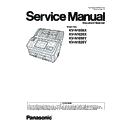Panasonic KV-N1058X / KV-N1028X / KV-N1058Y / KV-N1028Y Service Manual ▷ View online
33
8.4.3.
Reference Plate (B)
8.4.4.
DOOR DETECTION Board
(1) Remove the CIS (F).
(See 8.4.2. CIS (F))
(2) Remove the Screw E.
(3) Remove the Spring.
(4) Remove the Slider in the direction of the arrows.
(3) Remove the Spring.
(4) Remove the Slider in the direction of the arrows.
Reassembling Note:
(1) Slider Gear Positioning.
Move the Slider Gear to the position where the gear
touches the rib.
touches the rib.
(2) Slider Positioning.
Insert the Slider into the Slider groove.
With the position of the gear maintained, install the
Slider so that the Slider touches 2 ribs.
With the position of the gear maintained, install the
Slider so that the Slider touches 2 ribs.
(5) Remove the Polyslider and the Reshuffling Lever.
(6) Remove the Reference Plate (B).
(6) Remove the Reference Plate (B).
(1) Remove the Back Cover.
(See 8.2.5. Back Cover)
(2) Remove the DOOR DETECTION Board, while unlocking the
hook.
(3) Disconnect the connector.
Rib
Slider Gear Positioning
Slider Gear
Rib
Slider Positioning
Slider
Slider groove
E Spring
Slider
Reference Plate (B)
Reshuffling Lever
Polyslider
DOOR
DETECTION Board
DETECTION Board
Hook
34
8.4.5.
Side Plate Assembly
8.4.6.
Conveyor Roller
(1) Remove the Back Cover.
(See 8.2.5. Back Cover)
(2) Remove the screws A and the Earth Plate with the wire.
(3) Remove the 2 screws C and the Side Plate Assembly.
(3) Remove the 2 screws C and the Side Plate Assembly.
Reassembling Note:
a. When installing the Side-Plate Assembly, make sure to
position the Idle Pulley of the assembly.
Assemble the pulley to outside of the Conveyor Belt 2.
Assemble the pulley to outside of the Conveyor Belt 2.
b. After installing the Side-Plate Assembly, adjust the belt
tension as follows.
(1) Loosen Spring Plate Screw. (Proper belt tension will
(1) Loosen Spring Plate Screw. (Proper belt tension will
be adjusted by elastic force of the spring.)
(2) Tighten the screw. (See the right illustration.)
(1) Remove the Side Plate Assembly and Conveyor Belt 2.
(See 8.4.5. Side Plate Assembly)
(2) Pull the Pulley (arrow
2
), while unlocking the hook (arrow
1
)
and remove the Pulley.
Reassembling Note:
After reassembling the Pulley, be sure to check that the
Pulley is locked to the Conveyor Roller by pulling the Pulley.
Pulley is locked to the Conveyor Roller by pulling the Pulley.
(3) Slide and remove the bearing from the Conveyor Roller
(arrow
3
).
(4) Open and remove the Feed Roller Cover.
(5) Unlock the hook of the Conveyor Roller Bearing (arrow
(5) Unlock the hook of the Conveyor Roller Bearing (arrow
4
)
(6) Unlock the Conveyor Roller by turning the Conveyor Roller
Bearing (arrow
5
),
(7) Slide the Conveyor Roller with the Conveyor Roller Bearing
(arrow
6
) and remove it (arrow
7
).
(8) Remove the Support Bearing.
(9) Remove the Polyslider.
(10) Remove the Conveyor Roller Bearing from the Conveyor
(10) Remove the Conveyor Roller Bearing from the Conveyor
Roller.
Idle Pulley
Conveyor Belt 2
tension
C
A
Earth Plate
Side Plate Assembly
C
Spring Plate Screw
Bearing
Pulley
Conveyor
Roller
Roller
Hook
1
2
3
Feed Roller
Cover
Cover
Conveyor Roller
Conveyor
Roller
Bearing
Roller
Bearing
Support
Bearing
Bearing
4
6
5
7
Conveyor Roller Bearing
Support Bearing
Polyslider
35
8.4.7.
Exit Roller
(1) Remove the Side Plate Assembly
(See 8.4.5. Side Plate
Assembly)
and the Conveyor Belt 2.
(2) Pull the Pulley (arrow
2
), while unlocking the hook (arrow
1
)
and remove the Pulley.
Reassembling Note:
After reassembling the Pulley, be sure to check that the
Pulley is locked to the Exit Roller by pulling the Pulley.
Pulley is locked to the Exit Roller by pulling the Pulley.
(3) Slide and remove the Bearing from the Exit Roller (arrow
3
).
(4) Unlock the hook of the Conveyor Roller Bearing (arrow
4
).
(5) Unlock the Exit Roller by turning the Conveyor Roller
Bearing (arrow
5
).
(6) Slide the Exit Roller with the Conveyor Roller Bearing and
remove it (arrow
6
).
(7) Remove the Support Bearing.
(8) Remove the Polyslider.
(9) Remove the Conveyor Roller Bearing from the Exit Roller.
(9) Remove the Conveyor Roller Bearing from the Exit Roller.
Bearing
Exit Roller
Pulley
1
2
3
Hook
4
5
Exit Roller
Conveyor Roller Bearing
Support Bearing
Exit Roller
6
Conveyor Roller Bearing
Polyslider
Support Bearing
36
8.5.
Lower Chassis 2
8.5.1.
Bottom Plate
8.5.2.
Platen Motor
8.5.3.
FAN
8.5.4.
Power Supply
8.5.5.
CONTROL Board
(1) Remove the Back Cover.
(See 8.2.5. Back Cover)
(2) Remove the screw A and the USB Earth Plate with the wire.
(3) Remove the 7 screws C.
(4) Remove the 2 screws F.
(5) Remove the Bottom Plate.
(3) Remove the 7 screws C.
(4) Remove the 2 screws F.
(5) Remove the Bottom Plate.
Reassembling Note:
Install the Bottom Plate with screws C and F first and then
install the USB Earth Plate and wire with screw A.
Otherwise the USB Earth Plate may not contact with the
USB jack on the Control Board correctly.
install the USB Earth Plate and wire with screw A.
Otherwise the USB Earth Plate may not contact with the
USB jack on the Control Board correctly.
F
A
USB Earth Plate
Bottom Plate
C
(1) Remove the Bottom Plate.
(See 8.5.1. Bottom Plate)
(2) Remove the CONTROL Board.
(See 8.5.5. CONTROL Board)
(3) Remove the Polyslider and Gear.
(4) Remove the screw C.
(5) Remove the Platen Motor with Motor Plate.
(6) Remove the 2 screws G and remove the Platen Motor from
(4) Remove the screw C.
(5) Remove the Platen Motor with Motor Plate.
(6) Remove the 2 screws G and remove the Platen Motor from
the plate.
(7) Disconnect the connector.
Reassembling Note:
Check the mounting position of the gear.
(See 8.4.3. Reference Plate (B))
Control Board
C
Platen Motor
G
Motor Plate
G
Gear
Polyslider
Connector
(1) Remove the Bottom Plate.
(See 8.5.1. Bottom Plate)
(2) Remove 2 screws E.
(3) Disconnect the connector on the CONTROL Board.
(4) Remove the FAN.
(3) Disconnect the connector on the CONTROL Board.
(4) Remove the FAN.
(1) Remove the Bottom Plate.
(See 8.5.1. Bottom Plate)
(2) Remove the 2 screws C.
(3) Remove the Power Supply.
(4) Disconnect the connector from the CONTROL board on the
(3) Remove the Power Supply.
(4) Disconnect the connector from the CONTROL board on the
Power Supply.
(1) Remove the Bottom Plate.
(See 8.5.1. Bottom Plate)
(2) Disconnect all connectors (7 cable connectors and 4 FFC
cables) to CONTROL Board.
(3) Remove the CONTROL Board.
Power Supply
FAN
C
Control Board
E
Click on the first or last page to see other KV-N1058X / KV-N1028X / KV-N1058Y / KV-N1028Y service manuals if exist.