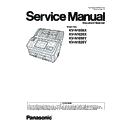Panasonic KV-N1058X / KV-N1028X / KV-N1058Y / KV-N1028Y Service Manual ▷ View online
25
8.2.6.
Top Cover
8.2.7.
PANEL SWITCH Board and LCD PANEL Board
(1) Remove the Front Cover.
(See 8.2.4. Front Cover)
(2) Pull the Top Cover (2 arrows
1
) at the same time to unlock 2
hooks.
(3) Pull the Top Cover (1 arrows
2
) to unlock the center hook.
(4) Pull the Top Cover (2 arrows
3
) at the same time to unlock 2
hooks.
(5) Remove the Top Cover.
(1) Remove the Top Cover.
(See 8.2.6. Top Cover)
(2) Remove the 2 screws C.
(3) Disconnect the Spacer Sheet.
(3) Disconnect the Spacer Sheet.
(4) Remove the 3 screws C on PANEL SWITCH Board side.
(5) Remove the 4 screws C on LCD PANEL Board Assy side.
(6) Remove the LCD Cable and FFC Cable.
(7) Disconnect the PANEL SWITCH Board and LCD PANEL
(5) Remove the 4 screws C on LCD PANEL Board Assy side.
(6) Remove the LCD Cable and FFC Cable.
(7) Disconnect the PANEL SWITCH Board and LCD PANEL
Board Assy.
Top Cover
1
3
3
1
2
:Hook
Top Cover
PANEL SWITCH Board
Spacer Sheet
LCD PANEL
Board Assy
Board Assy
C
C
Top Cover
PANEL SWITCH Board
LCD PANEL
Board Assy
Board Assy
FFC
Cable
Cable
LCD
Cable
Cable
C
C
C
C
26
8.2.8.
WIRELESS LAN Board (KV-N1058X/KV-N1028X Only)
(8) Remove the PANEL SWITCH Board side pin horizontally so
that it does not bend from the connector on the LCD PANEL
Board side.
Board side.
Reassembling Note:
When assembling, insert it so that the pin does not bend.
(9) Disconnect the PANEL SWITCH Board.
(10) Remove the LCD Flat-Cable from the connector as shown
on the left.
(11) Remove the 4 hooks.
Reassembling Note:
When assembling, insert the LCD Flat-Cable and fix the left
and right hooks of the connector.
and right hooks of the connector.
(12) Raise the LCD PANEL Board from Holder and remove Flat
Cable. (arrow
1
,
2
)
(13) Disconnect the LCD PANEL Board.
Reassembling Note:
When assembling, insert the Flat Cable and secure it to the
connector.
connector.
(1) Remove the Top Cover.
(See 8.2.6. Top Cover)
(2) Remove the 2 screws C.
(3) Disconnect the Wifi Cable.
(3) Disconnect the Wifi Cable.
LCD PANEL Board
PANEL SWITCH
Board
Connector
Pin
:Hook
LCD PANEL Board
LCD PANEL Board
Holder
Holder
LCD Flat-Cable
Connector
2
1
LCD PANEL Board
Holder
Flat Cable
Top Cover
WIRELLESS LAN Board
LCD PANEL
Board Assy
Board Assy
C
C
Wifi Cable
27
8.2.9.
Top Front Cover
(1) Remove the Top Cover.
(See 8.2.6. Top Cover)
(2) Unlock 3 Hooks to remove the Top Front Cover.
Top Front Cover
Hook
28
8.3.
Upper Chassis
8.3.1.
DFP Roller
8.3.2.
PAPER SENSOR Board
8.3.3.
ULTRASONIC SENSOR (G) Board
(1) Remove the DFP Roller Assy.
(See Appendix
(
Operating Manual
P.105)
)
(2) Remove the rollers.
Reassembling Note:
Make sure to re-assemble the rollers between the ribs of the
pulleys.
pulleys.
(1) Remove the Top Cover.
(See 8.2.6. Top Cover)
(2) Unlock the Hook.
(3) Remove the PAPER SENSOR Board.
(4) Disconnect the connector.
(3) Remove the PAPER SENSOR Board.
(4) Disconnect the connector.
(1) Remove the Top Cover.
(See 8.2.6. Top Cover)
(2) Remove the screw B.
(3) Unlock the Hook.
(4) Remove the ULTRASONIC SENSOR (G) Board.
(5) Disconnect the connector.
(3) Unlock the Hook.
(4) Remove the ULTRASONIC SENSOR (G) Board.
(5) Disconnect the connector.
NG
Rib
Rib
Rib
Good
DFP Roller
AUTO/MANUAL DETECTION Board
ULTRASONIC SENSOR (G) Board
PAPER SENSOR Board
ULTRASONIC SENSOR (G) Board
Hook
Hook
B
PAPER SENSOR Board
Click on the first or last page to see other KV-N1058X / KV-N1028X / KV-N1058Y / KV-N1028Y service manuals if exist.