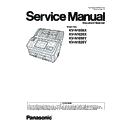Panasonic KV-N1058X / KV-N1028X / KV-N1058Y / KV-N1028Y Service Manual ▷ View online
9
3 Specifications
Scanning
*1 The scanning speed is the maximum speed of the scanner hardware. It does not include software processing time, data transfer time,
etc. The scanning speed differs depending on the host computer, the operating system, the application, the measuring method, the
quantity of data in the image, and the paper type. The scanning speed depends on a measuring method of Panasonic. In case of using
this unit with a LAN connection, the scanning speed may be slower due to network traffic.
quantity of data in the image, and the paper type. The scanning speed depends on a measuring method of Panasonic. In case of using
this unit with a LAN connection, the scanning speed may be slower due to network traffic.
*2 When scanning a document larger than A5 size at high resolutions over 600 dpi, the scanning may fail due to insufficient memory.
*3 For details, see "Compatible Paper". Refer to 16. Appendix (Operating Manual P.37).
*4 Using "Long Paper", you can scan a long document to a series of split scanned images. For details about "Long Paper", refer to the
*3 For details, see "Compatible Paper". Refer to 16. Appendix (Operating Manual P.37).
*4 Using "Long Paper", you can scan a long document to a series of split scanned images. For details about "Long Paper", refer to the
Image Capture Plus, TWAIN, or ISIS help.
*5 For details, see "Compatible Card". Refer to 16. Appendix (Operating Manual P.39).
*6 Use the carrier sheet (KV-SS077) to scan passport . Refer to 16. Appendix (Operating Manual P.40).
*7 Paper less than 100 mm (3.9 in.) long or legal size paper: 75 sheets
*8 For details, see "Replacing the Rollers". Refer to 16. Appendix (Operating Manual P.105).
*6 Use the carrier sheet (KV-SS077) to scan passport . Refer to 16. Appendix (Operating Manual P.40).
*7 Paper less than 100 mm (3.9 in.) long or legal size paper: 75 sheets
*8 For details, see "Replacing the Rollers". Refer to 16. Appendix (Operating Manual P.105).
Item
KV-N1058X/Y
KV-N1028X/Y
Scanning face
Duplex
Scanning method
1 line Color CIS (300 dpi/600 dpi)
Scanning speed
*1
• A4 / Portrait
• Binary / color
• 200 dpi,
300 dpi
• Binary / color
• 200 dpi,
300 dpi
ADF (Simplex)
65 pages/min. 45 pages/min.
ADF (Duplex)
130 images/min.
90 images/min.
Scanning resolution
*2
100 – 600 dpi (1 dpi step), 1,200 dpi (Interpolated)
Optical: 300 dpi / 600 dpi (Automatic switch)
Optical: 300 dpi / 600 dpi (Automatic switch)
Paper size
*3
Width × Length
When feeding one sheet:
48 mm × 54 mm – 216 mm × unlimited
(1.9 in. × 2.1 in. – 8.5 in. × unlimited)*4
When feeding multiple sheets:
48 mm × 54 mm – 216 mm × 356 mm
(1.9 in. × 2.1 in. – 8.5 in. × 14 in.)
48 mm × 54 mm – 216 mm × unlimited
(1.9 in. × 2.1 in. – 8.5 in. × unlimited)*4
When feeding multiple sheets:
48 mm × 54 mm – 216 mm × 356 mm
(1.9 in. × 2.1 in. – 8.5 in. × 14 in.)
Thickness
Paper: 0.04 mm – 0.5 mm (1.6 mils – 19.7 mils)
Bound documents: 4 mm (157.5 mils) (including carrier sheet)
Note: 1 mil = 0.001 in.
Bound documents: 4 mm (157.5 mils) (including carrier sheet)
Note: 1 mil = 0.001 in.
Weight
20 g/m² – 413 g/m² (5 lb. – 110 lb.)
Card
*5
Format
ISO format
Size
85.6 mm × 54 mm (3.4 in. × 2.1 in.)
Thickness
0.76 mm (30.0 mils)
Embossed card up to 1.4 mm (55.1 mils.)
Embossed card up to 1.4 mm (55.1 mils.)
Feed capacity
3 cards on the feed tray or on the mixed batch card guide
Passport
*6
Width
130 mm (5.1 in) or less
Length
188 mm (7.4 in) or less
Thickness
4.0 mm (0.15 in) or less (including carrier sheet)
Feed capacity
100 sheets (80 g/m² [21 lb.] High-quality woodfree paper)
*7
Roller replacement
*8
250,000 sheets
Image data size
using push scan
using push scan
Shared Folder
Up to 512 MB in total or 999 pages
FTP
Email
Up to 20 MB in total (including the header and e-mail message)
or 999 pages
or 999 pages
Memory Size
1GB
10
General
*1
The power requirements differ depending on the country/area. Do not use a power source that does not meet the power source
specifications marked on the unit. The power source specifications of this unit are listed on the rating name plate.
*2
If connected to a network device (hub, router, etc.) that supports IEEE802.3az.
*3
To assure continued emission limit compliance, use only shielded LAN cable. The cable should be a CAT 5 (Category 5) or higher
for 10Base-T / 100Base-TX, or CAT 5e (Enhanced Category 5) or higher for 1000Base-T.
*4
The actual line speed may be different depending on the network environment and the wireless devices connected.
*5
Depending on the wireless router (wireless access point) used, connections may not be possible between the unit and the
wireless router. When connecting with 802.11n, select WPA-PSK (AES) or WPA2-PSK (AES) for security. Use WPA2 (AES) for
security. If WPA (AES), WPA (TKIP) or WPA2 (TKIP) must be used, please set the access point key renewal interval for 2
minutes. A difficult to predict passkey (PSK) of 20 or more characters is recommended.
security. If WPA (AES), WPA (TKIP) or WPA2 (TKIP) must be used, please set the access point key renewal interval for 2
minutes. A difficult to predict passkey (PSK) of 20 or more characters is recommended.
Item
KV-N1058X/Y
KV-N1028X/Y
External dimensions
(Width x Depth x Height)
(Width x Depth x Height)
300 mm × 272 mm × 238 mm (11.8 in. × 10.7 in. × 9.4 in.)
Weight
4.1 kg (9.0 lb.)
power requirement
*1
AC 100 – 127 V, 50/60 Hz, 0.8 A
AC 220 – 240 V, 50/60 Hz, 0.4 A
AC 220 – 240 V, 50/60 Hz, 0.4 A
Power
consumption
consumption
Scanning
36W or less
Ready
10 W or less
Sleep
2 W or less (USB connection)
2 W or less (Wired LAN Connection)
2 W or less (Wired LAN Connection)
*2
2 W or less (Wireless LAN Connection)
Power OFF
AC 100 – 127 V: 0.3 W or less
AC 220 – 240 V: 0.5 W or less
AC 220 – 240 V: 0.5 W or less
Operating environment
Temperature: 5
o
C – 35
o
C (41
o
F – 95
o
F)
Humidity: 20 % – 80 % RH
Storage environment
Temperature: -10
o
C - 50
o
C (14
o
F - 122
o
F)
Humidity: 8 % - 75%RH
Interface
USB3.1 Gen1 (backward compatible)
LAN (10Base-T / 100Base-TX / 1000Base-T)
*3
Wireless LAN (IEEE802.11n/g/b)
Recommended web browser
Internet Explorer 11
Mozilla Firefox (latest version)
Google Chrome (latest version)
Mozilla Firefox (latest version)
Google Chrome (latest version)
Wireless LAN
Communication
standard
standard
IEEE802.11n/g/b
Frequency range
(center
frequency) /
Channel
(center
frequency) /
Channel
KV-N1058X [U] / [ML] :
2.412 GHz – 2.472 GHz (1 – 13ch)
KV-N1058X [M] / [B]
KV-N1028X [M] :
2.412 GHz – 2.462 GHz (1 – 11ch)
2.412 GHz – 2.472 GHz (1 – 13ch)
KV-N1058X [M] / [B]
KV-N1028X [M] :
2.412 GHz – 2.462 GHz (1 – 11ch)
Data transfer
rate
rate
*4
IEEE802.11n: 6.5 – 150 Mbps
IEEE802.11g: 6 – 54 Mbps
IEEE802.11b: 1 – 11 Mbps
IEEE802.11g: 6 – 54 Mbps
IEEE802.11b: 1 – 11 Mbps
Access method
Station mode / Simple AP mode
Security
*5
WPA/WPA2-PSK(TKIP/AES) / WPA/WPA2-EAP(EAP-TLS/EAP-
TTLS(MSCHAPv2)/PEAPv0(MSCHAPv2)) / Open System
TTLS(MSCHAPv2)/PEAPv0(MSCHAPv2)) / Open System
Wi-Fi Protected
Setup (WPS)
Setup (WPS)
PBC (Push Button Configuration) method / PIN (Personal
Identification Number) method
Identification Number) method
RF output power
IEEE802.11n: 13 dBm ± 1 dB
IEEE802.11g: 13 dBm ± 1 dB
IEEE802.11b: 17 dBm ± 1 dB
IEEE802.11g: 13 dBm ± 1 dB
IEEE802.11b: 17 dBm ± 1 dB
Indicator of radio
field intensity
(RSSI level)
field intensity
(RSSI level)
Signal levels:
> -65dBm: Good
> -82dBm: Marginal - Can be used under certain conditions
< -82dBm: Unreliable
> -65dBm: Good
> -82dBm: Marginal - Can be used under certain conditions
< -82dBm: Unreliable
Option
Roller exchange kit (KV-SS061)
Roller cleaning paper (KV-SS03)
Carrier sheet (KV-SS077)
Roller cleaning paper (KV-SS03)
Carrier sheet (KV-SS077)
11
Model Suffix and serial No.
4 Location of Controls and Components
4.1.
Main Unit
4.1.1.
Front
Refer to 16. Appendix (Operating Manual P. 14).
4.1.2.
Rear
Refer to 16. Appendix (Operating Manual P. 15).
4.1.3.
Operation Panel Layout
Refer to 16. Appendix (Operating Manual P. 16).
4.2.
Operation Panel
4.2.1.
About LED
Refer to 16. Appendix (Operating Manual P.30).
4.2.2.
About LCD
Refer to 16. Appendix (Operating Manual P. 31).
Model
Area
Serial No.
KV-N1058X-M
North America,
Panama, Mexico, Dominica, Taiwan
H44XXXX1001
KV-N1028X-M
North America,
Panama, Mexico, Dominica, Taiwan
H45XXXX1001
KV-N1058X-U
Latin America, Europe, Korea
H40XXXX1001
KV-N1058Y-CN
China
H48XXXX1001
KV-N1028Y-CN
China
H49XXXX1001
KV-N1058X-ML
Malaysia
H71XXXX1001
12
5 Installation Instructions
5.1.
Required Space Around the Scanner
Refer to the concerned pages of Operating Manual (See 16. Appendix ((Operating Manual P.17).)
5.2.
Included Accessories
Confirm that the following items are included with this scanner.
Refer to the concerned pages of Operating Manual (See 16. Appendix ((Operating Manual P.12).)
Refer to the concerned pages of Operating Manual (See 16. Appendix ((Operating Manual P.12).)
5.3.
Installing the Unit
Refer to the concerned pages of Operating Manual (See 16. Appendix ((Operating Manual P.17).)
5.4.
Viewing Operating Manual and Help Installed
Refer to the concerned pages of Operating Manual (See 16. Appendix ((Operating Manual P.27).)
5.5.
System Requirements
Note
• The above system requirements may not satisfy the requirements of all operating systems.
• The scanning speed differs depending on the host computer's operating environment or the application used.
• Due to the slower speed of USB 1.1, it is recommended to use a USB 2.0 / USB 3.0 / USB 3.1 interface.
• If you connect the scanner to a USB hub, it is not guaranteed to work.
• To use the SharePoint Output with Image Capture Plus, Microsoft
• The scanning speed differs depending on the host computer's operating environment or the application used.
• Due to the slower speed of USB 1.1, it is recommended to use a USB 2.0 / USB 3.0 / USB 3.1 interface.
• If you connect the scanner to a USB hub, it is not guaranteed to work.
• To use the SharePoint Output with Image Capture Plus, Microsoft
®
. NET Framework 4.0 or later must be installed.
Please install Microsoft
®
.NET Framework 4.0 or later.
• To use the SharePoint Online Output with Image Capture Plus, Microsoft
®
. NET Framework 4.0 or later must be installed.
Please install Microsoft
®
.NET Framework 4.0 or later.
• To use the SharePoint Online Output with Image Capture Plus, the operating system must be Microsoft
®
Windows 7 or later,
or Microsoft
®
Windows Server2008 R2 or later.
• To use the FTP Output with Image Capture Plus, Microsoft
®
. NET Framework 3.5 must be installed.
Please install Microsoft
®
.NET Framework 3.5 or later.
• To use the Image Capture Plus Express, Microsoft
®
. NET Framework 3.5 must be installed.
Please install Microsoft
®
.NET Framework 3.5 or later.
Trademarks
• Microsoft, Windows, Windows Vista, Windows Server, and Internet Explorer are either registered trademarks or trademarks
of Microsoft Corporation in the United States and/or other countries.
• IBM and AT are trademarks of International Business Machines Corporation in the United States, other countries, or both.
• Intel and Intel Core are trademarks of Intel Corporation in the U.S. and other countries.
• Google
• Intel and Intel Core are trademarks of Intel Corporation in the U.S. and other countries.
®
and Google ChromeTM are registered trademarks or trademarks of Google LLC.
• Mozilla
®
and Firefox
®
are registered trademarks of Mozilla Foundation.
• All other trademarks identified herein are the property of their respective owners.
Computer
IBM
®
PC/AT or compatible machine with a CD-ROM drive
CPU
Intel
®
Core
TM
2 Duo 1.8 GHz or higher
Operating System
Microsoft
®
Windows Vista
®
operating system SP2 or later
Microsoft
®
Windows
®
7 operating system
Microsoft
®
Windows
®
8 operating system
Microsoft
®
Windows
®
10 operating system
Microsoft
®
Windows
®
Server 2003
Microsoft
®
Windows
®
Server 2008
Microsoft
®
Windows
®
Server 2012
Microsoft
®
Windows
®
Server 2016
Recommended Web
browser
browser
Microsoft
®
Internet Explorer 11
Mozilla
®
Firefox
®
(latest version)
Google
®
Chrome
TM
(latest version)
Interface
USB 2.0 / USB 3.0 / USB 3.1
LAN (10Base-T / 100Base-TX / 1000Base-T)
Wireless LAN (IEEE802.11n/g/b) *KV-N1058X/KV-N1028X only
LAN (10Base-T / 100Base-TX / 1000Base-T)
Wireless LAN (IEEE802.11n/g/b) *KV-N1058X/KV-N1028X only
Memory
1 GB or higher
Hard Disk Drive
5 GB or more free space is required.
Click on the first or last page to see other KV-N1058X / KV-N1028X / KV-N1058Y / KV-N1028Y service manuals if exist.