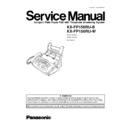Panasonic KX-FP158RU-B / KX-FP158RU-W Service Manual ▷ View online
1.10. SPECIFICATIONS
Applicable Lines:
Public Switched Telephone Network
Document Size:
Max. 216 mm in width
Max. 600 mm in length
Effective Scanning Width:
208 mm
Recording Paper Size:
A4: 210×297 mm [ Refer to INSTALLING THE RECORDING PAPER (P.17)]
Effective Printing Width:
208 mm
Transmission Time*:
Approx. 8 s/page (Original mode)**
Scanning Density:
Horizontal:
8 pels/mm (203 pels/inch)
Vertical:
3.85 lines/mm (98 lines/inch)—STANDARD mode
7.7 lines/mm (196 lines/inch)—FINE/PHOTO mode
15.4 lines/mm (392 lines/inch)—SUPER FINE Mode
Halftone Level:
64-level
Scanner Type:
Contact Image Sensor (CIS)
Printer Type:
Thermal Transfer on Plain Paper
Data Compression System:
Modified Huffman (MH), Modified READ (MR), Modified Modified READ (MMR)
Modem Speed:
14,400/12,000/9,600/7,200/4,800/2,400 bps; Automatic Fallback
Operating Environment:
5—35°C, 20—80 % RH (Relative Humidity)
Dimensions (H×W×D):
185×345×269 mm
Mass (Weight):
Approx. 3.1 kg
Power Consumption:
Standby: Approx. 6 W
Transmission: Approx. 20 W
Reception: Approx. 40 W (When receiving a 20% black document)
Copy: Approx. 40 W (When copying a 20% black document)
Maximum: Approx. 120 W (When copying a 100% black document)
Power Supply:
220-240 V AC, 50 / 60Hz
Memory Capacity:
Voice memory:
Approx. 18 minutes of recording time including greeting message***
Fax memory:
Approx. 28 pages memory reception
Approx. 25 pages memory transmission
(Based on ITU-T No. 1 Test Chart in standard resolution without using the Error
Correction Mode.)
Correction Mode.)
* Transmission speed depends upon the contents of the pages, resolution, telephone line conditions and capability of the other
party’s machine.
party’s machine.
**Transmission speed mentioned here is based upon the ITU-T No1 Test Chart and original mode.
If the capability of the other party’s machine is inferior to your unit, the transmission time may be longer.
***Recording time may be reduced by the calling party’s background noise.
Note:
•
•
Any details given in these instructions are subject to change without notice.
•
•
The pictures and illustrations in these instructions may vary slightly from the actual product.
Design and specifications are subject to change without notice.
1.11. OPTIONAL ACCESSORIES
•
•
For best results, use genuine Panasonic replacement film Model No. KX-FA53A or KX-FA55A.
Model No.
Item
Specifications / Usage
KX-FA53A
Replacement Film
1 roll-216 mm × 50 m
KX-FA55A
Replacement Film
2 rolls-216 mm × 50 m
Note:
The ink film is not reusable. Do not rewind and use the ink film again.
9
KX-FP158RU-B / KX-FP158RU-W
1.12. TEST CHART
1.12.1. ITU-T No.1 TEST CHART
10
KX-FP158RU-B / KX-FP158RU-W
1.12.2. ITU-T No.2 TEST CHART
11
KX-FP158RU-B / KX-FP158RU-W
1.13. LOCATION OF CONTROLS
1.13.1. OVERVIEW
Note:
•
•
The document will be ejected from the front of the unit. Install the unit on a desk or floor with a smooth surface and do not
place anything in front of the unit.
place anything in front of the unit.
Speakerphone operation
•
•
Use the speakerphone in a quiet room.
•
•
Adjust the speakerphone volume using
or
.
•
•
To switch to the handset, lift the handset. To switch back to the speakerphone, press
.
12
KX-FP158RU-B / KX-FP158RU-W
Click on the first or last page to see other KX-FP158RU-B / KX-FP158RU-W service manuals if exist.