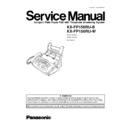Panasonic KX-FP158RU-B / KX-FP158RU-W Service Manual ▷ View online
1.13.2. CONTROL PANEL
* if the line is busy when you make a phone call using the
button, the unit will automatically redial the
number up to 5 times.
13
KX-FP158RU-B / KX-FP158RU-W
1.14. CONNECTIONS
(1) Connect the handset cord.
(2) Connect the telephone line cord.
(3) Connect the power cord.
Caution:
•
•
When you operate this product, the power outlet should be near the product and easily accessible.
•
•
Use the telephone line cord included in this unit.
•
•
Do not extend the telephone line cord.
Note:
•
•
An earthed contact socket should be used when connecting the unit to the power outlet.
To use the fax machine with a computer on the same line
•
•
We recommend you use separate wall jacks for the fax machine and the computer.
•
•
Set the fax machine to TEL mode.
•
•
The device which has the shortest ring setting will answer the call first.
•
•
If the computer provides a port for telephone line, connect the fax machine to this port on the computer.
14
KX-FP158RU-B / KX-FP158RU-W
1.15. INSTALLATION
1.15.1. INSTALLATION SPACE
The space required to install the unit is shown below.
The dimensions given are necessary for the unit to operate efficiently.
Note:
•
•
Avoid excessive heat or humidity.
•
•
Use the unit within the following ranges of temperature and humidity.
•
•
Ambient temperature: 5°C to 35°C
•
•
Relative humidity: 20% to 80% (without condensation)
•
•
Power cord length should be less than 5 meters (16.4 feet). Using a longer cord may reduce the voltage or cause
malfunctions.
malfunctions.
•
•
Avoid direct sunlight.
•
•
Do not install near devices which contain magnets or generate magnetic fields.
•
•
Do not subject the unit to strong physical shock or vibration.
•
•
Keep the unit clean. Dust accumulation can prevent the unit from functioning properly.
•
•
To protect the unit from damage, hold both sides when you move it.
15
KX-FP158RU-B / KX-FP158RU-W
1.15.2. INSTALLING THE SPRING / METAL BAR
The recording paper will be ejected from the top of the unit after printing. The metal bar prevents the printed paper from curling.
Do not remove the spring / metal bar.
Do not remove the spring / metal bar.
If the bar comes off, attach it into the slots on the recording paper exit.
1.15.3. INSTALLING THE PAPER TRAY
Insert tabs on the paper tray into slits on the back of the unit.
Note:
•
•
Do not place the unit in areas where the paper tray may be
obstructed by a wall, etc.
obstructed by a wall, etc.
16
KX-FP158RU-B / KX-FP158RU-W
Click on the first or last page to see other KX-FP158RU-B / KX-FP158RU-W service manuals if exist.