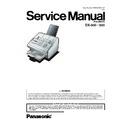Panasonic DX-600 / DX-800 Service Manual ▷ View online
45
DX-600/800
APR 2002
Edition 1.0
(10) Disconnect 2 Connectors on the Laser Unit
(512).
(11) Remove 4 Screws (1Y).
(12) Remove the Laser Unit (512).
(13) Disconnect Connectors CN83 and CN84 on the
SNS3 PC Board (1009).
(14) Remove 1 Screw (19).
(15) Lift up the No Paper Actuator (525) and
(15) Lift up the No Paper Actuator (525) and
Remove the SNS3 PC Board (1009).
(10)
(11)
(11)
(11)x4
(12)
(14)
(14)
(13)
(13)
(13)
(14)
(15)
46
DX-600/800
APR 2002
Edition 1.0
2.2.19.
Bias Transfer Roller (604)
(1) Remove the CCD Shield Plate
(Refer to 2.2.18.).
(2) Remove 2 Screws (19).
(3) Remove the BTR Guide (602).
(3) Remove the BTR Guide (602).
(4) Release the Latch Hook on the Transfer Guide
(601) Assembly as illustrated and remove the
Bias Transfer Roller (604).
Bias Transfer Roller (604).
Caution:
• Do not touch the surface of the Bias Transfer
Roller. Clean the Bias Transfer Roller only with a
dry cloth.
dry cloth.
• When cleaning or replacing the Bias Transfer
Roller, clean both sides of the Transfer Guide with
isopropyl alcohol.
isopropyl alcohol.
(2)
(3)
(4)
White
Black
47
DX-600/800
APR 2002
Edition 1.0
2.2.20.
SNS2 PC Board (1010)
(1) Place the machine on its rear side.
(2) Remove 1 Screw (19).
(3) Remove the Plate A (507).
(2) Remove 1 Screw (19).
(3) Remove the Plate A (507).
(4) Remove 1 Screw (19).
(5) Disconnect Connector CN82 (538) on the SNS2
(5) Disconnect Connector CN82 (538) on the SNS2
PC Board (1010).
(6) Remove the SNS2 PC Board (1010).
(3)
(2)
(5)
(4)
(6)
48
DX-600/800
APR 2002
Edition 1.0
2.2.21.
Printer Grease Points
Before reassembling, apply EM-50L Grease as
described below.
described below.
(1) B83D22 Gear G (622) : Gear surface
(2) D60D20 Gear B (621) : Rib surface
(3) D55 Gear F (619) : Gear surface
(4) D55 Gear F (619) : Gear Side surface
(2) D60D20 Gear B (621) : Rib surface
(3) D55 Gear F (619) : Gear surface
(4) D55 Gear F (619) : Gear Side surface
(1)
(2)
(3)
(4)
Click on the first or last page to see other DX-600 / DX-800 service manuals if exist.