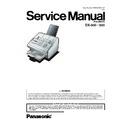Panasonic DX-600 / DX-800 Service Manual ▷ View online
33
DX-600/800
APR 2002
Edition 1.0
2.2.11.
Paper Feed Solenoid (531), Clutch Gear Assembly, Paper Feed Roller (518)
(1) Remove the Right Cover (102) (Refer to 2.2.2.).
(2) Remove 1 Screw (19).
(3) Remove the Paper Feed Solenoid (531).
(2) Remove 1 Screw (19).
(3) Remove the Paper Feed Solenoid (531).
Note:
If the Paper Feed Solenoid does not work properly
due to dust, etc. Remove the spring to
disassemble and clean the magnet and plate as
illustrated.
due to dust, etc. Remove the spring to
disassemble and clean the magnet and plate as
illustrated.
(4) Remove 1 Screw (19).
(5) Remove the Feed Roller Ground Spring (628).
(6) Remove the Snap Ring (B9).
(7) Remove the Clutch Gear Assembly.
(5) Remove the Feed Roller Ground Spring (628).
(6) Remove the Snap Ring (B9).
(7) Remove the Clutch Gear Assembly.
(8) Place the machine on its Rear side.
(9) Remove 2 Screws (19).
(9) Remove 2 Screws (19).
(10) Remove the Feed Roller Assembly.
Clean the Paper Feed Rollers (518) with a soft cloth,
soaked with isopropyl alcohol.
soaked with isopropyl alcohol.
(2)
(3)
(4)
(5)
(6)
(7)
(9)
(10)
34
DX-600/800
APR 2002
Edition 1.0
(11) Remove 2 Screws (4N).
(12) Remove the Paper Feed Rollers (518).
(11)
(12)
35
DX-600/800
APR 2002
Edition 1.0
2.2.12.
Printer Cover (106), Rear Cover (105), Printer Motor (626)
(1) Remove the Left Cover and the Right Cover
(Refer to 2.2.2.).
(2) Release the hooks and remove the Printer
Cover (106).
(3) Remove 2 Silver Screws (B1).
(4) Remove the Rear Cover (105).
(4) Remove the Rear Cover (105).
(5) Remove 1 Screw (19).
(6) Remove the Ground Wire (542).
(7) Disconnect the Connector from the Printer
(6) Remove the Ground Wire (542).
(7) Disconnect the Connector from the Printer
Motor.
(8) Remove 5 Screws (19).
(9) Remove the Printer Motor Bracket (616)
(9) Remove the Printer Motor Bracket (616)
Assembly.
Caution:
The Gears underneath may dislodge when the
Motor Bracket is removed.
Motor Bracket is removed.
(10) Remove 2 Screws (4N).
(11) Remove the Printer Motor (626).
(2)
(3)
(4)
(5)
(6)
(7)
(8)x5
(9)
(10)
(11)
36
DX-600/800
APR 2002
Edition 1.0
2.2.13.
LANC PC Board (1037), MJR PC Board (1003), Power Supply Unit (1002)
(1) Remove 2 Screws (19).
(2) Remove the LANC PC Board (1037) Assembly.
(2) Remove the LANC PC Board (1037) Assembly.
(3) Disconnect the LANB-LANC Harness (1038).
(4) Remove 2 Screws (C8).
(5) Remove the LANC PC Board (1037).
(5) Remove the LANC PC Board (1037).
Caution:
Make sure the Power Cord (1108) is unplugged.
Note:
If removing only the Power Supply Unit, skip
steps (8), (9) and (10).
steps (8), (9) and (10).
(6) Remove the Rear Cover (105) (Refer to 2.2.12.).
(7) Disconnect the Connectors (CN28 and 29) on
(7) Disconnect the Connectors (CN28 and 29) on
the MJR PC Board.
(8) Remove 2 Screws (19).
(9) Release the Latch Hook of Locking Card
(9) Release the Latch Hook of Locking Card
Spacer (405).
(10) Remove the MJR PC Board (1003).
(1)
(2)
(3)
(3)
(4)
(5)
(7)
(8)
(9)
(10)
Click on the first or last page to see other DX-600 / DX-800 service manuals if exist.