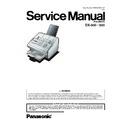Panasonic DX-600 / DX-800 Service Manual ▷ View online
29
DX-600/800
APR 2002
Edition 1.0
2.2.7.
Transmit Motor (324)
(1) Remove the Transmit Guide (301) Assembly
(Refer to 2.2.4.).
(2) Remove the Stamp Assembly (325, 326)
(Refer to 2.2.5.).
(3) Disconnect the Connector (1020) from the
Transmit Motor (324).
(4) Remove the ADF Gear (305) and ADF Angular
Shaft (338).
Caution:
When removing the ADF Gear, rotate the Transmit
Motor Gear by hand until the Gear Latch Hook can
be seen from the inside, under the Transmit Motor.
Push down on the Latch Hook to release the ADF
Gear.
Motor Gear by hand until the Gear Latch Hook can
be seen from the inside, under the Transmit Motor.
Push down on the Latch Hook to release the ADF
Gear.
(5) Remove 2 Screws (19).
(6) Remove the Transmit Motor (324).
(6) Remove the Transmit Motor (324).
Caution:
Reinstall the Transmit Motor (324) as illustrated.
Caution:
Before reassembling, apply EM-50L Grease to the
Gear Posts as illustrated.
Gear Posts as illustrated.
(3)
(4)
(5)
(6)
30
DX-600/800
APR 2002
Edition 1.0
2.2.8.
Scanner Block (321), Mirror 1 (334), Mirror 2 (335), Mirror 3 (336), ADF Roller (331)
(1) Remove the Transmit Guide (301) Assembly
(Refer to 2.2.4.).
(2) Remove the Stamp Assembly (325, 326)
(Refer to 2.2.5.).
(3) Remove 1 Screw (19).
(4) Remove the Harnesses from the hook.
(5) Remove the Scanner Block (321).
(4) Remove the Harnesses from the hook.
(5) Remove the Scanner Block (321).
(6) Remove P10 and P6B Bushings (315, 318) by
using Blade-tip Screwdriver.
(7) Remove the ADF Roller (331).
<Cleaning the Mirror 1, Mirror 2 and Mirror 3>
Clean the Mirror 1 (334), Mirror 2 (335) and Mirror 3
(336) with a soft cloth, soaked with isopropyl alcohol.
(336) with a soft cloth, soaked with isopropyl alcohol.
(3)
(4)
(5)
(6)
(7)
Mirror 1
Mirror 2
Mirror 3
31
DX-600/800
APR 2002
Edition 1.0
2.2.9.
LED Array (329), Feed Roller (302)
(1) Remove the Scanner Block (321)
(Refer to 2.2.8.).
(2) Remove the Ground Plate (317).
(3) Remove 4 Screws (19).
(4) Release the Harness from the hook.
(5) Remove the LED Bracket (306) Assembly.
(3) Remove 4 Screws (19).
(4) Release the Harness from the hook.
(5) Remove the LED Bracket (306) Assembly.
(6) Remove 3 LED Clips (307).
(7) Remove the LED Array (329).
(7) Remove the LED Array (329).
Caution:
When reinstalling the LED Array, position the
3 LED Clips at the appropriate locations.
3 LED Clips at the appropriate locations.
(8) Remove the Gears, Bushings and the Roller
Wire Spring (Refer to 2.2.6.).
(9) Remove 2 P6A Bushings (316).
(10) Remove the Feed Roller (302).
(2)
(3)
(4)
(5)
(6)
(7)
(10)
(9)
32
DX-600/800
APR 2002
Edition 1.0
2.2.10.
LANB PC Board (1036), SC PC Board (1001), ILS PC Board (1006),
SNS4 PC Board (1007)
SNS4 PC Board (1007)
(1) Remove the Left Cover (Refer to 2.2.2.).
(2) Remove 1 Screw (19).
(3) Release 2 Locking Spacers (431) and remove
(2) Remove 1 Screw (19).
(3) Release 2 Locking Spacers (431) and remove
the LANB PC Board (1036).
(4) Disconnect the LANB-LANC Harness (1838) on
the LANB PC Board (CN97).
(5) Remove 2 Locking Spacers (431).
(6) Disconnect all Connectors on SC PC Board.
(7) Remove 7 Screws (19).
(8) Remove the LANB Bracket (430).
(9) Remove the SC PC Board (1001).
(6) Disconnect all Connectors on SC PC Board.
(7) Remove 7 Screws (19).
(8) Remove the LANB Bracket (430).
(9) Remove the SC PC Board (1001).
(10) Move all Harnesses away from the front of the
Door Sensor.
(11) Release the Latch Hook and remove the ILS PC
Board (1006).
(12) Disconnect Connector CN73 on the ILS PC
Board (1006).
(13) Disconnect Connectors CN85 and 87 on the
SNS4 PC Board.
(14) Remove 1 Screw (19).
(15) Lift up the Paper Exit Actuator (730) and
(15) Lift up the Paper Exit Actuator (730) and
remove the SNS4 PC Board (1007).
(2)
(4)
(3)
(7)x7
(8)
(6)
(5)
(12)
(11)
(14)
(13)
(15)
Click on the first or last page to see other DX-600 / DX-800 service manuals if exist.