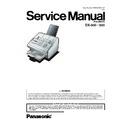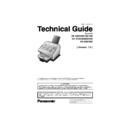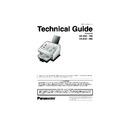Panasonic DX-600 / DX-800 Service Manual ▷ View online
Order Number: MGCS020301C0
H13
Facsimile
DX-600 / 800
WARNING
!
2
The contents of this Service Manual are subject to change without notice.
Published in Japan.
Published in Japan.
Table of Contents
3
Specifications Table ................................ 5
1.1.
Fax Function .............................................5
1.2.
Internet Fax Function..............................13
1.3.
Printer Function ......................................15
1.4.
External View..........................................17
1.5.
Control Panel ..........................................19
Disassembly Instructions ..................... 20
2.1.
General Disassembly Flowchart .............20
2.2.
Disassembly Instructions ........................21
2.3.
Screw Identification Template.................49
Maintenance, Adjustments and
Check Points .......................................... 50
Check Points .......................................... 50
3.1.
Required Tools .......................................50
3.2.
Periodic Check Points.............................50
3.3.
Periodic Maintenance Check List ...........51
3.4.
Updating the Firmware ...........................52
3.5.
Glossary of Electrical Abbreviations .......56
3.6.
SC PC Board ..........................................60
3.7.
MJR PC Board........................................83
3.8.
Power Supply Unit ..................................84
3.9.
PNL PC Board ........................................86
3.10. SNS3 PC Board......................................88
3.11. SNS4 PC Board......................................89
3.12. SNS1 PC Board......................................90
3.13. SNS2 PC Board......................................90
3.14. CCD PC Board .......................................90
3.15. ILS PC Board..........................................90
3.16. ACI PC Board .........................................90
3.17. LANB PC Board......................................91
3.18. LANC PC Board......................................91
3.19. CST2 PC Board (Optional) .....................92
3.20. SNS2 PC Board (Optional) .....................92
3.21. SRU PC Board (Optional).......................93
Troubleshooting .................................... 94
4.1.
Initial Troubleshooting Flowchart ............94
4.2.
Improper LCD Display ............................95
4.3.
Information Codes (INFO. CODES)........96
4.4.
Printed Copy Quality Problems.............108
4.5.
Document Feeder (ADF) ......................124
4.6.
Communications ...................................127
4.7.
Troubleshooting the LAN Interface .......133
4.8.
Information Codes Table
(For Facsimile)......................................141
(For Facsimile)......................................141
4.9.
Diagnostic Codes (For Facsimile) ........ 147
Service Modes ..................................... 154
5.1.
Service Modes (For Facsimile) ............ 154
System Description ............................. 199
6.1.
Mechanical Operation ......................... 199
6.2.
Electrical Circuit Explanation................ 208
General Network Information ............. 236
7.1.
Network Protocol.................................. 236
7.2.
Layer Functions and Technology ......... 238
7.3.
Network Layer ...................................... 242
7.4.
Transport Layer .................................... 246
7.5.
Upper Layer ......................................... 248
7.6.
SMTP
(Simple Mail Transfer Protocol)............ 253
(Simple Mail Transfer Protocol)............ 253
7.7.
ITU T.37 and RFC2305 ........................ 254
7.8.
Communication Protocols .................... 260
7.9.
POP
(Post Office Protocol Version 3) ........... 263
(Post Office Protocol Version 3) ........... 263
7.10. Troubleshooting from a PC .................. 266
7.11. Verifying the Configuration and Mail
Account Type (SMTP or POP) ............. 267
7.12. Dynamic Host Configuration Protocol
(DHCP) - Extended Feature ................. 268
7.13. Message Disposition Notifications
(MDN) - Extended Feature ................... 271
7.14. Lightweight Directory Access Protocol
(LDAP) - Extended Feature.................. 275
7.15. Lightweight Challenge-response
Mechanism POP (APOP)
- Extended Feature .............................. 275
- Extended Feature .............................. 275
7.16. SMTP Service Extension
for Authentication (SMTP Auth)
- Extended Feature .............................. 277
- Extended Feature .............................. 277
7.17. Direct SMTP Transfer
- Extended Feature .............................. 279
Installation............................................ 280
8.1.
Function Key ........................................ 280
8.2.
Main Unit and Accessories................... 281
8.3.
Installing the Accessories..................... 282
8.4.
Installing the Toner Cartridge ............... 283
8.5.
Loading the Recording Paper .............. 286
8.6.
Adjusting the Paper Cassette
for the Paper Length ............................ 288
for the Paper Length ............................ 288
8.7.
Adjusting the Paper Cassette
for the Paper Width .............................. 289
for the Paper Width .............................. 289
Table of Contents
4
8.8.
Connecting the Telephone Line Cable
and Power Cord ................................... 290
and Power Cord ................................... 290
8.9.
Setting the Internet Parameters ........... 291
8.10. Programming or Retrieving
Parameters via Email........................... 294
8.11. Customizing Your Machine .................. 311
Options and Supplies.......................... 319
9.1
Options and Supplies........................... 319
9.2
Installing Optional 250 Sheet Paper
Cassette (UE-409070) ......................... 320
Cassette (UE-409070) ......................... 320
9.3
Installing Handset Kit (UE-403176)...... 322
Schematic Diagram ............................. 323
10.1. General Circuit Diagram ...................... 323
10.2. SC PC Board ....................................... 325
10.3. PNL1 PC Board ................................... 339
10.4. MJR PC Board ..................................... 341
10.5. SNS1 PC Board ................................... 342
10.6. SNS2 PC Board ................................... 343
10.7. SNS3 PC Board ................................... 344
10.8. SNS4 PC Board ................................... 345
10.9. CCD PC Board..................................... 346
10.10.ILS PC Board ....................................... 347
10.11.ACI PC Board ...................................... 348
10.12.Power Supply Unit ............................... 349
10.13.LANB PC Board ................................... 354
10.14.LANC PC Board................................... 356