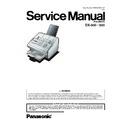Panasonic DX-600 / DX-800 Service Manual ▷ View online
53
DX-600/800
APR 2002
Edition 1.0
3.4.3.
Erasing the Master Firmware Card
1. Unplug the Power Cord to turn the machine OFF.
2. Install the Master Firmware Card into the machine with the Panasonic Logo facing outwards.
3. Plug in the Power Cord to turn the machine ON.
4. Perform the Service Mode 9-5 (Erace Flash Card).
5. The firmware is erased from the card and return to Service Mode default display.
6. Press "STOP" twice to return to standby.
7. Unplug the Power Cord to turn the machine OFF.
8. Remove the blank Flash Memory Card from the machine.
9. Plug in the Power Cord to turn the machine ON.
2. Install the Master Firmware Card into the machine with the Panasonic Logo facing outwards.
3. Plug in the Power Cord to turn the machine ON.
4. Perform the Service Mode 9-5 (Erace Flash Card).
5. The firmware is erased from the card and return to Service Mode default display.
6. Press "STOP" twice to return to standby.
7. Unplug the Power Cord to turn the machine OFF.
8. Remove the blank Flash Memory Card from the machine.
9. Plug in the Power Cord to turn the machine ON.
3.4.4.
Firmware Version
<DX-800>
HOST
:
DX-800 A A V1.xxxx AU
Destination Code (Fax)
AU : USA / Canada
Firmware Version (V1.xxxx)
Language Code
A : US English, C-French & Spanish
A : US English, C-French & Spanish
B : US English, Spanish & Portuguese
Firmware Type
A : Standard
B : Optional
B : Optional
Model Number
b : English, French & Spanish
g : German, French & Italian
g : German, French & Italian
54
DX-600/800
APR 2002
Edition 1.0
<UF-600>
3.4.5.
Updating the DX-800 Firmware
HOST
:
(1) Unplug the Power Cord.
(2) Open the Printer Cover.
(3) Remove the Memory Card Cover.
(2) Open the Printer Cover.
(3) Remove the Memory Card Cover.
(4) Insert the Flash Memory Card gently into the
card slot with the Panasonic logo facing to the
outside of the machine.
Caution:
outside of the machine.
Caution:
Installing the Flash Memory Card in the wrong
direction may damage the connecting pins
inside the machine.
direction may damage the connecting pins
inside the machine.
DX-600 A A V1.xxxx AB
Destination Code (Fax)
AB : UK
Firmware Version (V1.xxxx)
Language Code
A : US English, C-French & Spanish
A : US English, C-French & Spanish
B : US English, Spanish & Portuguese
Firmware Type
A : Standard
B : Optional
B : Optional
Model Number
b : English, French & Spanish
g : German, French & Italian
g : German, French & Italian
Memory Card
Cover
Printer Cover
(3)
(2)
Memory Card
(4)
55
DX-600/800
APR 2002
Edition 1.0
(5) Open the Control Panel Unit.
(6) Activate the Read Point Sensor with your finger
(6) Activate the Read Point Sensor with your finger
and plug in the Power Cord.
(7) Wait approximately 10 seconds, release the
Read Point Sensor, close the Control Panel Unit
(ADF) and the Printer Cover.
(ADF) and the Printer Cover.
(8) Allow the unit to complete the Firmware Update
(approx. 1-minute). When completed, the unit
will reboot and progress to the Standby Mode.
will reboot and progress to the Standby Mode.
(9) Unplug the Power Cord.
(10) Remove the Flash Memory Card.
(11) Re-install the Memory Card Cover.
(12) Plug in the Power Cord.
(13) Perform Parameter Initialization.
(13) Perform Parameter Initialization.
Control Panel Unit
(5)
(6)
56
DX-600/800
APR 2002
Edition 1.0
3.5.
Glossary of Electrical Abbreviations
Glossary of Electrical Abbreviations
Signal Name
Description
+24V
+24 VDC Power Supply
+24VD
+24 VDC Power Supply
+24VM
+24 VDC Power Supply (Motors)
+3.3V
+3.3 VDC Power Supply
+5V
+5 VDC Power Supply
+5VP
+5 VDC Pilot Power Supply (Sleep Mode)
-5V
-5 VDC Power Supply
A1
Address Signal
A2
Address Signal
A3
Address Signal
A4
Address Signal
A5
Address Signal
A6
Address Signal
A7
Address Signal
A8
Address Signal
A9
Address Signal
A10
Address Signal
A11
Address Signal
A12
Address Signal
A13
Address Signal
A14
Address Signal
A15
Address Signal
A16
Address Signal
A17
Address Signal
A18
Address Signal
A19
Address Signal
A20
Address Signal
A21
Address Signal
A22
Address Signal
ACTIVITY
LANB PCB / LANC PCB Activity Signal
AGND
Ground
Black (L)
AC Power Supply
Charge
Charge Current: 200
µ
A (AC 300 Hz Sine Wave)
& DC Charge Voltage
D0
Data Signal
D1
Data Signal
D2
Data Signal
D3
Data Signal
D4
Data Signal
D5
Data Signal
D6
Data Signal
D7
Data Signal
D8
Data Signal
D9
Data Signal
Click on the first or last page to see other DX-600 / DX-800 service manuals if exist.