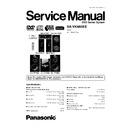Panasonic SA-VK860EE Service Manual ▷ View online
18.8. Speaker/Optical Pickup Unit Circuit
110
19 Printed Circuit Board
113
19.1. DVD Module P.C.B.
113
19.2. Main P.C.B.
114
19.3. Panel/USB Relay/USB P.C.B.
115
19.4. Tact Switch/Mic/Deck/Deck Mechanism P.C.B.
116
19.5. D-Amp/Speaker P.C.B.
117
19.6. SMPS P.C.B.
118
20 Basic Troubleshooting Guide
119
20.1. Basic Troubleshooting Guide for Traverse Unit (DVD
Module P.C.B)
119
21 Terminal Function of IC
120
21.1. IC2600 (C2CBYY000470): System Control IC
120
21.2. IC6701 (C0HBB0000064): FL Driver IC
121
22 Exploded Views
122
22.1. Cabinet Parts Location
123
22.2. Deck Mechanism Unit Parts Location (RAA4901-S)
125
22.3. Packaging (SF-VK860EE)
127
23 Replacement Parts List
128
23.1. Component Parts List
129
24 Schematic Diagram for printing with letter size
145
5
SA-VK860EE
1 Safety Precautions
1.1. General Guidelines
1. When servicing, observe the original lead dress. If a short circuit is found, replace all parts which have been overheated or
damaged by the short circuit.
2. After servicing, see to it that all the protective devices such as insulation barriers, insulation papers shields are properly
installed.
3. After servicing, make the following leakage current checks to prevent the customer from being exposed to shock hazards.
1.1.1. Leakage Current Cold Check
1. Unplug the AC cord and connect a jumper between the two prongs on the plug.
2. Measure the resistance value, with an ohmmeter, between the jumpered AC plug and each exposed metallic cabinet part on
the equipment such as screwheads, connectors, control shafts, etc. When the exposed metallic part has a return path to the
chassis, the reading should be between 1 M
chassis, the reading should be between 1 M
Ω
and 5.2 M
Ω
.
When the exposed metal does not have a return path to the chassis, the reading must be
.
Figure 1
1.1.2. Leakage Current Hot Check
1. Plug the AC cord directly into the AC outlet. Do not use an isolation transformer for this check.
2. Connect a 1.5 k
Ω
, 10 watts resistor, in parallel with a 0.15 µF capacitor, between each exposed metallic part on the set and a
good earth ground such as a water pipe, as shown in Figure 1.
3. Use an AC voltmeter, with 1000 ohms/volt or more sensitivity, to measure the potential across the resistor.
4. Check each exposed metallic part, and measure the voltage at each point.
5. Reverse the AC plug in the AC outlet and repeat each of the above measurements.
6. The potential at any point should not exceed 0.75 volts RMS. A leakage current tester (Simpson Model 229 or equivalent) may
be used to make the hot checks, leakage current must not exceed 1/2 milliamp. In case a measurement is out of the limits
specified, there is a possibility of a shock hazard, and the equipment should be repaired and rechecked before it is returned to
the customer.
specified, there is a possibility of a shock hazard, and the equipment should be repaired and rechecked before it is returned to
the customer.
1.2. Before Repair and Adjustment
Disconnect AC power, discharge Power Supply Capacitors C2254, C2256, C2288, C2289, C2632, C2721, C2725, C2811, C2815,
C2817, C5512, C5513, C5514, C5712, C5713, C5715, C5805, C5806, C5807, C5914, C5916, C5917, C5929, C5930, C5977
through a 10
C2817, C5512, C5513, C5514, C5712, C5713, C5715, C5805, C5806, C5807, C5914, C5916, C5917, C5929, C5930, C5977
through a 10
Ω
, 1W resistor to ground.
DO NOT SHORT-CIRCUIT DIRECTLY (with a screwdriver blade, for instance), as this may destroy solid state devices.
After repairs are completed, restore power gradually using a variac, to avoid overcurrent.
Current consumption at AC 230 V, 50 Hz in NO SIGNAL (Volume min, at CD mode) should be ~500 mA.
1.3. Protection Circuitry
The protection circuitry may have operated if either of the following conditions are noticed:
•
•
•
•
No sound is heard when the power is turned on.
•
•
•
•
Sound stops during a performance.
The function of this circuitry is to prevent circuitry damage if, for example, the positive and negative speaker connection wires are
“shorted”, or if speaker systems with an impedance less than the indicated rated impedance of the amplifier are used.
If this occurs, follow the procedure outlines below:
1. Turn off the power.
6
SA-VK860EE
2. Determine the cause of the problem and correct it.
3. Turn on the power once again after one minute.
Note :
When the protection circuitry functions, the unit will not operate unless the power is first turned off and then on again.
1.4. Safety Parts Information
Safety Parts List:
There are special components used in this equipment which are important for safety.
These parts are marked by
These parts are marked by
in the Schematic Diagrams & Replacement Parts List. It is essential that these critical parts
should be replaced with manufacturer’s specified parts to prevent shock, fire or other hazards. Do not modify the original design
without permission of manufacturer.
without permission of manufacturer.
Table 1
Ref. No.
Part No.
Part Name & Description
Remarks
360
RAE2023Z-S
TRAVERSE UNIT
[M]
PC5703
B3PBA0000402
PHOTO COUPLER
[M]
PC5801
B3PBA0000402
PHOTO COUPLER
[M]
PC5805
B3PBA0000402
PHOTO COUPLER
[M]
PC5901
B3PBA0000402
PHOTO COUPLER
[M]
DZ5001
ERZV10V511CS
ZENER
[M]
TH5701
D4CAC8R00002
THERMISTOR
[M]
TH5750
D4CC11040013
THERMISTOR
[M]
L5001
ELF21N024A
LINE CHOKE COIL
[M]
L5701
ELF22V020C
LINE FILTER
[M]
T5701
ETS42BJ1H6AC
MAIN TRANSFORMER
[M]
T5801
ETS19AB1Z6AG
SUB-TRANSFORMER
[M]
F1
K5D632BNA005
FUSE
[M]
FP5901
K5G102A00039
FUSE PROTECTOR
[M]
P5001
K2AA2B000011
AC INLET
[M]
A2
K2CQ2CA00007
AC CORD
[M]
R5000
ERDS1TJ474B
470K 1/2W
[M]
C5001
ECQU2A224MLC
0.22
[M]
C5701
F1BAF1020020
1000P
[M]
C5702
F1BAF1020020
1000P
[M]
C5704
ECQU2A224MLC
0.22
[M]
7
SA-VK860EE
2 Prevention of Electrostatic Discharge (ESD) to
Electrostatically Sensitive (ES) Devices
Some semiconductor (solid state) devices can be damaged easily by electricity. Such components commonly are called
Electrostatically Sensitive (ES) Devices. Examples of typical ES devices are integrated circuits and some field-effect transistors and
semiconductor “chip” components. The following techniques should be used to help reduce the incidence of component damage
caused by electro static discharge (ESD).
Electrostatically Sensitive (ES) Devices. Examples of typical ES devices are integrated circuits and some field-effect transistors and
semiconductor “chip” components. The following techniques should be used to help reduce the incidence of component damage
caused by electro static discharge (ESD).
1. Immediately before handling any semiconductor component or semiconductor-equipped assembly, drain off any ESD on your
body by touching a known earth ground. Alternatively, obtain and wear a commercially available discharging ESD wrist strap,
which should be removed for potential shock reasons prior to applying power to the unit under test.
which should be removed for potential shock reasons prior to applying power to the unit under test.
2. After removing an electrical assembly equipped with ES devices, place the assembly on a conductive surface such as
aluminium foil, to prevent electrostatic charge build up or exposure of the assembly.
3. Use only a grounded-tip soldering iron to solder or unsolder ES devices.
4. Use only an anti-static solder remover device. Some solder removal devices not classified as “anti-static (ESD protected)” can
generate electrical charge to damage ES devices.
5. Do not use freon-propelled chemicals. These can generate electrical charges sufficient to damage ES devices.
6. Do not remove a replacement ES device from its protective package until immediately before you are ready to install it. (Most
replacement ES devices are packaged with leads electrically shorted together by conductive foam, aluminium foil or
comparable conductive material).
comparable conductive material).
7. Immediately before removing the protective material from the leads of a replacement ES device, touch the protective material
to the chassis or circuit assembly into which the device will be installed.
Caution
Be sure no power is applied to the chassis or circuit, and observe all other safety precautions.
8. Minimize body motions when handling unpackaged replacement ES devices. (Otherwise harmless motion such as the brushing
together of your clothes fabric or the lifting of your foot from a carpeted floor can generate static electricity (ESD) sufficient to
damage an ES device).
damage an ES device).
8
SA-VK860EE
Click on the first or last page to see other SA-VK860EE service manuals if exist.