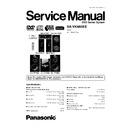Panasonic SA-VK860EE Service Manual ▷ View online
9.2.4. Service Mode Table 4
FL Display
Key Operation
Front Key
Item
Description
Mode Name
DVD Module
P.C.B. Reset
To reset DVD Module P.C.B.
This process is used when the DVD
Module P.C.B. or FLASH ROM
IC is replaced with a new one.
This process is used when the DVD
Module P.C.B. or FLASH ROM
IC is replaced with a new one.
Cancelled automatically
5 seconds later.
5 seconds later.
While in initialization
mode, press & hold
[STOP] button on the main
unit, follow by [ENTER]
button on the remote
control unit.
mode, press & hold
[STOP] button on the main
unit, follow by [ENTER]
button on the remote
control unit.
ECC Error
Check
Cancelled automatically
5 seconds later.
5 seconds later.
Cancelled automatically
5 seconds later.
5 seconds later.
Displays frequency of communication
errors between system control IC and
mechanism control IC in the DVD
Module P.C.B.
errors between system control IC and
mechanism control IC in the DVD
Module P.C.B.
Communication
error display
CPPM/CRM
Keys Check
In STOP (no disc)
mode, press [STOP]
button on the main unit,
and [MENU] button on the
remote control unit.
mode, press [STOP]
button on the main unit,
and [MENU] button on the
remote control unit.
In STOP (no disc)
mode, press [STOP]
button on the main unit,
and [TOP MENU] button
on the remote control unit.
mode, press [STOP]
button on the main unit,
and [TOP MENU] button
on the remote control unit.
In STOP (no disc)
mode, press [STOP]
button on the main unit,
and [DISC] button on the
remote control unit.
mode, press [STOP]
button on the main unit,
and [DISC] button on the
remote control unit.
No. of
communication
error
communication
error
No. of
communication
communication
ECC Lead
Error
Error
(Display 1)
(Display 2)
Press [STOP] button to
exit.
exit.
Press [FL Display] on
remote control unit for next
page (FL Display).
remote control unit for next
page (FL Display).
Video
Decode
Error
Decode
Error
0: NG
1: OK
1: OK
0: NG
1: OK
1: OK
Audio Lead
Error
Error
DVD Module
P.C.B. firmware
version display
Cancelled automatically
5 seconds later.
5 seconds later.
In STOP (no disc)
mode, press [STOP]
button on the main unit,
and [8] button on the
remote control unit.
mode, press [STOP]
button on the main unit,
and [8] button on the
remote control unit.
System controller
generation
generation
Destination
System
controller
version
controller
version
Region No.: 0-8
DVD Module P.C.B. firmware version
is displayed on the FL Display.
The firmware version can be updated
using recovery disc.
is displayed on the FL Display.
The firmware version can be updated
using recovery disc.
ECC refers to Error Correction Code. It
describes the error correction code
that was carried out for the decoding
of audio & video.
FL Display sequence:
Display 1 2.
describes the error correction code
that was carried out for the decoding
of audio & video.
FL Display sequence:
Display 1 2.
Note: It is necessary to check for
firmware version before carrying out
the version up using the disc.
firmware version before carrying out
the version up using the disc.
CPPM/CRM refers to the Content
Protection for Recordable Media and
Pre-Recorded Media. It displays the
existence of the keys as "1" or "0".
OK: Existing of keys.
NG: Non existing of keys.
Protection for Recordable Media and
Pre-Recorded Media. It displays the
existence of the keys as "1" or "0".
OK: Existing of keys.
NG: Non existing of keys.
29
SA-VK860EE
9.2.5. Service Mode Table 5
Timer 1 check
Cancelled automatically
5 seconds later.
5 seconds later.
DVD laser usage time
(Display 1)
(Display 2)
CD laser usage time
Cancelled automatically
5 seconds later
5 seconds later
Cancelled automatically
5 seconds later.
5 seconds later.
Cancelled automatically
5 seconds later.
5 seconds later.
Timer 1 reset
Timer 2 check
Timer 2 reset
In STOP (no disc)
mode, press [STOP]
button on the main unit,
and [ ] button on the
remote control unit.
mode, press [STOP]
button on the main unit,
and [ ] button on the
remote control unit.
While displaying Timer 1
data, press [STOP] button
on the main unit, and [ ]
button on the remote
control unit.
data, press [STOP] button
on the main unit, and [ ]
button on the remote
control unit.
In STOP (no disc)
mode, press [STOP]
button on the main unit,
and [ ] button on the
remote control unit.
mode, press [STOP]
button on the main unit,
and [ ] button on the
remote control unit.
While displaying Timer 2
data, press [STOP] button
on the main unit, and [ ]
button on the remote
control unit.
data, press [STOP] button
on the main unit, and [ ]
button on the remote
control unit.
Timer 1 check
Laser operation timer is measured
separately for DVD laser and CD laser.
Laser operation timer is measured
separately for DVD laser and CD laser.
FL Display sequence:
Display 1 2.
Display 1 2.
Press [FL Display] button for
next page of FL Display.
next page of FL Display.
Timer 1 reset
Laser operation timer of both DVD
laser and CD laser is reset all at once.
Laser operation timer of both DVD
laser and CD laser is reset all at once.
Timer 2 check
Spindle motor operation timer
Spindle motor operation timer
Timer 2 reset
Spindle motor operation timer
Spindle motor operation timer
Time is shown in 5 digits of decimal notation in
a unit of 1 hour.
"00000" will follow "99999".
a unit of 1 hour.
"00000" will follow "99999".
Shown to the above is DVD laser usage
time, and to the below is CD laser usage
time.
Time is shown in 4 digits of decimal notation
in a unit of 10 hours.
"0000" will follow "9999". (DVD laser)
time, and to the below is CD laser usage
time.
Time is shown in 4 digits of decimal notation
in a unit of 10 hours.
"0000" will follow "9999". (DVD laser)
Time is shown in 4 digits of decimal notation
in a unit of 10 hours.
"0000" will follow "9999". (CD laser)
in a unit of 10 hours.
"0000" will follow "9999". (CD laser)
Time is shown in 4 digits of decimal notation
in a unit of 10 hours.
It will clear to "0000" upon reset.
in a unit of 10 hours.
It will clear to "0000" upon reset.
Time is shown in 5 digits of decimal notation in
a unit of 1 hour.
It will be cleared to "00000" upon activating
this.
a unit of 1 hour.
It will be cleared to "00000" upon activating
this.
FL Display
Key Operation
Front Key
Item
Description
Mode Name
30
SA-VK860EE
9.2.6. Optical Pickup Unit Breakdown Diagnosis
The unit is equipped with the optical pickup self-diagnosis function and tilt adjustment check function. Follow the procedure
described below during repair in order to perform self-diagnosis and tilt adjustment effectively. Especially when "NO DISC" is
displayed, be sure to apply the self-diagnosis function before replacing with an optical pickup. Replacement of optical pickup
generally requires when the present value of laser drive exceeds 23 (DVD) or 34 (CD).
described below during repair in order to perform self-diagnosis and tilt adjustment effectively. Especially when "NO DISC" is
displayed, be sure to apply the self-diagnosis function before replacing with an optical pickup. Replacement of optical pickup
generally requires when the present value of laser drive exceeds 23 (DVD) or 34 (CD).
Note:
Start diagnosis within three minutes after tuning on the power (as diagnosis fails when the unit becomes warm).
"NO DISC" is displayed, unit
does not play smoothly, etc.
does not play smoothly, etc.
Check the laser drive current.
Replace the optical pickup.
(Refer to the section "OPTICAL
PICKUP REPLACEMENT
PROCEDURE" in this Guide.)
(Refer to the section "OPTICAL
PICKUP REPLACEMENT
PROCEDURE" in this Guide.)
Do the optical pickup tilt
adjustment. (Refer to the section
"TILT ADJUSTMENT" in this
Guide.)
adjustment. (Refer to the section
"TILT ADJUSTMENT" in this
Guide.)
Initialize the main unit.
Check the laser drive current
after replacement.
Write the present value into the
after replacement.
Write the present value into the
unit if it is 23 (DVD), 34 (CD) or
less.
less.
Value is 23 (DVD),
34 (CD) or less.
34 (CD) or less.
Value is more than
23 (DVD), 34 (CD).
23 (DVD), 34 (CD).
Use the tilt adjustment
check function.
check function.
Note: Press "FL DISPLAY" button on remote
Note:
Press "FL DISPLAY" button on remote
control unit for next page display.
control
unit for next page display.
Replace with a new optical pickup if the present
value is more than 23 (DVD), 34 (CD).
Cause: Damage due to static electricity
value is more than 23 (DVD), 34 (CD).
Cause: Damage due to static electricity
during replacement.
Method: With no disc in the main unit:
· Press the "FUNCTIONS" button on the remote
· Press the "FUNCTIONS" button on the remote
control unit while pressing the "STOP"
button on the main unit. (DVD)
button on the main unit. (DVD)
· Press the "3" button on the remote
control unit while pressing the "STOP"
button on the main unit. (CD)
button on the main unit. (CD)
Use the optical pickup self-diagnosis function.
Method: With no disc in the main unit:
· Press the "FUNCTIONS" button on the remote
· Press the "FUNCTIONS" button on the remote
control unit while pressing the "STOP"
button on the main unit. (DVD)
button on the main unit. (DVD)
· Press the "3" button on the remote
control unit while pressing the "STOP"
button on the main unit. (CD)
Display content (display1/display2)
LDD
(DVD)
LDC
(CD)
Factory setting
Present value
Factory setting
Present value
/
/
Writing method:
· Press the "PAUSE" button on the remote
· Press the "PAUSE" button on the remote
control unit while pressing the "STOP"
button on the main unit.
button on the main unit.
31
SA-VK860EE
9.3. Service Mode Table (For Inspection)
9.3.1. Service Mode Table 1
In DVD/CD mode, press [STOP]
button on the main unit, followed by
[4] and [7] button on the remote
control unit.
button on the main unit, followed by
[4] and [7] button on the remote
control unit.
To exit, press [ENTER] button on the
remote control unit or power off the
main unit.
remote control unit or power off the
main unit.
Select DVD/CD mode (ensure no
disc is inserted):
In self-diagnostic mode, press
[SINGLE CHANGE] button on main
unit.
disc is inserted):
In self-diagnostic mode, press
[SINGLE CHANGE] button on main
unit.
To exit, power off the main unit
FL Display
Key Operation
Front Key
Item
Description
Mode Name
In DVD/CD or tape mode (ensure no
disc or cassette is inserted into DECK
1/2):
Press and hold [STOP] button for two
seconds, followed by [ /FF/ ]
button on the main unit.
disc or cassette is inserted into DECK
1/2):
Press and hold [STOP] button for two
seconds, followed by [ /FF/ ]
button on the main unit.
To exit, press [ , AC IN] button on
main unit or remote control unit.
main unit or remote control unit.
To enter into self-diagnostic checking
for main unit.
for main unit.
Self-Diagnostic
Mode
Mode
In DVD/CD mode (ensure no disc is
inserted):
In self-diagnostic mode, press [1]
button on remote control.
inserted):
In self-diagnostic mode, press [1]
button on remote control.
To exit, press [ , AC IN] button on
the main unit or remote control unit.
(The tray will return to PLAY position
and then power off.)
the main unit or remote control unit.
(The tray will return to PLAY position
and then power off.)
To determine the reliability of DVD/CD
Changer Mechanism Unit. (For more
information, refer to Section 9.3.4.
"DVD/CD Changer Unit Ageing Test
Mode")
Changer Mechanism Unit. (For more
information, refer to Section 9.3.4.
"DVD/CD Changer Unit Ageing Test
Mode")
DVD/CD Changer
Reliability Test
Reliability Test
The counter will
increment by one.
When reach 99999
will change to 00000
increment by one.
When reach 99999
will change to 00000
To unlock the traverse unit for service.
1. All trays are set to "STOCK" position.
2. Mechanism set to tray 5.
3. Cam rear set to "HOME" position.
2. Mechanism set to tray 5.
3. Cam rear set to "HOME" position.
SRVC_TRV
To enter into Doctor Mode for
checking of items.
checking of items.
FL Display sequence:
Display 1 -> 2 -> 3 -> 4
Display 1 -> 2 -> 3 -> 4
Doctor Mode
(Display 1)
(Display 2)
(Display 3)
(Display 4)
All segments of FL will light up.
/l
/l
32
SA-VK860EE
Click on the first or last page to see other SA-VK860EE service manuals if exist.