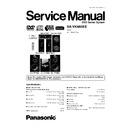Panasonic SA-VK860EE Service Manual ▷ View online
6 Accessories
Remote control
AC cord
Mic
FM antenna wire
AM loop antenna
Video cable
•
•
•
•
Note: Refer to “Replacement Parts List” (Section 23) for the part number.
13
SA-VK860EE
7 Operation Procedures
7.1. Main Unit Key Buttons Operations
Disc trays
Remote control signal
sensor
sensor
[
, OPEN/CLOSE]
[1 ] to [5 ]
(disc direct play)
(disc direct play)
Deck 2 cassette holder
MIC VOL ]
Deck 2 [OPEN, ]
Microphone(MIC 1, MIC 2)
jacks
jacks
[
, SINGLE CHANGE]
AC supply indicator [AC IN]
This indicator lights when the unit is
connected to the AC mains supply.
Standby/on switch [ /l]
Press to switch the unit from on
to standby mode or vice versa.
In standby mode, the unit is still
consuming a small amount of
power.
Deck 1 cassette holder
VOLUME
Deck 1 [ , OPEN]
[SUBWOOFER]
[SUPER SOUND EQ]
[SUPER SURROUND]
[BAND, TUNER]
[
, USB]
[SURROUND ENHANCER]
Headphone jack
Avoid listening for prolonged
periods of time to prevent hearing
damage.
Plug type
3.5 mm stereo
(not included)
[DISPLAY
DEMO]
[DECK 1/2]
[ , RECORD]
[
, MULTI CHANGE]
[
, TAPE]
[
, DVD/CD]
[ , STOP]
Disc skip/search, tape
fast-forward/rewind,
tuning, time adjustment
[
fast-forward/rewind,
tuning, time adjustment
[
,
/ REW],
[
,
/
FF]
USB port
Refer to the numbers in parentheses for page reference. Buttons such as
function the same as the controls on the
remote control.
[SOUND EQ]
Display
MUSIC PORT jack
[EXT-IN]
To select the desired display mode
Every time you press the button:
Every time you press the button:
Normal
Peak hold
Refl ection
Off
Normal
Indicates strength of the sound in each tonal range.
Indicates strength of the sound in each tonal range.
Peak hold
Peak sound value of each sound range (on display for about one second after it occurs).
Peak sound value of each sound range (on display for about one second after it occurs).
Refl ection
Indicates the strength of the sound in each tonal range (displayed in the opposite direction of normal
mode).
Indicates the strength of the sound in each tonal range (displayed in the opposite direction of normal
mode).
14
SA-VK860EE
7.2. Remote Control Key Buttons Operations
]
[PLAY MODE
CD MODE
To mute the sound.
To dim the display panel.
Every time you press the button.
Setting
Effect
1
Display and ambient light
dims
dims
2
Display dims and ambient
light is turned off
light is turned off
The display is dimmed, but brightens
when you perform some operations.
when you perform some operations.
This auto off function allows you to turn off the
unit in disc or tape mode only after left unused
for 10 minutes.
Every time you press the button:
unit in disc or tape mode only after left unused
for 10 minutes.
Every time you press the button:
AUTO OFF
SLEEP 30 SLEEP 60 SLEEP 90 SLEEP 120
SLEEP OFF
[CLOCK/TIMER]
[SOUND]
Disc skip, tape fast-forward/rewind, preset
channel selection, time adjustment
[
, / REW], [
,
/ FF]
[DIRECT NAVIGATOR, TOP MENU]
Television operations
[FL DISPLAY]
[CH SELECT
TEST]
[SLEEP/A.OFF]
[ , , , ],
[ENTER]
[ ]
[C.FOCUS]
[DISC]
[ ]
[REPEAT]
[
, ,
SLOW/SEARCH]
[FUNCTIONS]
[SURROUND ENHANCER]
[DIMMER]
Numeric
[MENU, PLAYLIST]
[SUBWOOFER]
[RETURN, SETUP]
Buttons labelled such as
function in exactly the same way as the buttons on the main unit.
1
1
3
7
5
4
2
6
[ PLAY/REC]
[MUTING, CANCEL]
[V.MUTE]
[ , #]
[ECHO]
[AUDIO]
Press the button to
activate.
Press the button again
or adjust the volume to
cancel.
Muting is also canceled
when you switch the
unit to standby.
activate.
Press the button again
or adjust the volume to
cancel.
Muting is also canceled
when you switch the
unit to standby.
The setting is maintained even if the unit is
turned off.
If you select tuner or music port as the source,
"AUTO OFF" turns off. It comes on again when
you select disc or tape.
turned off.
If you select tuner or music port as the source,
"AUTO OFF" turns off. It comes on again when
you select disc or tape.
3
Original brightness
15
SA-VK860EE
7.3. Portable Audio Equipment Connection & Operation
Connecting
to a portable audio equipment
Connecting to a portable audio equipment
This feature enables you to enjoy music from a portable
audio equipment.
audio equipment.
Playing
or recording from a portable
Playing or recording from a portable
audio
audio
equipment
audio equipment
Switch off the equalizer function (if there is any) of
the portable audio equipment before you plug into the
MUSIC PORT jack. Otherwise, sound from the speaker
may be distorted.
the portable audio equipment before you plug into the
MUSIC PORT jack. Otherwise, sound from the speaker
may be distorted.
1
Plug the audio cord into the MUSIC PORT jack and
press [EXT-IN] to select "MUSIC PORT".
press [EXT-IN] to select "MUSIC PORT".
MUSIC PORT
AUX
2
For listening : Proceed to step 3.
For recording : Press [ , RECORD] on the main
unit to start recording.
3
Start playback from the portable audio
equipment. (See the portable audio equipment’s
instruction manual.
equipment. (See the portable audio equipment’s
instruction manual.
Before connection
Disconnect the AC power supply cord.
Turn off all equipment and read the appropriate operating
instructions.
The equipment connections described are examples
only.
Peripheral equipment and optional cables are sold
separately unless otherwise indicated.
Turn off all equipment and read the appropriate operating
instructions.
The equipment connections described are examples
only.
Peripheral equipment and optional cables are sold
separately unless otherwise indicated.
5
SUBWOOFER
16
SA-VK860EE
Click on the first or last page to see other SA-VK860EE service manuals if exist.