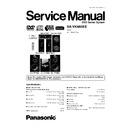Panasonic SA-VK860EE Service Manual ▷ View online
9.3.2. Service Mode Table 2
FL Display
Key Operation
Front Key
Item
Description
Mode Name
In Doctor Mode, press [4] on the
remote control unit.
remote control unit.
To exit, press [ENTER] button on the
remote control unit or power off the
main unit.
remote control unit or power off the
main unit.
For restart.
Cold Start
In Doctor Mode, press [0] button on
the remote control.
the remote control.
To exit, press [ENTER] button on the
remote control unit or power off the
main unit.
remote control unit or power off the
main unit.
To check on the eject function.
(For DECK 1/2)
(For DECK 1/2)
Tape Ejected Test
To check the FL segments display.
(All segments will light up and LED will
blink at 0.5 second interval).
(All segments will light up and LED will
blink at 0.5 second interval).
All segments of FL Will light up
No display.
Both deck will be ejected automatically.
Both deck will be ejected automatically.
FL Display Test
In Doctor Mode, press [ PLAY/REC]
button on the remote control unit.
button on the remote control unit.
To exit, press [ENTER] button on the
remote control unit or power off the
main unit.
remote control unit or power off the
main unit.
In Doctor Mode, press [STOP] button
on the main unit, followed by [4] and
[7] on the remote control unit.
on the main unit, followed by [4] and
[7] on the remote control unit.
To exit, press [ENTER] button on the
remote control unit or power off the
main unit.
remote control unit or power off the
main unit.
To check the EEPROM checksum and
Micro-P firmware version.
Micro-P firmware version.
Firmware Version
Check
Check
(Condition 1)
(Condition 2)
Micro-processor
Version
Version
Micro-processor
Version
Version
The checksum of EEPROM and firmware
version will be displayed. (If applicable)
* ROM correction
** Firmware version No.
version will be displayed. (If applicable)
* ROM correction
** Firmware version No.
(Condition 3)
Micro-processor
Version
Version
EEPROM Checksum
(If applicable)
(If applicable)
(a) If there is NO EEPROM header string
OR
(b) If there is no EEPROM (no data is received
by Micro-processor), [NO] is displayed.
OR
(b) If there is no EEPROM (no data is received
by Micro-processor), [NO] is displayed.
If the version of the EEPROM does not match,
[NG] is displayed.
[NG] is displayed.
33
SA-VK860EE
9.3.3. Service Mode Table 3
1/2
1/5
In Doctor Mode, press [DISC] button
on the remote control unit.
on the remote control unit.
To exit, press [ENTER] button on the
remote control unit or power off the
main unit.
remote control unit or power off the
main unit.
If the changer is not working, it will show
"NG"
"NG"
To check the operation of changer unit
for disc change.
for disc change.
FL Display sequence:
Display 1 -> 2 -> 3 -> 4 -> 5
Display 1 -> 2 -> 3 -> 4 -> 5
DVD/CD Changer
Operation Check
Operation Check
(Display 1)
(Display 2)
(Display 3)
(Display 4)
(Display 5)
OK/NG
FL Display
Key Operation
Front Key
Item
Description
Mode Name
34
SA-VK860EE
9.3.4. CD/DVD changer unit ageing test mode
Below is the process flow chart of ageing for the CD/DVD changer unit. (CRS1D)
DISC 3 PLAY
ALL OPEN
ALL OPEN
DISC 3 PLAY
ALL CLOSE
ALL CLOSE
DISC 1
UNLOAD
UNLOAD
DISC 1
TOC READ
TOC READ
COUNTER
INCREAMENT
INCREAMENT
MODE 3
PLAY-CHANGE-OPEN mode aging (1 cycle)
CHANGE while PLAY 3
CHANGE while PLAY 3
COUNTER
INCREAMENT
INCREAMENT
DISC 5
TOC READ
TOC READ
DISC 5
UNLOAD
UNLOAD
ALL OPEN
DISC 5 LOAD
WAIT 500ms
COUNTER
INCREAMENT
INCREAMENT
DISC 3
TOC READ
TOC READ
DISC 3
UNLOAD
UNLOAD
DISC 3 LOAD
WAIT 500ms
COUNTER
INCREAMENT
INCREAMENT
DISC 4
TOC READ
TOC READ
DISC 4
UNLOAD
UNLOAD
DISC 4 LOAD
WAIT 500ms
COUNTER
INCREAMENT
INCREAMENT
DISC 2
TOC READ
TOC READ
DISC 2
UNLOAD
UNLOAD
DISC 2 LOAD
WAIT 500ms
WAIT 500ms
ALL OPEN
ALL CLOSE
WAIT 500ms
ALL CLOSE
DISC 1 LOAD
WAIT 500ms
DISC 3 PLAY
WAIT 500ms
DISC 3 STOP
AGING MODE 3-c
To AGING MODE 3-d
DISC 5 PLAY
ALL OPEN
ALL OPEN
DISC 5 PLAY
ALL CLOSE
ALL CLOSE
DISC 1
UNLOAD
UNLOAD
DISC 1
TOC READ
TOC READ
COUNTER
INCREAMENT
INCREAMENT
MODE 3
PLAY-CHANGE-OPEN mode aging (1 cycle)
CHANGE while PLAY 5
CHANGE while PLAY 5
COUNTER
INCREAMENT
INCREAMENT
DISC 5
TOC READ
TOC READ
DISC 5
UNLOAD
UNLOAD
ALL OPEN
DISC 5 LOAD
WAIT 500ms
COUNTER
INCREAMENT
INCREAMENT
DISC 3
TOC READ
TOC READ
DISC 3
UNLOAD
UNLOAD
DISC 3 LOAD
WAIT 500ms
COUNTER
INCREAMENT
INCREAMENT
DISC 4
TOC READ
TOC READ
DISC 4
UNLOAD
UNLOAD
DISC 4 LOAD
WAIT 500ms
COUNTER
INCREAMENT
INCREAMENT
DISC 2
TOC READ
TOC READ
DISC 2
UNLOAD
UNLOAD
DISC 2 LOAD
WAIT 500ms
WAIT 500ms
ALL OPEN
ALL CLOSE
WAIT 500ms
ALL CLOSE
DISC 1 LOAD
WAIT 500ms
DISC 5 PLAY
WAIT 500ms
DISC 5 STOP
AGING MODE 3-b
To AGING MODE 3-c
DISC 1 PLAY
ALL OPEN
ALL OPEN
DISC 1 PLAY
ALL CLOSE
ALL CLOSE
DISC 1
UNLOAD
UNLOAD
DISC 1
TOC READ
TOC READ
COUNTER
INCREAMENT
INCREAMENT
MODE 3
PLAY-CHANGE-OPEN mode aging (1 cycle)
CHANGE while PLAY 1
CHANGE while PLAY 1
COUNTER
INCREAMENT
INCREAMENT
DISC 5
TOC READ
TOC READ
DISC 5
UNLOAD
UNLOAD
ALL OPEN
DISC 5 LOAD
WAIT 500ms
COUNTER
INCREAMENT
INCREAMENT
DISC 3
TOC READ
TOC READ
DISC 3
UNLOAD
UNLOAD
DISC 3 LOAD
WAIT 500ms
COUNTER
INCREAMENT
INCREAMENT
DISC 4
TOC READ
TOC READ
DISC 4
UNLOAD
UNLOAD
DISC 4 LOAD
WAIT 500ms
COUNTER
INCREAMENT
INCREAMENT
DISC 2
TOC READ
TOC READ
DISC 2
UNLOAD
UNLOAD
DISC 2 LOAD
WAIT 500ms
WAIT 500ms
ALL OPEN
ALL CLOSE
WAIT 500ms
ALL CLOSE
DISC 1 LOAD
WAIT 500ms
DISC 1 PLAY
WAIT 500ms
DISC 1 STOP
AGING MODE 3-a
To AGING MODE 3-b
Tray 1
Tray 2
Tray 4
Tray 5
Tray 3
35
SA-VK860EE
DISC 2 PLAY
ALL OPEN
ALL OPEN
DISC 2 PLAY
ALL CLOSE
ALL CLOSE
DISC 1
UNLOAD
UNLOAD
DISC 1
TOC READ
TOC READ
COUNTER
INCREAMENT
INCREAMENT
MODE 3
PLAY-CHANGE-OPEN mode aging (1 cycle)
CHANGE while PLAY 2
CHANGE while PLAY 2
COUNTER
INCREAMENT
INCREAMENT
DISC 5
TOC READ
TOC READ
DISC 5
UNLOAD
UNLOAD
ALL OPEN
DISC 5 LOAD
WAIT 500ms
COUNTER
INCREAMENT
INCREAMENT
DISC 3
TOC READ
TOC READ
DISC 3
UNLOAD
UNLOAD
DISC 3 LOAD
WAIT 500ms
COUNTER
INCREAMENT
INCREAMENT
DISC 4
TOC READ
TOC READ
DISC 4
UNLOAD
UNLOAD
DISC 4 LOAD
WAIT 500ms
COUNTER
INCREAMENT
INCREAMENT
DISC 2
TOC READ
TOC READ
DISC 2
UNLOAD
UNLOAD
DISC 2 LOAD
WAIT 500ms
WAIT 500ms
ALL OPEN
ALL CLOSE
WAIT 500ms
ALL CLOSE
DISC 1 LOAD
WAIT 500ms
DISC 2 PLAY
WAIT 500ms
DISC 2 STOP
AGING MODE 3-e
To AGING MODE 3-a
DISC 4 PLAY
ALL OPEN
ALL OPEN
DISC 4 PLAY
ALL CLOSE
ALL CLOSE
DISC 1
UNLOAD
UNLOAD
DISC 1
TOC READ
TOC READ
COUNTER
INCREAMENT
INCREAMENT
MODE 3
PLAY-CHANGE-OPEN mode aging (1 cycle)
CHANGE while PLAY 4
CHANGE while PLAY 4
COUNTER
INCREAMENT
INCREAMENT
DISC 5
TOC READ
TOC READ
DISC 5
UNLOAD
UNLOAD
ALL OPEN
DISC 5 LOAD
WAIT 500ms
COUNTER
INCREAMENT
INCREAMENT
DISC 3
TOC READ
TOC READ
DISC 3
UNLOAD
UNLOAD
DISC 3 LOAD
WAIT 500ms
COUNTER
INCREAMENT
INCREAMENT
DISC 4
TOC READ
TOC READ
DISC 3
UNLOAD
UNLOAD
DISC 4 LOAD
WAIT 500ms
COUNTER
INCREAMENT
INCREAMENT
DISC 2
TOC READ
TOC READ
DISC 2
UNLOAD
UNLOAD
DISC 2 LOAD
WAIT 500ms
WAIT 500ms
ALL OPEN
ALL CLOSE
WAIT 500ms
ALL CLOSE
DISC 1 LOAD
WAIT 500ms
DISC 4 PLAY
WAIT 500ms
DISC 4 STOP
AGING MODE 3-d
To AGING MODE 3-e
36
SA-VK860EE
Click on the first or last page to see other SA-VK860EE service manuals if exist.