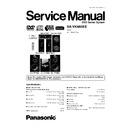Panasonic SA-VK860EE Service Manual ▷ View online
8 DVD/CD Changer Mechanism Unit
8.1. CRS1D Mechanism Overview
21
SA-VK860EE
8.1.1. General Feature
•
•
•
•
This is a five disc changer mechanism for CD/DVD. The outline figure is shown below.
•
•
•
•
The mechanism has "CHANGE WHILE PLAY" function. It open other trays for disc exchanging while one tray is at PLAY
position performing recording or reproducing.
•
•
•
•
The mechanism can quickly change all trays with "CHANGE ALL" function. All trays can be move to OPEN position with one
operation.
operation.
•
•
•
•
There is no sensor to indicate presence of disc on any tray.
8.1.2. Hardware Composition
•
•
•
•
Below is the hardware components of the mechanism
Name
Function
Open Switch (OPEN-SW)
The switch is used to detect normal tray opening
The switch is used for detect tray being manually push/trigger when full open
The switch is used for detect tray being manually push/trigger when full open
Home Switch (HOME-SW)
Is used to detect cam gear home position
Close Sensor (CLOSE-SENSOR)
Used for normal single tray closing
Used to detect cam gear rotate to Play Driving position
Used to detect cam gear rotate to Play Driving position
Play Switch (PLAY-SW)
Detect TRV clamping complete position
Stocking Switch (STOCK-SW)
Detect tray completely transfer for play position to stocking position
UD Sensor (UD-SENSOR)
Detect TRV vertical movement position
Top Switch (TOP-SW)
Detect a default position of TRV vertical movement position
Driver IC
To drive Motor
Motor
Main driving source for changer
Plunger
Switching the driving source from motor to:
1.
1.
Tray open/close
2. Drive tray to play/stock position and TRV vertical movement
8.1.3. Mechanism Operation
•
•
•
•
This mechanism has the following state:
1. Driving of a tray to open/close
2. Up/down operation of a traverse performs a state changes of tray.
By using the plunger to lift/release of a switching gear, and the cam gear to lift/release the function gear the motor can be link
to several gear trains to perform various operations.
to several gear trains to perform various operations.
•
•
•
•
The functions that can be perform in this mechanism are described as below:
Condition
Explanation
Open current playing tray
The state to change current playing disc. All tray will be open at once and current tray at PLAY position
will be expose.
will be expose.
Open All
The state where all trays being driven to OPEN position. The disc can be taken in or out from tray to tray
by close tray one by one from top to bottom.
by close tray one by one from top to bottom.
Stock
The state where the trays are stored in STOCK position
Play
The state where one of the tray 5 trays is being driven to PLAY position and clamped by traverse unit
Play & Open Tray-*
The state where one of the tray is in playing position performing recording or reproducing, other trays can
be used (OPEN position) for disc exchanging without stopping the recording or reproducing process.
be used (OPEN position) for disc exchanging without stopping the recording or reproducing process.
22
SA-VK860EE
Condition
Explanation
Change
The state when one of the opened tray being driven from OPEN position to STOCK position and other
opened trays remain still at OPEN position.
opened trays remain still at OPEN position.
Close All
The state where all open trays will being driven from OPEN position to STOCK position, one by one from
top to bottom
top to bottom
Note: * represent tray number (from 1 ~ 5)
8.1.4. DVD/CD Changer Mechanism Unit (CRS1D) Information
Note:
This service manual does not contain the following information for the mentioned DVD/CD changer mechanism unit:
•
•
•
•
Schematic Diagram, Block Diagram and P.C.B. layout of CD/DVD Loading P.C.B.
•
•
•
•
Part List for individual parts of the mechanism.
•
•
•
•
Exploded View and Parts List for individual parts of the DVD/CD changer mechanism unit.
23
SA-VK860EE
9 Self Diagnosis and Special Mode Setting
This unit is equipped with functions for checking and inspecting.
9.1. Service Mode Summary Table
9.1.1. Service Mode Summary Table (For DVD)
The service modes can be activated by pressing various button combination on the main unit and remote control unit.
Below is the summary for the various modes for checking:
Main buttons
Remote control unit buttons
Application
Note
[STOP]
[0]
Error code display.
(Refer to the section
“9.2.1. Service Mode
Table 1” for more
information.)
“9.2.1. Service Mode
Table 1” for more
information.)
[5]
Jitter checking.
[PAUSE]
Initial setting of laser drive current.
[FUNCTIONS]
DVD laser drive current check.
(Refer to the section
“9.2.2. Service Mode
Table 2” for more
information.)
“9.2.2. Service Mode
Table 2” for more
information.)
[1]
ADSC internal RAM data check.
[3]
CD laser drive current check.
[6]
Region display and mode.
(Refer to the section
“9.2.3. Service Mode
Table 3“ for more
information.)
“9.2.3. Service Mode
Table 3“ for more
information.)
[7]
Micro-processor firmware version check.
[
]
Initialization of the player (factory setting is restored).
Used after replacement of Micro-processor (DV5 LSI) IC, FLASH
ROM IC (IC8651), EEPROM IC (IC8611) and DVD Module
P.C.B.
Used after replacement of Micro-processor (DV5 LSI) IC, FLASH
ROM IC (IC8651), EEPROM IC (IC8611) and DVD Module
P.C.B.
[8]
DVD Module P.C.B. firmware version check.
(Refer to the section
“9.2.4. Service Mode
Table 4“ for more
information.)
“9.2.4. Service Mode
Table 4“ for more
information.)
[MENU]
Communication error display.
[TOP MENU]
ECC error check.
[DISC]
CPPM/CRM keys check.
[ENTER]
DVD Module P.C.B. reset.
[
]
Timer 1 check.
(Refer to the section
“9.2.5. Service Mode
Table 5“ for more
information.)
“9.2.5. Service Mode
Table 5“ for more
information.)
[
]
Timer 1 reset.
[
]
Timer 2 check.
[
]
Timer 2 reset.
Note:
An error code will be canceled if a power supply is turned OFF.
*1: CPPM is the copy guard function beforehand written in the disk for protection of copyrights.
*2: CEC is the consumer electronic control used for high-level user control of HDMI-connected devices.
*3: HDCP is the specification developed to control digital audio & video contents transmission for DVI or HDMI connections.
9.1.2. Service Mode Summary Table (For Inspection)
Main buttons
Remote control unit buttons
Application
Note
[STOP] +
[
/FF/
]
-
Entering self-diagnostic mode.
(Refer to the section
“9.3.1. Service Mode
Table 1” for more
information.)
“9.3.1. Service Mode
Table 1” for more
information.)
In Self-diagnostic
Mode
[1]
DVD/CD Changer Mechanism Reliability Test.
[SINGLE CHANGE]
Servicing the traverse unit.
[STOP]
[4] + [7]
Entering doctor mode.
In Doctor Mode
[STOP] button on the main
unit + [4] + [7]
Firmware version check.
(Refer to the section
“9.3.2. Service Mode
Table 2“ for more
information.)
“9.3.2. Service Mode
Table 2“ for more
information.)
[4]
Cold start.
[0]
Tape eject test.
[
PLAY/REC]
FL display test.
[DISC]
DVD/CD changer operation check.
(Refer to the section
“9.3.3. Service Mode
Table 3“ for more
information.)
“9.3.3. Service Mode
Table 3“ for more
information.)
24
SA-VK860EE
Click on the first or last page to see other SA-VK860EE service manuals if exist.