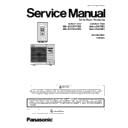Panasonic WH-SDC07F3E5 / WH-SDC09F3E5 / WH-UD07FE5 / WH-UD09FE5 Service Manual ▷ View online
89
6 Reset overload protector
Overload protector serves the safety purpose to prevent the water over heating. When the overload protector
trip at high water temperature, take below steps to reset it.
a. Take out OLP cover.
b. Use a test pen to push the centre button gently in order to reset the Overload protector.
c. Fix the OLP Cover to the original fixing condition.
trip at high water temperature, take below steps to reset it.
a. Take out OLP cover.
b. Use a test pen to push the centre button gently in order to reset the Overload protector.
c. Fix the OLP Cover to the original fixing condition.
How to reset Overload protector
Use test pen to push
this button for reset
Overload protector
this button for reset
Overload protector
7 External water filter (field supply)
Clean the external water filter in regularly basic.
o
External water filter is located inside the tube connector which is before water inlet connector of indoor
unit (indicated with “WATER IN”). (Refer to figure below)
unit (indicated with “WATER IN”). (Refer to figure below)
o
Use spanner to detach the tube connector nut.
o
Take out the filter carefully so that not deforms it shape.
o
Use tap water only to wash the residue on the filter. If necessary, gently use soft brush only to clean the
hard dirt.
hard dirt.
o
After clean, put it back to the original location and tighten the nut connection with torque wrench.
Water inlet connector
External water filter
Nut
Location of external water filter
Water Outlet
Water Inlet
8 How to service overload protector
Perform the steps in “How to Take Out Side Cabinet” before performing the steps below.
Step 2: Push control board apart
after removing the 3 screws to this
direction.
after removing the 3 screws to this
direction.
Control Board
Step 1: Remove
these 3 screws.
these 3 screws.
Step 3: Remove terminal cover’s screw.
Step 4: Follow the steps in “RESET OVERLOAD
PROTECTOR” to service the OLP.
PROTECTOR” to service the OLP.
90
16. Troubleshooting Guide
16.1 Refrigeration Cycle System
In order to diagnose malfunctions, make sure that there
are no electrical problems before inspecting the
refrigeration cycle.
Such problems include insufficient insulation, problem
with the power source, malfunction of a compressor and a
fan.
The normal pressure of the refrigeration cycle depends
on various conditions, the standard values for them are
shown in the table on the right.
are no electrical problems before inspecting the
refrigeration cycle.
Such problems include insufficient insulation, problem
with the power source, malfunction of a compressor and a
fan.
The normal pressure of the refrigeration cycle depends
on various conditions, the standard values for them are
shown in the table on the right.
91
16.2 Relationship between the Condition of the Air-to-Water Heatpump
Indoor and Outdoor Units and Pressure and Electric Current
Condition of the
Air-to-Water Heatpump
indoor and
outdoor units
Heating Mode
Cooling Mode
Low Pressure
High Pressure
Electric current
during operation
Low Pressure
High Pressure
Electric current
during operation
Water leakage or
insufficient water flow
rate in the system
Excessive amount of
refrigerant
Inefficient compression
Insufficient refrigerant
(gas leakage)
Outdoor heat exchange
deficiency
Clogged expansion valve
or Strainer
Carry out the measurements of pressure, electric current, and temperature fifteen minutes after an operation is
started.
92
16.3 Breakdown Self Diagnosis Function
16.3.1 Self Diagnosis Function (Three Digits Alphanumeric Code)
When abnormality occur during operation, the system will stop operation, and OFF/ON control panel LED will
blink and error code will display on the control panel Timer display LCD.
Even error code is reset by turning OFF power supply or by pressing ERROR RESET button, if the system
abnormality is still un-repaired, system will again stop operation, and OFF/ON control panel LED will again blink.
The error code will store in IC memory.
To check the error code
To check the error code
1 When an abnormality occurs, system will stop operation and OFF/ON control panel LED will blink.
2 Error code of the abnormality will display on the control panel Timer display LCD.
3 To determine the abnormality description, the error code table needs to be referred.
2 Error code of the abnormality will display on the control panel Timer display LCD.
3 To determine the abnormality description, the error code table needs to be referred.
To display past/last error code
1 Turn ON power supply.
2 Press and hold the CHECK button for more than 5 seconds to enter status mode.
3 Press the SEARCH DOWN/UP button to retrieve past/last error code.
4 Press the CANCEL button or wait 30 seconds to exit status mode.
2 Press and hold the CHECK button for more than 5 seconds to enter status mode.
3 Press the SEARCH DOWN/UP button to retrieve past/last error code.
4 Press the CANCEL button or wait 30 seconds to exit status mode.
To permanently delete error code from IC memory
1 Turn ON power supply.
2 Press and hold the ERROR RESET button for more than 8 seconds till a beep sound is heard.
2 Press and hold the ERROR RESET button for more than 8 seconds till a beep sound is heard.
OPERATION
ACTUAL
HEATER
BOOSTER
QUIET
SETTING
STATUS
SERVICE
AUTO
HEAT
COOL
TANK
HEATER
FORCE
°C
°C
ON
OFF
OFF
MON TUE WED THU FRI SAT SUN
hr
hr
kwh
SEARCH
Downward/Upward
Button
CANCEL
Button
ERROR
RESET
Button
CHECK Button
Click on the first or last page to see other WH-SDC07F3E5 / WH-SDC09F3E5 / WH-UD07FE5 / WH-UD09FE5 service manuals if exist.