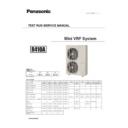Panasonic U-4LE1E5 / U-4LE1E8 / U-5LE1E5 / U-5LE1E8 / U-6LE1E5 / U-6LE1E8 Service Manual ▷ View online
Mini VRF SYSTEM
Remote Controller Functions
2
2-11
3. Detailed Settings Function
<Procedure of CZ-RTC3>
Fig. 2-
CZ-RTC3
START
[
]
20:30 (THU)
1
Keep pressing the
,
and
buttons
simultaneously for 4 or more seconds.
The “Maintenance func” screen appears on the
LCD display.
2
Press the
or
button to see each
menu.
If you wish to see the next screen instantly, press
the
or
button.
Select “8. Detailed settings” on the LCD display
and press the
button.
The “Detailed settings” screen appears on the
LCD display.
Select the “Unit no.” by pressing the
or
button for changes.
Detailed settings
Unit no.
Code no.
Set data
3-1
20:30 (THU)
10
0001
[
] Confirm
Sel.
3
Select the “Code no.” by pressing the
or
button.
Change the “Code no.” by pressing the
or
button (or keeping it pressed).
4
Select the “Set data” by pressing the
or
button.
Select one of the “Set data” by pressing the
or
button.
Then press the
button.
5
Select the “Unit no.” by pressing the
or
button and press the
button.
The “Exit detailed settings and restart?” (Detailed
setting-end) screen appears on the LCD display.
Select “YES” and press the
button.
Maintenance func
1. Outdoor unit error data
2. Service contact
3. RC setting mode
4.Test run
3. RC setting mode
4.Test run
Sel.
Page [
] Confirm
20:30 (THU)
Maintenance func
5. Sensor info.
6. Servicing check
6. Servicing check
8. Detailed settings
Sel.
Page [
] Confirm
20:30 (THU)
7. Simple settings
Detailed settings
Unit no.
Code no.
Set data
10
3-1
0001
Sel.
Next
20:30 (THU)
Detailed settings
Unit no.
Code no.
Set data
3-1
0001
Sel.
Next
20:30 (THU)
10
Detailed settings
Unit no.
Code no.
Set data
ALL
Sel.
Next
20:30 (THU)
01
0002
Exit detailed settings
and restart?
NO
YES
SM830196-03_Mini_VRF SYS.indb 11
SM830196-03_Mini_VRF SYS.indb 11
2014/09/08 13:08:51
2014/09/08 13:08:51
Mini VRF SYSTEM
Remote Controller Functions
2
2-12
3. Detailed Settings Function
List of Detailed Setting Items
Item code
Item
Setting data
No.
Description
No.
Description
No.
Description
Type
0001
4-Way Casstte (60×60)
(U1, Y1, Y2)
0002
2-Way Cassette (L1)
0003
1-Way Cassette (D1)
0005
Low Silhouette Ducted (F1, F2)
Slim Low Static Ducted (M1)
0006
High Static Pressure
Ducted (E1)
0007 Ceiling
(T1)
0008
Wall Mounted (K1, K2)
0010
Floor Standing (P1)
0011
Concealed Floor
Standing (R1)
0037
Slim Type Ducted (Z1)
Indoor unit
capacity
0038
15 (Type 15)
0001
22 (Type 22)
0003
28 (Type 28)
0005
36 (Type 36)
0007
45 (Type 45)
0009
56 (Type 56)
0010
63 (Type 60)
0011
71 (Type 73)
For S-71MP1E5
and S-71MR1E5
0012
80 (Type 73)
Except S-71MP1E5
and S-71MR1E5
0013
90 (Type 90)
0015
112 (Type 106)
0017
140 (Type 140)
0018
160 (Type 160)
0021
224 (Type 224)
0023
280 (Type 280)
System
address
0001 Unit No. 1
0002 Unit No. 2
0003 Unit No. 3
0030 Unit No. 30
0099 Not set
Indoor unit
address
0001 Unit No. 1
0002 Unit No. 2
0003 Unit No. 3
0064 Unit No. 64
0099 Not set
Group control
address
0000 Individual (1:1 = Indoor unit with no group wiring)
0001 Main unit (One of the group-control indoor units)
0002 Sub unit (All group-control indoor units except for main unit)
0099 Not set
Cooling
intake
temperature
shift
–010 Shifts intake temperature by –10°C.
–009 Shifts intake temperature by –9°C.
–001 Shifts intake temperature by –1°C.
0000 No intake temperature shift
0001 Shifts intake temperature by +1°C.
0009 Shifts intake temperature by +9°C.
0010 Shifts intake temperature by +10°C.
Automatic
stop time
after
operation
start
0000 Function disabled
0001 Stops automatically 5 minutes after operation starts.
0002 Stops automatically 10 minutes after operation starts.
* C
an be set
in 5-minute
units.
units.
0123 Stops automatically 615 minutes after operation starts.
0124 Stops automatically 620 minutes after operation starts.
0125 Stops automatically 625 minutes after operation starts.
SM830196-03_Mini_VRF SYS.indb 12
SM830196-03_Mini_VRF SYS.indb 12
2014/09/08 13:08:51
2014/09/08 13:08:51
Mini VRF SYSTEM
Remote Controller Functions
2
2-13
3. Detailed Settings Function
Item code
Item
Setting data
Description
.
o
N
(1B)
Forced thermostat ON time
0000
5 minutes
0001
0001
4 minutes
–010
–10°C
–010
–10°C
–009
–9°C
–009
–9°C
–008
–8°C
–008
–8°C
0010
10°C
0010
10°C
Cooling discharge
temperature shift
Heating discharge
temperature shift
Temperature shift for
cooling/heating change in
auto heat/cool mode
±1°C
0002
±2°C
0003
±3°C
0007
±7°C
(Upper limit)
Change to remote
control temperature
setting range
Cooling
0018
18°C (Lower limit at shipment)
0019
19°C
(Lower limit)
0029
29°C
0030
30°C (Upper limit at shipment)
(Upper limit)
Heating
0016
16°C (Lower limit at shipment)
0017
17°C
(Lower limit)
0029
29°C
0029
29°C
0030
30°C (Upper limit at shipment)
0030
30°C (Upper limit at shipment)
(Upper limit)
Dr
ying
0018
18°C (Lower limit at shipment)
0019
19°C
(Lower limit)
(Upper limit)
A
uto heat/cool
0017
17°C (Lower limit at shipment)
0018
18°C
(Lower limit)
0026
26°C
0027
27°C (Upper limit at shipment)
0000
Normal
0001
Ignore heat exchanger temperature conditions.
0000
Incapable of auto restart setting
0001
Capable of auto restart setting (at factory shipment)
0000
Filter input (differential pressure switch input)
0001
Alarm input (for trouble input about air cleaner or similar device)
0002
Humidifier input (Operates linked with drain pump when humidifier is
ON.)
ON.)
0000
Present (Setting at shipment)
0002
None
Humidifier operation
Auto restart setting
Filter (CN70) input
switching
Indoor unit electronic
control valve
T10 terminal switching
0000
Normal (Used as optional relay PCB or JEMA standard HA terminal.)
0001
Used for OFF reminder
0002
Fire prevention input
SM830196-03_Mini_VRF SYS.indb 13
SM830196-03_Mini_VRF SYS.indb 13
2014/09/08 13:08:52
2014/09/08 13:08:52
Mini VRF SYSTEM
Remote Controller Functions
2
2-14
3. Detailed Settings Function
Item code
Item
Setting data
No.
Description
Automatic drain pump
operation
0000
No forced operation
0001
Forced operation for 1 minute
0060
Continuous operation
Ventilation fan operation
0000
None
0001
Ventilation fan operated by remote controller.
Wired remote controller
sensor
0000
Not used. (Body sensor is used.)
0001
Remote control sensor is used.
“Operation change
control in progress”
display
0000
Normal (displayed)
0001
Not displayed
Discharge temperature
control
0000
Discharge temperature control OFF
0001
Discharge temperature control ON
Heat exchanger
temperature for cold air
discharge
(Heat exchanger control
point for control to
prevent cold air)
0013
Control temperature 13°C
0014
Control temperature 14°C
0025
Control temperature 25°C
0026
Control temperature 26°C
Fan output switching
0000
Output linked with fan. (ON when indoor unit fan is operating.)
0001
Fan mode operation output
Drain pump delayed
start time
0000
No delayed start
0001
1 second delayed start
0002
2 seconds delayed start
0058
58 seconds delayed start
0059
59 seconds delayed start
0060
60 seconds delayed start
Humidifi er setting
0000
Humidifi er output OFF. Drain pump stopped.
0001
Humidifi er output ON. Drain pump operates.
0002
Humidifi er output ON. Drain pump operates for 1 minute when total humidifi er
operating time reaches 60 minutes.
operating time reaches 60 minutes.
0003
Humidifi er output ON. Drain pump stopped.
Flap operation mode
0000
Standard setting
0001
Draft reduction mode (Flap lower-limit position is shifted upwards.)
Flap swing mode
0000
Smudging reduction mode (Flap swing upper-limit position is shifted downwards.)
0001
Normal mode
0002
Draft reduction mode (Flap swing lower-limit position is upwards.)
SM830196-03_Mini_VRF SYS.indb 14
SM830196-03_Mini_VRF SYS.indb 14
2014/09/08 13:08:52
2014/09/08 13:08:52
Click on the first or last page to see other U-4LE1E5 / U-4LE1E8 / U-5LE1E5 / U-5LE1E8 / U-6LE1E5 / U-6LE1E8 service manuals if exist.