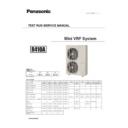Panasonic U-4LE1E5 / U-4LE1E8 / U-5LE1E5 / U-5LE1E8 / U-6LE1E5 / U-6LE1E8 Service Manual ▷ View online
Mini VRF SYSTEM
Remote Controller Functions
2
2-23
3. Detailed Settings Function
How to set the external static pressure
1. Keep pressing the
,
and
buttons
simultaneously for 4 or more seconds.
The “Maintenance func” screen appears on the LCD
display.
Maintenance func
1. Outdoor unit error data
2. Service contact
3. RC setting mode
4.Test run
3. RC setting mode
4.Test run
Sel.
Page [
] Confirm
20:30 (THU)
2. Press
the
or
button to see each menu.
If you wish to see the next screen instantly, press the
or
button.
Select “8. Detailed settings” on the LCD display and
press the
button.
Maintenance func
5. Sensor info.
6. Servicing check
7. Simple settings
6. Servicing check
7. Simple settings
8. Detailed settings
Sel.
Page [
] Confirm
20:30 (THU)
The “Detailed settings” screen appears on the LCD
display.
Select the “Unit no.” by pressing the
or
button for changes.
Detailed settings
Unit no.
Code no.
Set data
B0
3-1
0001
Sel.
Next
20:30 (THU)
3. Select the “Code no.” by pressing the
or
button.
Change the “Code no.” to “B0” by pressing the
or
button (or keeping it pressed).
Detailed settings
Unit no.
Code no.
Set data
1
0
0
0
1
-
3
Sel.
Next
20:30 (THU)
B0
4. Select the “Set data” by pressing the
or
button.
Select one of the “Set data” among “0001” – “0015”
according to the desired external static pressure
setting by pressing the
or
button.
Then press the
button.
(See the table below. For details, refer to the section
“8. EXTERNAL STATIC PRESSURE SETTING” of the
Installation Instructions.)
When setting to auto airflow volume control:
Select the setting data to “-002”.
Then press the
button.
Indoor unit
Item code
B0
15, 22, 28, 36, 45,
56, 60, 73, 90
106, 140, 160
External static pressure of the rated air
fl ow volume (Pa)
fl ow volume (Pa)
150
0015
140
0014
130
0013
120
0012
100
0011
70
0008
60
0006
50
0005
30
0003
10
150
140
130
120
110
100
70
50
30
10
0001
No auto airfl ow volume setting
-001
Auto airfl ow volume setting
-002
5. Select the “Unit no.” by pressing the
or
button and press the
button.
The “Exit detailed settings and restart?” (Detailed
setting-end) screen appears on the LCD display.
Select “YES” and press the
button.
When the setting is completed, perform the test run
for the external static pressure setting described in
“Auto External Static Pressure Setting Operation”.
Detailed settings
Unit no.
Code no.
Set data
10
1-1
0001
Sel.
Next
20:30 (THU)
Exit detailed settings
and restart?
NO
YES
<Procedure of CZ-RTC3>
SM830196-03_Mini_VRF SYS.indb 23
SM830196-03_Mini_VRF SYS.indb 23
2014/09/08 13:08:56
2014/09/08 13:08:56
Mini VRF SYSTEM
Remote Controller Functions
2
2-24
4. Remote Controller Servicing Functions
The remote controller includes a number of servicing functions. Use these as needed for test runs and
inspections.
inspections.
List of Servicing Functions
Functions
Description
Button operation
Reset operation
Unit status
Test run
Operation with
forced thermostat
ON
forced thermostat
ON
Press and hold the
button
for 4 seconds or longer.
Press the
button.
Current operation is
maintained.
maintained.
Sensor
temperature
display
temperature
display
Temperature
display from each
sensor
display from each
sensor
Press and hold the
and
buttons for 4 seconds or
longer.
Servicing check
display
display
Alarm history
display
display
Press and hold the
and
buttons for 4 seconds or
longer.
Simple settings
Filter life time,
operating mode
priority, central
control address,
and other settings
operating mode
priority, central
control address,
and other settings
Press and hold the
and
buttons for 4 seconds or
longer.
When settings are made
from a remote controller,
the indoor unit where that
remote controller is
connected stops.
from a remote controller,
the indoor unit where that
remote controller is
connected stops.
Detailed settings
System address,
indoor unit address,
central control
address, and other
settings
indoor unit address,
central control
address, and other
settings
Press and hold the
,
and
buttons for 4 seconds
or longer.
Automatic
address
address
Automatic address
setting based on
command from
the wired remote
controller
setting based on
command from
the wired remote
controller
Press and hold the
and
the timer operation
buttons
for 4 seconds or longer.
Automatic reset
Entire system stops.
Address change
Change of indoor
unit address
unit address
Press and hold the
and
the timer operation
buttons
for 4 seconds or longer.
Press the
button.
•
CZ-RTC2
Fig. 2-8
SM830196-03_Mini_VRF SYS.indb 24
SM830196-03_Mini_VRF SYS.indb 24
2014/09/08 13:08:56
2014/09/08 13:08:56
Mini VRF SYSTEM
Remote Controller Functions
2
2-25
4. Remote Controller Servicing Functions
<Function of CZ-RTC3>
Display of "maintenance function" screen
1
Keep pressing the
,
and
buttons simultaneously for 4 or more seconds.
The “Maintenance func” screen appears on the
LCD display.
2
Press the
or
button to see each
menu.
If you wish to see the next screen instantly, press
the
or
button.
Maintenance func
1. Outdoor unit error data
2. Service contact
3. RC setting mode
4.Test run
3. RC setting mode
4.Test run
Sel.
Page [
] Confirm
20:30 (THU)
Fig. 2-9
List of Servicing Functions
Functions
Description
Menu selection
Reset operation
Unit status
Test run
Operation with forced
thermostat ON
thermostat ON
4. Test run
Press the
button.
Sensor temperature
display
display
Temperature display from
each sensor
each sensor
5. Sensor info
Servicing check
display
display
Alarm history display
6. Service check
Simple settings
Filter lifetime, operating
mode priority, central control
address, and other settings
mode priority, central control
address, and other settings
7. Simple settings
Press the
button.
(Restart)
(Restart)
When settings are
made from a remote
controller, the indoor
unit where that
remote controller is
connected stops.
made from a remote
controller, the indoor
unit where that
remote controller is
connected stops.
Detailed settings
System address, indoor
unit address, central control
address, and other settings
unit address, central control
address, and other settings
8. Detailed settings
Automatic address
Automatic address setting
based on command from the
wired remote controller
based on command from the
wired remote controller
9. Auto address
Automatic reset
Entire system stops.
SM830196-03_Mini_VRF SYS.indb 25
SM830196-03_Mini_VRF SYS.indb 25
2014/09/08 13:08:56
2014/09/08 13:08:56
Mini VRF SYSTEM
Remote Controller Functions
2
2-26
4. Remote Controller Servicing Functions
Test Run Function
Operates the unit with the thermostat forced ON.
Operates the unit with the thermostat forced ON.
<Procedure of CZ-RTC2>
Press and hold the
button for 4 seconds or
longer.
“TEST” appears on the remote controller LCD
display (Fig. 2-10).
Start operation.
Press the
button to return to normal remote
controller display.
Fig. 2-10
Fig. 2-11
2
2
3
3
1
1
4
4
CZ-RTC2
CZ-RTC3
<Procedure of CZ-RTC3>
1
Keep pressing the
,
and
buttons simultaneously for 4 or more seconds.
The “Maintenance func” screen appears on the
LCD display.
2
Press the
or
button to see each
menu.
If you wish to see the next screen instantly, press
the
or
button.
Select "4. Test run" on the LCD display and press
the
button.
Change the display from OFF to ON by pressing
the
or
button. Then press the
button.
Maintenance func
1. Outdoor unit error data
2. Service contact
3. RC setting mode
4.Test run
3. RC setting mode
4.Test run
Sel.
Page [
] Confirm
Sel.
Page [
] Confirm
20:30 (THU)
Maintenance func
1. Outdoor unit error data
2. Service contact
3. RC setting mode
2. Service contact
3. RC setting mode
4.Test run
20:30 (THU)
[
] Confirm
Test run
Change
20:30 (THU)
Test run
ON
3
Press the
button. “TEST” will be displayed
on the LCD display.
4
Press the
button. Test run will be started.
Test run setting mode screen appears on the LCD
display.
TEST
START
[
]
20:30 (THU)
TEST
20:30 (THU)
COOL
MODE
FAN SPEED
FLAP
START
[
]
20:30 (THU)
SM830196-03_Mini_VRF SYS.indb 26
SM830196-03_Mini_VRF SYS.indb 26
2014/09/08 13:08:56
2014/09/08 13:08:56
Click on the first or last page to see other U-4LE1E5 / U-4LE1E8 / U-5LE1E5 / U-5LE1E8 / U-6LE1E5 / U-6LE1E8 service manuals if exist.