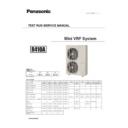Panasonic U-4LE1E5 / U-4LE1E8 / U-5LE1E5 / U-5LE1E8 / U-6LE1E5 / U-6LE1E8 Service Manual ▷ View online
Mini VRF SYSTEM
Remote Controller Functions
2
2-7
2. Simple Settings Function
Item code
Item
Description
03
Central control address
Set when using a central control device.
Used when setting the central control address manually from the
remote controller.
Used when setting the central control address manually from the
remote controller.
04
Operating mode priority change
Note (1)
NOTE
(1) Explanation of operation mode priority change
Enabled only in Mini VRF System heat-pump models.
<Function>
With indoor units that are installed in combination with an outdoor unit model where either heating or cooling
operation can be selected, the operating mode of the indoor unit that starts first takes priority. The first indoor unit
to operate can select any operating mode. When any mode other than fan mode is selected, then the operating
modes that cannot be selected are not displayed on all remote controllers that are subsequently operated.
“Operation change control in progress” is displayed, indicating that there are restrictions on the operating
modes that can be selected.
operation can be selected, the operating mode of the indoor unit that starts first takes priority. The first indoor unit
to operate can select any operating mode. When any mode other than fan mode is selected, then the operating
modes that cannot be selected are not displayed on all remote controllers that are subsequently operated.
“Operation change control in progress” is displayed, indicating that there are restrictions on the operating
modes that can be selected.
•
Controlling the operating mode from a specific remote controller
- When there are multiple remote controllers in the same refrigerant system, it is possible to set one remote
controller as the priority remote controller (the remote controller which is given priority for selecting the
operating mode). (If 2 or more remote controllers are set as priority remote controllers, an alarm will occur at
the remote controllers, and operation will not be possible.)
operating mode). (If 2 or more remote controllers are set as priority remote controllers, an alarm will occur at
the remote controllers, and operation will not be possible.)
- When the priority remote controller is set to the operating mode for control, then all other remote controllers can
select only the permitted operating mode, regardless of whether the priority remote controller is operating or
stopped.
stopped.
- When a controlled remote controller is operated, “Operation change control in progress” is displayed.
Set mode at priority remote controller
Modes that can be selected at other remote controllers
Cooling or dry
Cooling, dry, fan
Heating
Heating, fan
Fan
Whichever mode (heating/cooling) is selected fi rst
NOTE
There are other methods to avoid control in which the mode selected first takes priority.
Methods of remotely controlling the operating mode
(1) Use the central functions of a central control device.
(2) Use a remote control relay PCB at the outdoor unit.
SM830196-03_Mini_VRF SYS.indb 7
SM830196-03_Mini_VRF SYS.indb 7
2014/09/08 13:08:50
2014/09/08 13:08:50
Mini VRF SYSTEM
Remote Controller Functions
2
2-8
2. Simple Settings Function
When the operating mode at the priority remote controller is changed, the operating modes of other remote
controllers change as shown below.
controllers change as shown below.
Mode change at priority remote controller Operating modes at other remote controllers
Current mode
New mode
Current mode
New mode
Cooling or dry
Heating
Cooling or dry
Heating
Fan
Fan (not changed)
Heating
Cooling
Heating
Cooling
Fan
Fan (not changed)
Cooling
Dry
Cooling
Cooling (not changed)
Dry
Dry (not changed)
Heating
Dry
Heating
Cooling
Fan
Fan (not changed)
Cooling or dry
Fan
Cooling
Cooling (not changed)
Dry
Dry (not changed)
Fan
Fan (not changed)
Heating
Fan
Heating
Heating (not changed)
Fan
Fan (not changed)
Item code
Item
Description
05
Fan speed setting when
heating thermostat is OFF
heating thermostat is OFF
Changes the fan speed setting when the heating thermostat is OFF.
06
Heating intake temperature
shift
shift
Shifts the intake temperature during heating.
Can be set when the body thermostat is used.
Can be set when the body thermostat is used.
07
Electric heater installation
Set when cost distribution is performed using an AMY central control system
or similar system, and when an optional electric heater is installed.
(This is unrelated to control of the electric heater.)
or similar system, and when an optional electric heater is installed.
(This is unrelated to control of the electric heater.)
08
Humidifying when heater
thermostat is OFF
thermostat is OFF
Normally humidifying does not occur when the thermostat is OFF during
heating operation. However, this setting can be changed in order to increase
the amount of humidifying.
Caution: In order to avoid water leakage and damage to the fan, do not use
this setting unless a vaporizing humidifi er is used.
heating operation. However, this setting can be changed in order to increase
the amount of humidifying.
Caution: In order to avoid water leakage and damage to the fan, do not use
this setting unless a vaporizing humidifi er is used.
0D
Permit/prohibit automatic
heating/cooling
heating/cooling
This setting can be used to prevent the automatic heating/cooling display on
the remote control if the unit confi guration permits automatic heating/cooling
operation.
the remote control if the unit confi guration permits automatic heating/cooling
operation.
0F
Cooling-only
This setting allows a heat pump indoor unit to be operated as a cooling-only
unit.
unit.
SM830196-03_Mini_VRF SYS.indb 8
SM830196-03_Mini_VRF SYS.indb 8
2014/09/08 13:08:51
2014/09/08 13:08:51
Mini VRF SYSTEM
Remote Controller Functions
2
2-9
3. Detailed Settings Function
•
This allows the system address, indoor unit
address, and other settings to be made for the
individual or group-control indoor unit to which the
remote controller used for detailed settings is con-
nected.
When detailed settings mode is engaged,
operation stops at the individual or group-control
indoor unit where the remote controller used for
detailed settings is connected. Simple settings
items can also be set at this time.
address, and other settings to be made for the
individual or group-control indoor unit to which the
remote controller used for detailed settings is con-
nected.
When detailed settings mode is engaged,
operation stops at the individual or group-control
indoor unit where the remote controller used for
detailed settings is connected. Simple settings
items can also be set at this time.
<Procedure of CZ-RTC2>
À
Press and hold the
,
and
buttons
simultaneously for 4 seconds or longer.
Á
“
” unit No. “
” (or “
” in the case
of group control), item code “
,” and settings
data “
” are displayed blinking on the
remote controller LCD display (Fig. 2-3).
At this time, the indoor unit fan (or all indoor unit
fans in the case of group control) begins operating.
Â
If group control is in effect, press the
button and select the address (unit No.) of the
indoor unit to set. At this time, the fan at the indoor
unit begins operating.
Ã
Press the temperature setting
/
buttons to select the item code to change.
Ä
Press the timer time
/
buttons to select the
desired setting data.
*
For item codes and setting data, refer to the
following page.
Å
Press the
button. (The display stops blinking
and remains lit, and setting is completed.)
Æ
Press the
button to return to normal remote
controller display.
Fig. 2-3
CZ-RTC2
2
1
6
5
1
7
3
4
SM830196-03_Mini_VRF SYS.indb 9
SM830196-03_Mini_VRF SYS.indb 9
2014/09/08 13:08:51
2014/09/08 13:08:51
Mini VRF SYSTEM
Remote Controller Functions
2
2-10
3. Detailed Settings Function
The flap swings during the operation under "Setting the
Flap Separately".
At this time, the unselected flaps are moved to the
position 1 . (refer to Fig. 2-4)
* Setting data “ ” (refer to Fig. 2-4)
Flap position
1
5
7
Press the timer time
the desired setting data.
/
buttons to select
(The display stops blinking and remains lit, and setting
is completed.)
If you wish to change the selected indoor unit, follow
the step .
2
6 Press the
button.
Press the
controller display.
button to return to normal remote
2
3
4
5
6
1
7
When the flap position is set to 4 or 5 and the unit
is in the cooling or dry mode, the flap position is moved
to 3 and the operation is started. (refer to Fig. 2-4)
Flap position during operation
Setting data
Move to position 1 and stay
Without separate setting
Swing
Move to position 2 and stay
Move to position 3 and stay
Move to position 4 and stay
Move to position 5 and stay
2
3
4
5
Fig. 2-4
NOTE
Setting the Flap Separately (When setting the CZ-RTC2)
1) The 4-air outlet flap can be adjusted separately during
operation. When not adjusted separately, all flaps operate
in the same manner.
in the same manner.
<Procedure>
Stop the system before performing these steps.
4
1 Press and hold the
simultaneously for 4 seconds or longer.
,
and
buttons
2 If group control is in effect, press the
button and select the address (unit No.) of the
indoor unit to set. At this time, the fan at the indoor
unit begins operating.
Designate the item code “
Temperature Setting
buttons.
/
“ by adjusting the
3 “
,” unit No. “
=91
=90
” (or “
” in the case of
group control), item code “
,” and settings data
controller LCD display.
“
” are displayed blinking on the remote
=92
=93
Air discharge
port
Flap
(adjustment for up-down airflow direction)
Electrical component box
Flap 1
Flap 3
Flap 2
Flap 4
SM830196-03_Mini_VRF SYS.indb 10
SM830196-03_Mini_VRF SYS.indb 10
2014/09/08 13:08:51
2014/09/08 13:08:51
Click on the first or last page to see other U-4LE1E5 / U-4LE1E8 / U-5LE1E5 / U-5LE1E8 / U-6LE1E5 / U-6LE1E8 service manuals if exist.