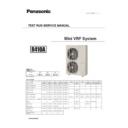Panasonic U-4LE1E5 / U-4LE1E8 / U-5LE1E5 / U-5LE1E8 / U-6LE1E5 / U-6LE1E8 Service Manual ▷ View online
Mini VRF SYSTEM
Address Settings
1
2. Settings of Outdoor Unit Control PCB
1-3
For single-phase outdoor unit PCB
For 3-phase outdoor unit PCB
D303 (LED2)
D302 (LED1)
TERMINAL
TERMINAL
D303 (LED2)
D302 (LED1)
A.ADD
MODE
A.ADD
MODE
S003
JP001
S002
S004
CN-OPT1
CN-OPT2
EMG plug (CN-EMG)
SILENT
(CN-SILENT)
(CN-SILENT)
TEST
AP
RUN
STOP
LED for EEPROM
memory IC (D330)
POWER LED
(D514)
High-pressure
sensor (CN-HPS)
Outdoor air
temp (CN-TO)
Comp discharge
temp (CN-TD)
RC plug
(CN-RC)
(CN-RC)
Liquid temp
(CN-C1)
Suction temp (CN-TS)
High-pressure switch
plug (CN-63PH)
plug (CN-63PH)
OC plug (CN-OC)
MOV plug (CN-MOV1)
EEPROM memory
IC (IC18)
CHK
S003
JP001
CN-PRY2
CN-PRY1
S002
S004
TEST
AP
RUN
STOP
CHK
CN-OPT1
CN-OPT2
EMG plug
(CN-EMG)
(CN-EMG)
SILENT
(CN-SILENT)
(CN-SILENT)
LED for EEPROM
memory IC (D330)
memory IC (D330)
POWER LED (D514)
High-pressure
sensor (CN-HPS)
Outdoor air
temp (CN-TO)
Comp discharge
temp (CN-TD)
RC plug (CN-RC)
Liquid temp (CN-C1)
Suction temp (CN-TS)
High-pressure switch
plug (CN-63PH)
plug (CN-63PH)
OC plug (CN-OC)
MOV plug (CN-MOV1)
EEPROM memory IC
(IC18)
(IC18)
SM830196-03_Mini_VRF SYS.indb 3
SM830196-03_Mini_VRF SYS.indb 3
2014/09/08 10:46:52
2014/09/08 10:46:52
Mini VRF SYSTEM
Address Settings
1
2. Settings of Outdoor Unit Control PCB
1-4
<General Explanation of the Switches on the Outdoor Unit Control PCB>
MODE (3P)
Changes the operating mode (heating/cooling). (Can be used only at the main unit.)
During normal operation: Short-circuiting these pins once will change all indoor units in that
system to either cooling mode or heating mode.
During automatic address setting: When the pins are not connected, the mode is heating mode.
During normal operation: Short-circuiting these pins once will change all indoor units in that
system to either cooling mode or heating mode.
During automatic address setting: When the pins are not connected, the mode is heating mode.
A. ADD (2P)
Short-circuited for 1 second or longer → Automatic address setting begins when the pins are
released. Short-circuiting these pins for 1 second or longer while automatic address setting is in
progress interrupts automatic address setting.
released. Short-circuiting these pins for 1 second or longer while automatic address setting is in
progress interrupts automatic address setting.
CHK (2P)
When these pins are short-circuited, the mode is test run mode. (Test run mode is automatically
canceled after 1 hour.) When the pins are released, test run mode is canceled.
canceled after 1 hour.) When the pins are released, test run mode is canceled.
RC (3P, blue)
(CN-RC)
(CN-RC)
The outdoor unit maintenance remote controller can be connected here to check the alarm
details.
details.
RUN (2P)
Short-circuit these pins and apply a pulse signal to start all indoor units in that system.
STOP (2P)
Short-circuit these pins and apply a pulse signal to stop all indoor units in that system.
(If the pins are left short-circuited, it will not be possible to start operation from the indoor unit
remote controllers.)
(If the pins are left short-circuited, it will not be possible to start operation from the indoor unit
remote controllers.)
AP (2P)
Socket for silent
mode
2P plug (White)
(CN-SILENT)
mode
2P plug (White)
(CN-SILENT)
These pins are used when applying vacuum to the outdoor unit.
Examples of the No. of indoor units settings
No. of indoor units
Indoor unit setting (S004)
(Rotary switch, gray)
1 unit (factory setting)
set to 1
2 units
set to 2
9 units
set to 9
Examples of refrigerant circuit (R.C.) address settings (required when link wiring is used)
System address
No.
System address
(S003)
(2P DIP switch, black)
System address
(S002)
(Rotary switch, yellow)
System 1 (factory setting)
Both OFF
ON
1
2
ON
OFF
set to 1
System 11
1 ON
ON
1
2
ON
OFF
set to 1
System 21
2 ON
ON
1
2
ON
OFF
set to 1
System 30
1 & 2 ON
ON
1
2
ON
OFF
set to 0
Used for installing the external timer for the silent mode.
(Refer to Section 1-14. Servicing and Maintenance Functions in Service Manual.)
(Refer to Section 1-14. Servicing and Maintenance Functions in Service Manual.)
SM830196-03_Mini_VRF SYS.indb 4
SM830196-03_Mini_VRF SYS.indb 4
2014/09/08 10:46:54
2014/09/08 10:46:54
Mini VRF SYSTEM
Address Settings
1
Mini VRF SYSTEM
Address Settings
3. Auto Address Setting
1-5
3-1. Auto Address Setting
Basic wiring diagram: Example (1)
• If link wiring is not used
(The inter-unit control wires are not connected to multiple refrigerant systems.)
Indoor unit addresses can be set without operating the compressors.
(S004)
ON
1
2
ON
OFF
(S003)
(S002)
1-1
1-2
1-3
1-8
(1) Automatic Address Setting from the Outdoor Unit
1
(These are the settings at the time of factory shipment.)
2
On the outdoor unit control PCB, check that the system address rotary switch (S002) is set to “1” and that the DIP switch
(S003) is set to “0”.
To set the number of indoor units that are connected to the outdoor unit to 8 on the outdoor unit control PCB, set the
No. of indoor units rotary switch (S004) to “8”.
3
4
Turn ON the power to the indoor and outdoor units.
On the outdoor unit control PCB, short-circuit the automatic address pin (CN-A.ADD) for 1 second or longer, then
release it.
↓
(Communication for automatic address setting begins.)
↓
* To cancel, again short-circuit the automatic address pin (CN-A.ADD) for 1 second or longer, then pull it out.
The LED that indicates that automatic address setting is in progress turns OFF and the process is stopped.
(Automatic address setting is completed when LEDs 1 and 2 on the outdoor unit control PCB turn OFF.)
↓
5
Operation from the remote controllers is now possible.
* To perform automatic address setting from the remote controller, perform steps 1 to 3, then use the remote controller
and complete automatic address setting.
Refer to “Automatic Address Setting from the Remote Controller.”
No. 1 unit settings
System address
(system 1 setting)
No. of indoor units
(8 units setting)
Inter-unit control wiring
Unit
No. 1
Outdoor
Unit
Indoor Unit
Remote
controller
Remote control
communication wiring
communication wiring
ON
ON
OFF
1
2
8
Case 1
SM830196-03_Mini_VRF SYS.indb 5
SM830196-03_Mini_VRF SYS.indb 5
2014/09/08 10:46:54
2014/09/08 10:46:54
Mini VRF SYSTEM
Address Settings
1
3. Auto Address Setting
1-6
Basic wiring diagram: Example (2)
•
•
•
If link wiring is used
* When multiple outdoor units exist, remove the socket that is used to short-circuit the terminal plug (CN-TERMINAL) from all
outdoor unit PCBs except for 1. Alternatively, move the sockets to the “OPEN” side.
1-1
1-2
2-1
2-2
2-7
1-3
1-6
ON
1
2
(S004)
ON
1
2
(S003)
(S002)
(S004)
(S003)
(S002)
Make settings as appropriate for the cases listed below.
Indoor and outdoor unit power can be turned ON for each system separately.
<Case 2>
Indoor and outdoor unit power cannot be turned ON for each system separately.
Automatic address setting in Heating mode
<Case 3A>
Automatic address setting in Cooling mode
<Case 3B>
System address
(system 1 setting)
No. of indoor units
(6 units setting)
Outdoor unit
system 1
system 1
Unit
No. 1
Leave the socket
that is used to
short-circuit the
terminal plug.
(CN-TERMINAL)
that is used to
short-circuit the
terminal plug.
(CN-TERMINAL)
Inter-unit control wiring
Indoor unit
Remote
controller
controller
Remote control
communication wiring
communication wiring
No. 2 unit settings
System address
(system 2 setting)
No. of indoor units
(7 units setting)
Outdoor unit
system 2
system 2
Unit
No. 1
Leave the socket
that is used to open
circuit the terminal
plug (CN-TERMINAL).
that is used to open
circuit the terminal
plug (CN-TERMINAL).
Inter-unit control wiring
To other system
link wiring
link wiring
Indoor unit
Remote
controller
controller
Remote control
communication wiring
communication wiring
No. 1 unit settings
ON
OFF
ON
OFF
7
6
SM830196-03_Mini_VRF SYS.indb 6
SM830196-03_Mini_VRF SYS.indb 6
2014/09/08 10:46:54
2014/09/08 10:46:54
Click on the first or last page to see other U-4LE1E5 / U-4LE1E8 / U-5LE1E5 / U-5LE1E8 / U-6LE1E5 / U-6LE1E8 service manuals if exist.