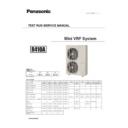Panasonic U-4LE1E5 / U-4LE1E8 / U-5LE1E5 / U-5LE1E8 / U-6LE1E5 / U-6LE1E8 Service Manual ▷ View online
Mini VRF SYSTEM
Remote Controller Functions
2
2-19
3. Detailed Settings Function
Selecting the DC fan motor tap (when setting from the PCB)
1-Way Cassette type
<Procedure> Be sure to turn OFF the main power source before performing the steps below.
Open the electrical component box cover, then check the indoor unit control PCB. (Fig. 2-7)
Connect the jumper connector (2P: yellow) which was supplied with the accessory to the correct connector pin on
the indoor unit control PCB according to the setting number which was confirmed in “ List of Detailed Setting
Items ” (Item code : 5d).
the indoor unit control PCB according to the setting number which was confirmed in “ List of Detailed Setting
Items ” (Item code : 5d).
When using with the high ceiling settings
Connect the jumper connector to the connector pin TP1 (2P: red) on the indoor unit control PCB.
Connect the jumper connector to the connector pin TP1 (2P: red) on the indoor unit control PCB.
When using with the discharge grille (purchased separately) attached (2-way lowered ceiling system)
Connect the jumper connector to the connector pin TP3 (2P: yellow) on the indoor unit control PCB.
Connect the jumper connector to the connector pin TP3 (2P: yellow) on the indoor unit control PCB.
TP6
White Yellow Red
TP3 TP1
Fig. 2-7
4-Way Cassette
<Procedure> Stop the system before performing these steps.
Open the electrical component box cover, then check the indoor unit control PCB. (Fig. 2-6)
Setting No. (3) :
Setting No. (6) :
Connect the jumper connector (2P: yellow) which was supplied with the accessory to the correct connector pin
on the indoor unit control PCB according to the setting number which was confirmed in Table for DC Fan Motor
Tap Settings.
on the indoor unit control PCB according to the setting number which was confirmed in Table for DC Fan Motor
Tap Settings.
Ceiling
<Procedure> Stop the system before performing these steps.
Open the electrical component box cover, then check the indoor unit control PCB. (Fig. 2-6)
Connect the jumper connector (2P: yellow) which was supplied with the accessory to the correct connector pin on
the indoor unit control PCB according to the setting number which was confirmed in Table 2 (Table of DC Fan
Motor Tap Settings).
the indoor unit control PCB according to the setting number which was confirmed in Table 2 (Table of DC Fan
Motor Tap Settings).
If the setting No. is (1), then connect the jumper connector to the connector pin TP1 (2P: red) on the indoor unit con-
trol PCB.
trol PCB.
If the setting No. is (3), then connect the jumper connector to the connector pin TP3 (2P: yellow) on the indoor unit
control PCB.
control PCB.
Then connect the jumper connector to the connector pin TP3 (2P: yellow) on the indoor unit control PCB.
Then connect the jumper connector to the connector pin TP6 (2P: white) on the indoor unit control PCB.
Fig. 2-6
FAN-TAP
TP6
TP3
TP1
(WHT)
YEL
RED
SM830196-03_Mini_VRF SYS.indb 19
SM830196-03_Mini_VRF SYS.indb 19
2014/09/08 13:08:53
2014/09/08 13:08:53
Mini VRF SYSTEM
Remote Controller Functions
2
2-20
3. Detailed Settings Function
Selecting the DC fan motor tap
<How to Set on PC Board>
1.
1.
2.
3.
Turn off the power breaker to halt the supply of electricity
to the PC board.
Open the lid of electrical equipment box and check where
Open the lid of electrical equipment box and check where
the short-circuit pin on the indoor unit control PC board is
located.
Short circuit the applicable short-circuit pin in accordance
Short circuit the applicable short-circuit pin in accordance
with the selected short-circuit pin connected.
150 Pa : TP3 (2P: yellow) short-circuit
150 Pa : TP3 (2P: yellow) short-circuit
140 Pa : TP1 (2P: red) short-circuit
* Use the short-circuit connector (2P: yellow) supplied.
Table of selection of connected short-circuit pins
External static pressure at the
time of rated airflow volume
time of rated airflow volume
Short-circuit pin
Unusable
150 Pa
140 Pa
TP6 (2P: white)
TP3 (2P: yellow)
TP1 (2P: red)
TP6
TP3
TP1
TP6
TP3
TP1
White Yellow
Red
Indoor Unit control PC board
Low Silhouette Ducted Type (F2 Type)
SM830196-03_Mini_VRF SYS.indb 20
SM830196-03_Mini_VRF SYS.indb 20
2014/09/08 13:08:55
2014/09/08 13:08:55
Mini VRF SYSTEM
Remote Controller Functions
2
2-21
3. Detailed Settings Function
Operating the Remote Controller
<Procedure of CZ-RTC2>
1.
Press and hold down the
,
and
buttons
simultaneously for 4 or more seconds.
(
(
, the Unit No., Item Code and Detailed Data will
blink on the remote controller’s LCD display.)
2.
The indoor unit numbers in the group control will be
sequentially displayed whenever the Unit Select button is
pressed
sequentially displayed whenever the Unit Select button is
pressed
.
Only the fan motor for the selected indoor unit will operate
during this.
during this.
3.
Specify the “
” item code by pressing the
/
buttons for the temperature setting
buttons and confirm the values.
(“
(“
” set at shipment )
4.
Press the
/
buttons for the time to amend the
values for the set data.
Refer to table at right and select a value between
“
Refer to table at right and select a value between
“
” and “
”.
Select “
” if the auto airflow volume setting is
activated.
5.
Press the
button.
The display will stop blinking and remain illuminated.
6.
Press the
button. The fan motor will stop operating
and the LCD display will return to the normal stop mode.
Auto Airflow Volume Control Operations and
External Static Pressure Setting-Check Operation
External Static Pressure Setting-Check Operation
1.
Press and hold down the
button for 4 or more
seconds. “
” will be displayed on the remote
controller’s LCD display.
2.
Press the
button to commence the test run.
[Test Run] will be displayed on the remote controller’s LCD
display.
display.
3.
Select the fan mode and set it to “H” by pressing the
button.
Auto airflow volume control operations and external static
pressure setting-check operations will not be performed
unless [H] has been selected for the fan mode.
pressure setting-check operations will not be performed
unless [H] has been selected for the fan mode.
4.
The fan motor will be activated and auto airflow volume
control operations or external static pressure setting-check
operations will commence.
The power of the airflow will change while these operations
are in progress.
The external static pressure setting-check operations and
auto airflow volume control operations will be completed in
about 3 to 30 minutes.
control operations or external static pressure setting-check
operations will commence.
The power of the airflow will change while these operations
are in progress.
The external static pressure setting-check operations and
auto airflow volume control operations will be completed in
about 3 to 30 minutes.
The “
” display will be extinguished from the remote
controller’s LCD display.
5.
Press the
button to halt the test run.
Table of setting the external static pressure
Indoor unit
Item code
15, 22, 28, 36, 45,
56, 60, 73, 90
106, 140, 160
b0
External static pressure of the rated
air flow volume
air flow volume
150 Pa
140 Pa
130 Pa
120 Pa
100 Pa
70 Pa
60 Pa
50 Pa
30 Pa
10 Pa
150 Pa
140 Pa
130 Pa
120 Pa
110 Pa
100 Pa
70 Pa
50 Pa
30 Pa
10 Pa
No auto airflow volume setting
Auto airflow volume setting
6
2
1
5
1
4
3
* Failure to set this parameter may result in decreased
airflow and condensation.
2
1
5
3
CAUTION
SM830196-03_Mini_VRF SYS.indb 21
SM830196-03_Mini_VRF SYS.indb 21
2014/09/08 13:08:55
2014/09/08 13:08:55
Mini VRF SYSTEM
Remote Controller Functions
2
2-22
3. Detailed Settings Function
Selecting cooling discharge temperature for only K2 type
(Using with the timer remote controller)
(Using with the timer remote controller)
<Procedure>
Stop the system before performing these steps.
Stop the system before performing these steps.
In order to prevent dew condensation or dewdrops during cooling or drying operation,
the setting of the discharge temperature can be set no lower than temperature needed.
If the installation is in a fear of high humidity area (over 80% humidity),
install the indoor unit in the following procedure.
(However, as the indoor unit capacity in the same refrigerant system
may sometimes deteriorate, make settings according to necessity.)
Press and hold the
buttons
and
,
simultaneously for 4 seconds or longer.
If group control is in effect, press the
button and
select the address (unit No.) of the indoor unit to set.
At this time, the fan at the indoor unit begins operating.
Use the temperature setting buttons to select item code
“1C.”
Make a choice from 6-level of numeric display “0000” to
Make a choice from 6-level of numeric display “0000” to
“0005”.
Press the timer time
buttons to select the
/
desired setting data.
Press the
button. (The display stops blinking and
remains lit, and setting is completed.)
To change the selected indoor unit, go to step 2 .
Press the
button to return to normal remote controller
display.
The larger the numeric display, the more effectively
dew condensation or dewdrops can be prevented.
However, as the indoor unit capacity may sometimes
deteriorate, make settings according to necessity.
SM830196-03_Mini_VRF SYS.indb 22
SM830196-03_Mini_VRF SYS.indb 22
2014/09/08 13:08:56
2014/09/08 13:08:56
Click on the first or last page to see other U-4LE1E5 / U-4LE1E8 / U-5LE1E5 / U-5LE1E8 / U-6LE1E5 / U-6LE1E8 service manuals if exist.