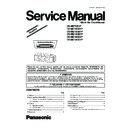Panasonic CS-ME7CB1P / CS-ME10CB1P / CS-ME12CB1P / CS-ME14CB1P / CS-ME10CD3P / CS-ME14CD3P Simplified Service Manual ▷ View online
• Always provide sufficient entry and exit space to allow installation work, inspection and unit
replacement.
• Waterproof the rear surface of the ceiling below the unit in consideration of water droplets
forming and dropping.
When cooling operation is performed for an extended period under the following conditions,
water droplets may form and drop. Attach locally purchased insulation (foamed polyethylene
with a thickness of 5 mm or more) to the outside of the indoor unit before installation within
the ceiling for improving the heat insulation.
• Locations with a dew point inside the ceiling of 23 C or more
• Kitchens and other locations that produce large amounts of heat and steam
• Locations where the inside of the ceiling serves as an outside air intake passage
water droplets may form and drop. Attach locally purchased insulation (foamed polyethylene
with a thickness of 5 mm or more) to the outside of the indoor unit before installation within
the ceiling for improving the heat insulation.
• Locations with a dew point inside the ceiling of 23 C or more
• Kitchens and other locations that produce large amounts of heat and steam
• Locations where the inside of the ceiling serves as an outside air intake passage
• When installing within a ceiling, select the unit position and the airflow direction so that
the cool air and warm air spread throughout the whole room.
• Do not place objects that might obstruct the air flow within 1 m below the intake grille.
CAUTION
• The relative positions of the ceiling opening and the hanging bolts are shown in the illustration
to the right. When making an inspection opening below the unit, make a 960 mm
× 480 mm
opening in the ceiling surface. Also, lead the drain piping, refrigerant piping and indoor/outdoor
connecting cable up to the respective piping and cable connection positions.
connecting cable up to the respective piping and cable connection positions.
• Secure the hanging bolts (M10, Locally Purchased) firmly in a manners capable of supporting
the unit weight.
• Consult your construction or interior contractor for details on finishing the ceiling opening.
• Fit the drain hose insulation 7 around
the drain hose as shown in the right
figure.
figure.
• Attach the discharge chamber.
(10 screws)
• Cut out the intake cut-out portions in the
unit rear panel using cutter or other tools
to make openings.
to make openings.
• Remove the two screws at the rear edge
of the unit top panel, and attach the
intake chamber. (8 screws)
intake chamber. (8 screws)
This diagram shows the unit together
with the purchased components.
with the purchased components.
Installing the Indoor Unit (Installation embedded in the ceiling)
4
Installation Diagram
Discharge
side duct
side duct
Intake side
duct
duct
Allowable
duct length
5 m or less including
the intake side
1 m or less
Duct bends
90 or less
in one location
45 or less
in one location
Installing an Intake and Discharge Duct Type
Ceiling Opening and Hanging Bolt Locations
Preparing to Install the Indoor Unit
(This shows an installation example.)
177
321
331
310
176
287.5
Hanging bolt 790
Hanging bolt 315
Intake chamber for
Ø150 flexible duct
Ø150 flexible duct
Intake chamber for
oval flexible duct
oval flexible duct
Indoor unit
Discharge chamber for
oval flexible duct
oval flexible duct
Discharge chamber for
Ø150 flexible duct
Ø150 flexible duct
Top
Front view
Right view
Top view (from above the ceiling)
750
65
370
30
150
199
65
65
331
Hanging bolt 790
300 or more
300 or more
(12)
180
275
235
114
44
193
59
30
Waterproofing
330 or more
Hanging bolt 315
Installation parts you
should purchase
should purchase
Drain hose
insulation
insulation
Intake
chamber
chamber
Discharge
chamber
chamber
To the
receiver
receiver
(View from below and behind the unit)
Intake cut-out
portion
portion
7
CS
-M
-M
E
7C
B
1P
/
/
C
S
-M
E
10CB1
P
/
CS
-M
E
-M
E
12CB1
P
/
CS
-M
E
-M
E
14CB1
P
/
CS
-M
E
-M
E
10CD3
P
/
CS
-M
-M
E
14
CD3P
37
• Select a ceiling or wall position that does not block reception for the mounting location. Note that
the receiver cord is 2.0 m.
• First hook the clamps 11 onto the receiver mount 10 as shown in the figure below, then
partially tighten the mounting screws 12 .
• Fit the receiver 8 into the receiver mount 10 so that the locking hooks are firmly engaged.
• Fit the above mounts into the ceiling or wall opening, and tighten the screws 12 until the clamps
• Fit the above mounts into the ceiling or wall opening, and tighten the screws 12 until the clamps
11 firmly clasp the ceiling or wall materials.
• Attach the receiver cover 9 so that the hooks on the inside are firmly hooked onto the receiver
mount 10 .
• Lead the receiver cord and connect it to the control box.
Mounting the Receiver
• Attach the nuts and washers to the hanging bolts, then
lift up and hook the main unit onto the hanging fixtures.
• Check that the unit is level using a level or a vinyl hose
filled partially with water.
Installation in the Ceiling
Mounting Section View
Securing the Hanging Bolts
Reinforced concrete
(Unit: mm)
(Hanging bolt pitch)
990
Wooden or other structure
(Unit: mm)
• To increase the air volume, open the
control box and on the control board
switch the high state switch (SW2) to
“HI”.
switch the high state switch (SW2) to
“HI”.
• See the diagram for “Connecting the
Indoor/ Outdoor Connecting Cable”.
Switching the high state switch
(SW2)
(SW2)
Hanging bolt (M10)
(Locally Purchased)
(Locally Purchased)
Hexagonal nut (M10)
(Locally Purchased)
(Locally Purchased)
Flat washer
(Locally Purchased)
(Locally Purchased)
Level
Hanging
bolt M10
bolt M10
Ceiling surface
114
Reinforcing materials
(60 to 90 mm square)
(60 to 90 mm square)
Roof beam
Appro
x.
Ceiling or wall
(thickness 7 to 12 mm)
(thickness 7 to 12 mm)
Receiver
cover 9
cover 9
Receiver 8
Receiver
mount 10
mount 10
Clamp 11
50mm
or more
30
40
t =2
C channel
Hanging fixture
Hanging bolt
Hanging
bolt M10
bolt M10
Insert hole-in
anchor, etc.
anchor, etc.
Ceiling surface
114
Appro
x
.
Removal groove
Mounting hole
in the case
using wood screw
(Locally Purchased)
in the case
using wood screw
(Locally Purchased)
Locking hook
103
+5
0
65
+5
0
Receiver
mount
Clamp mounting
screw
Receiver cover
Ceiling or
wall opening
wall opening
Receiver
Clamp
8
11
12
10
9
CS
-M
-M
E
7C
B
1P
/
/
C
S
-M
E
10CB1
P
/
CS
-M
E
-M
E
12CB1
P
/
CS
-M
E
-M
E
14CB1
P
/
CS
-M
E
-M
E
10CD3
P
/
CS
-M
-M
E
14
CD3P
38
Terminals on the indoor unit
1 2 3
Color of wires
Terminals on the outdoor unit
1 2 3
• Secure the cable onto the control board with the holder (clamper).
• Lay the drain piping so as to ensure drainage.
• Use a locally purchased VP20 general rigid PVC pipe (outer
• Use a locally purchased VP20 general rigid PVC pipe (outer
diameter ø26) for the drain piping, and firmly connect the
indoor unit and the drain piping using PVC adhesive to
ensure that there is no leakage.
indoor unit and the drain piping using PVC adhesive to
ensure that there is no leakage.
• Drain piping located indoors should always be insulated by
wrapping with locally purchased insulation (foamed polyethylene
with a thickness of 10 mm or more).
with a thickness of 10 mm or more).
• The drain piping should have a downward gradient (1/50 or more),
and should be secured using pipe hanging equipment to avoid
creating hills or traps partway.
creating hills or traps partway.
• Remove the control box cover and lead the connecting cable into the control box.
• Check the colors of the wires on the terminal board, and secure them with screws.
• Secure the outer sheath of the connecting cable with the cord clamp.
• Reattach the control box cover in its original position.
• Check the colors of the wires on the terminal board, and secure them with screws.
• Secure the outer sheath of the connecting cable with the cord clamp.
• Reattach the control box cover in its original position.
CAUTION
When connecting the
connecting cable, provide
approximately 40 cm of extra
length near the unit to facilitate
servicing of electrical parts.
connecting cable, provide
approximately 40 cm of extra
length near the unit to facilitate
servicing of electrical parts.
• Align the center of the half-union and the connection pipe and
tighten the flare nut by hand, then tighten with a torque wrench.
• After the piping is connected, insulate as shown in the illustration
below.
Liquid side ø6.35 (1/4")
Gas side ø9.52 (3/8")
Pipe diameter
Tightening torque
Check the Drainage
Check after connecting the power supply.
• Pour approximately 600 cc of water into the drain pan of the main
unit using a squeeze bottle, etc.
• Press the drain test run switch located on the control board of the
control box to start the drain motor, and check that the water
drains normally. (The drain motor operates for approximately 5
minutes and then stops automatically.) (See the diagram for
“Connecting the Indoor/Outdoor Connecting Cable”.)
drains normally. (The drain motor operates for approximately 5
minutes and then stops automatically.) (See the diagram for
“Connecting the Indoor/Outdoor Connecting Cable”.)
18N • m (1.8 kgf • m)
42N • m (4.2 kgf • m)
Connecting the Drain Piping
5
6
Connecting the Indoor/Outdoor
Connecting Cable
Connecting Cable
7
Connecting and Insulating
the Refrigerant Piping
the Refrigerant Piping
• Connecting cable between indoor unit and outdoor unit shall be approved
polychloroprene sheathed 4
× 1.5 mm
2
flexible cord, type designation 245 IEC
57(H05RN-F) or heavier cord.
• Ensure the color of wires of outdoor unit and the terminal Nos. are the same to the
indoor’s respectively.
• Earth lead wire shall be longer than the other lead wires as shown in the figure for
the electrical safety in case of the slipping out of the cord from the anchorage.
Absolutely do not install and extend the drain piping from the
main unit drain water outlet horizontally or upward or raise it
20cm or more. Doing so may result in poor drainage or
cause of drain motor failure.
main unit drain water outlet horizontally or upward or raise it
20cm or more. Doing so may result in poor drainage or
cause of drain motor failure.
• Should some obstacle prevent the drain piping from being
extended smoothly, the drain piping can be raised outside the
main unit as shown in the illustration below.
main unit as shown in the illustration below.
CAUTION
20 cm
or less
or less
7 cm
or less
or less
VP20 elbow VP20 pipe
Upward
gradient
or level
gradient
or level
Connect the VP20 elbow directly
to the main unit outlet.
to the main unit outlet.
Downward gradient
1/50 or more
1/50 or more
Trap
No insulation
Insulation (thickness
10 mm or more)
10 mm or more)
Downward gradient
1/50 or more
1/50 or more
Rise
Hill
Half-union
Flare nut
Wrench
Torque wrench for flare nuts
(Auxiliary pipe)
(17 mm and 12 mm end
wrench or adjustable spanner)
wrench or adjustable spanner)
(Connection pipe)
Female side
Male side
Piping insulation 1
Band 2
Unit side
Wrap firmly with vinyl tape,
leaving no gaps.
leaving no gaps.
Wrap firmly with vinyl tape,
leaving no gaps.
leaving no gaps.
Piping insulation 1
Band 2
Unit side
Drain pan
Squeeze bottle
Heat
exchanger
exchanger
Approximately
600 cc of water
600 cc of water
“DRAIN TEST” switch
Indoor/outdoor
connection terminals
connection terminals
Earth wire
Cord clamp
Indoor/outdoor
connecting cable
connecting cable
High state switch (SW2)
CS
-M
-M
E
7C
B
1P
/
/
C
S
-M
E
10CB1
P
/
CS
-M
E
-M
E
12CB1
P
/
CS
-M
E
-M
E
14CB1
P
/
CS
-M
E
-M
E
10CD3
P
/
CS
-M
-M
E
14
CD3P
39
POWER
TIMER
ODOUR
WASH
AUTO
OFF/ON
OPEN
Is there any gas leakage at
flare nut connections?
flare nut connections?
Is the power supply voltage
complied with rated value?
complied with rated value?
Is there any abnormal sound?
Is the cooling / heating operation
normal?
normal?
Is the thermostat operation
normal?
normal?
Is the remote control’s LCD
operation normal?
Has the heat insulation been carried
out at flare nut connection?
out at flare nut connection?
Is the connecting cable being
fixed to terminal board firmly?
fixed to terminal board firmly?
Is the connecting cable being
clamped firmly?
clamped firmly?
Is the drainage ok?
(Refer to “Check the drainage”
section)
(Refer to “Check the drainage”
section)
Is the earth wire connection
properly done?
ENGLISH
MATSUSHITA ELECTRIC INDUSTRIAL CO., LTD.
Web Site : http://www.panasonic.co.jp/global/
F612425
PRINTED IN JAPAN
CHECK ITEMS
The below operations will be performed by pressing the “AUTO” switch.
1. AUTO OPERATION MODE
1.
The Auto operation will be activated
immediately once the “AUTO” switch is pressed.
2. TEST RUN OPERATION (FOR PUMP
DOWN/SERVICING PURPOSE)
The Test Run operation will be activated if
the “AUTO” switch is pressed continuously for
more than 5 sec. to below 8 sec..
1.
A short beep sound will occur at the fifth sec.,
in order to identify the starting of Test Run
operation.
• When installing two air conditioners in one room, each air conditioner can be
synchronized to the remote control.
In order to operate separately, open the rear cover of one of the remote control and set
to “B”.
In order to operate separately, open the rear cover of one of the remote control and set
to “B”.
Setting the air conditioner unit to “B”
1. Press the “AUTO” switch for about 11 to 15 seconds. When you hear three short beeps
release the switch.
1.
Note: you will hear one short beep in about 5 seconds, and then two short beeps in
about 8 seconds.
2. Press again the “AUTO” switch within 60 seconds. Every press the “AUTO” switch, you
will hear a short beep. When you hear eventually a long beep, stop pressing the
“AUTO” switch , which achieves “B” setting.
1.
If you stop pressing the “AUTO” switch midway at the short beep, this will achieve
“A” setting.
3. After 60 seconds or longer of the above setting, use the “B” set remote control to confirm
successful operation.
AUTO SWITCH OPERATION
Changing the remote control transmission code
Set “B” on the remote control.
This can be achieved by cutting
the jumper wire of the remote
control with a cutter.
“AUTO” switch
Remote control
Give two cuts.
Side view of jumper
The disconnected jumper
wire is “B” setting.
Jumper wire
CS
-M
-M
E
7C
B
1P
/
/
C
S
-M
E
10CB1
P
/
CS
-M
E
-M
E
12CB1
P
/
CS
-M
E
-M
E
14CB1
P
/
CS
-M
E
-M
E
10CD3
P
/
CS
-M
-M
E
14
CD3P
40
Click on the first or last page to see other CS-ME7CB1P / CS-ME10CB1P / CS-ME12CB1P / CS-ME14CB1P / CS-ME10CD3P / CS-ME14CD3P service manuals if exist.