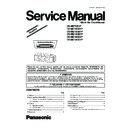Panasonic CS-ME7CB1P / CS-ME10CB1P / CS-ME12CB1P / CS-ME14CB1P / CS-ME10CD3P / CS-ME14CD3P Simplified Service Manual ▷ View online
9.5. Auto Restart Control
·
if there is a power failure, operation will automatically be restarted when the power is resumed. It will start with the previous
operation mode and airflow direction. (Time Delay Safety Control is valid)
operation mode and airflow direction. (Time Delay Safety Control is valid)
1. Control start conditions
<1> The 24-hour timer must not be set.
<2> The sleep timer must not be set.
<2> The sleep timer must not be set.
Auto restart control is not available when timer or sleep mode is set.
2. Description of control
<1> In the case of manual operation, the operation mode, temperature setting, fan speed and airflow direction before the power
is turned off are restored.
<2> In the case of automatic operation, after the power is restored operation starts with the determination of the mode.
<3> While the air conditioner odour clear timer has been set, the setting is cancelled, and operation is transferred to the mode
before the power is turned off.
<4> While the air conditioner odour clear operation (with timer / without timer setting) are being performed, both of these
operations are completed, and operation is transferred to the operation mode prior to these operations.
is turned off are restored.
<2> In the case of automatic operation, after the power is restored operation starts with the determination of the mode.
<3> While the air conditioner odour clear timer has been set, the setting is cancelled, and operation is transferred to the mode
before the power is turned off.
<4> While the air conditioner odour clear operation (with timer / without timer setting) are being performed, both of these
operations are completed, and operation is transferred to the operation mode prior to these operations.
Example: When the power is turned off during an outdoor unit cooling operation
21
CS-ME7CB1P / CS-ME10CB1P / CS-ME12CB1P / CS-ME14CB1P / CS-ME10CD3P / CS-ME14CD3P
9.6. Other Indoor Unit Operation Functions
9.6.1. Auto button
Proceed with operation when the air conditioner is stopped.
(When the auto button is pressed during operation, the air conditioner is stopped.)
(When the auto button is pressed during operation, the air conditioner is stopped.)
1. Emergency operation
Press the auto button and release it within 5 seconds to perform emergency operation.
Under normal condition (failure is not occurred) automatic operation is performed. In the event of a failure that still enables
operation to be performed, emergency operation is performed.
Under normal condition (failure is not occurred) automatic operation is performed. In the event of a failure that still enables
operation to be performed, emergency operation is performed.
2. Forced cooling operation
Press the auto button about 5-8 seconds (1 beep sound) to perform the forced cooling operation.
The air conditioner does not operate for 2 minutes if the room temperature is low (intake temperature below 16 °C) so
just wait. The forced operation is performed after the 2 minutes have elapsed.
The air conditioner does not operate for 2 minutes if the room temperature is low (intake temperature below 16 °C) so
just wait. The forced operation is performed after the 2 minutes have elapsed.
3. Forced heating operation
Press the auto button about 8-11 seconds (2 beeps sound) to perform the forced heating operation.
4. Setting modes (Remote control transmission code, current switching mode)
The remote control transmission code selection mode is established by pressing the AUTO button about 11-16 seconds (3
beeps sound).
beeps sound).
22
CS-ME7CB1P / CS-ME10CB1P / CS-ME12CB1P / CS-ME14CB1P / CS-ME10CD3P / CS-ME14CD3P
CHANGING THE REMOTE CONTROL TRANSMISSION CODE
·
When installing two air conditioners in one room, each air conditioner can be synchronized to the remote control.
In order to operate separately, open the rear cover of one of the remote control and set to “B”.
Set “B” on the remote control.
This can be achieved by cutting the jumper wire of the remote control with a cutter.
Setting the air conditioner unit to “B”
1. Press the “AUTO” button for about 11 to 15 seconds. When you hear three short beeps, release the button.
Note: you will hear one beep in about 5 seconds, and then two beeps in about 8 seconds.
2. Press again the “AUTO” button within 60 seconds. Every press the “AUTO” button, you pressing the “AUTO” button,
which achieves “B” setting.
If you stop pressing the “AUTO” button midway at the short beep, this will achieve “A” setting.
If you stop pressing the “AUTO” button midway at the short beep, this will achieve “A” setting.
3. After 60 seconds or longer of the above setting, use the “B” set remote control to confirm successful operation.
4. Set, A, B, C or D transmission code at remote control. (Fig.1)
4. Set, A, B, C or D transmission code at remote control. (Fig.1)
5. Odour clear setting mode
The odour clear inhibit mode is established by pressing the AUTO button 16-21 seconds (4 beeps sound).
6. Individual setting mode
The H14 error detection selection mode is established by pressing the auto button about for 21 seconds (5 beeps sound). Now
remove the remote control unit´s battery cover, and short the “SET” terminals to establish the beep sound mute mode.
remove the remote control unit´s battery cover, and short the “SET” terminals to establish the beep sound mute mode.
* If the auto button is pressed and 26 seconds or so are allowed to elapse, the auto button operation mode is restored.
When nothing happens for 60 seconds in the “Setting mode”, “Odour clear setting mode” or “individual setting mode”
or if a remote control code is received, the mode concerned is canceled.
When nothing happens for 60 seconds in the “Setting mode”, “Odour clear setting mode” or “individual setting mode”
or if a remote control code is received, the mode concerned is canceled.
23
CS-ME7CB1P / CS-ME10CB1P / CS-ME12CB1P / CS-ME14CB1P / CS-ME10CD3P / CS-ME14CD3P
9.6.2. Drain Test (SW1)
When installing the unit and you want the drain pump to operate independently, press the DRAIN TEST switch to operate it for
about 5 minutes.
about 5 minutes.
9.6.3. High Static Pressure Switch (High state switch SW2) (For Duct Type)
To increase the fan speed, open the control box and on the control board switch the HIGH STATE switch (SW2) to “HI”.
24
CS-ME7CB1P / CS-ME10CB1P / CS-ME12CB1P / CS-ME14CB1P / CS-ME10CD3P / CS-ME14CD3P
Click on the first or last page to see other CS-ME7CB1P / CS-ME10CB1P / CS-ME12CB1P / CS-ME14CB1P / CS-ME10CD3P / CS-ME14CD3P service manuals if exist.