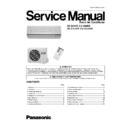Panasonic CS-G95KE / CS-G125KE / CU-G95KE / CU-G125KE Service Manual ▷ View online
(a) Vertical Airflow Direction Manual
By pressing the remote control vertical airflow direction setting switch, the vane will move to the indicated angle (1, 2, 3, 4, 5)
as shown in the table. When the remote control OFF/ON switch is pressed to stop the unit, the vane will move to the Close
position.
as shown in the table. When the remote control OFF/ON switch is pressed to stop the unit, the vane will move to the Close
position.
(b) Vertical Airflow Direction Auto
By pressing the vertical airflow direction to AUTO, the vane swings up and down from 7° ~ 36° (during Cooling and Fan) and
3° ~ 33° (during Soft Dry). During Heating operation, the vane angle will shift according to the indoor heat exchanger
temperature as shown below.
3° ~ 33° (during Soft Dry). During Heating operation, the vane angle will shift according to the indoor heat exchanger
temperature as shown below.
B. Horizontal Airflow Direction
(a) Automatic Horizontal Vane angle setting
By setting the horizontal airflow direction to AUTO, the vanes swing left and right from 55° ~ 125° during Cooling, Soft Dry and
Fan operation. During Heating operation, the vane angle will shift according to the indoor heat exchanger temperature as shown
below.
Fan operation. During Heating operation, the vane angle will shift according to the indoor heat exchanger temperature as shown
below.
Operation
Left Vane Position
Right Vane Position
Heating
Indoor heat exchanger
C
125°
125°
temperature
B
90°
90°
A
55°
55°
Cooling
55° ~ 125°
55° ~ 125°
Anti-dew formation control
64° ~ 110°
64° ~ 110°
Soft Dry
55° ~ 125°
55° ~ 125°
Anti-dew formation control
64° ~ 110°
64° ~ 110°
Fan
55° ~ 125°
55° ~ 125°
37
CS-G95KE CU-G95KE / CS-G125KE CU-G125KE
WIDE
SPOT
3
2
For All
Operations
10.
Quiet Operation
(b) Manual Horizontal vane angle setting
•
By pressing the remote control horizontal airflow direction setting switch, the vane will move to the indicated position (1, 2,
3, 4, 5, 6, 7) as shown in the table.
3, 4, 5, 6, 7) as shown in the table.
•
Horizontal van angle position
1
2
3
4
5
6
7
Operation
(Left vane position)
(Right vane position)
1
2
3
4
5
6
7
1
2
3
4
5
6
7
Heating
90°
125°
55°
55°
55°
90°
125°
90°
125°
55°
125°
90°
55°
55°
Cooling
90°
125°
55°
55°
55°
90°
125°
90°
125°
55°
125°
90°
55°
55°
Anti-dew Formation Control
90°
110°
64°
64°
64°
90°
110°
90°
110°
64°
110°
90°
64°
64°
Soft
90°
125°
55°
55°
55°
90°
125°
90°
125°
55°
125°
90°
55°
55°
Dry
Anti-dew Formation Control
90°
110°
64°
64°
64°
90°
110°
90°
110°
64°
110°
90°
64°
64°
Fan
90°
125°
55°
55°
55°
90°
125°
90°
125°
55°
125°
90°
55°
55°
(c) Wie / Spot Airflow Setting
By pressing the remote control WIDE/SPOT switch, the vane will move to position 3 while WIDE and position 2 while SPOT.
The purpose of this control is to reduce indoor operating noise. Indoor fan speed is set to Lo
-
when the following conditions
occur.
•
Indoor fan speed is set at Low
•
Indoor heat exchanger temperature rises to 17°C or above
•
Compressor operates for 5 minutes or more
•
Operation frequency is less than 33Hz (CU-G95KE) or 36Hz (CU-G125KE)
This control is cancelled when one of the following conditions occurs.
•
Indoor fan speed is not set at Low
•
Indoor heat exchanger temperature is decreased to 13°C or below
•
Compressor operation frequency is more than 33Hz (CU-G95KE) or 36Hz (CU-G125KE)
38
S-G95KE CU-G95KE / CS-G125KE CU-G125KE
11.
Powerful Mode Operation
12.
Sleep Mode Operation
When the powerful mode is selected, the internal setting temperature will shift to achieve the setting temperature quickly.
(a) Cooling Operation
(b) Soft Dry Operation
(c) Heating Operation
(a) Cooling Operation / Soft Dry Operation
•
When the sleep button is pressed, the remote control setting temperature will increase 0.5°C after 1 hour or when the
remote control setting temperature is reached. After another hour, 0.5°C will be increased again.
remote control setting temperature is reached. After another hour, 0.5°C will be increased again.
•
During sleep shift operation, indoor fan speed operates at Lo (for Cooling operation) or SLo (for Soft Dry operation).
39
CS-G95KE CU-G95KE / CS-G125KE CU-G125KE
13.
Delay On Timer Control
(a) Cooling/Soft Dry
14.
Auto Restart Control
(b) Heating
(b) Heating Operation
•
When the sleep button is pressed, the remote control setting temperature will decrease 2°C after 1 hour or when the remote
control setting temperature is reached. After another hour, 3°C will be decreased again.
control setting temperature is reached. After another hour, 3°C will be decreased again.
•
During sleep shift operation, indoor fan speed operates at Lo
-
.
•
When the Delayed On Timer is set by using the remote control, the unit will start operate slightly earlier before the set time, so
that the room will reach nearly the set temperature by the On Timer set time.
that the room will reach nearly the set temperature by the On Timer set time.
•
60 minutes before the set time, the indoor fan operates at Lo
-
and outdoor fan operates for 20 seconds to sense the indoor
intake air temperature and outdoor air temperature in order to determine the starting time for preparatory operation. (The Power
LED blinks during sampling.)
LED blinks during sampling.)
•
The time of the preparatory operation will start before the On Timer set time.
•
If there is a power failure, operation will automatically be restarted when the power is resumed from 2 minutes.
58 seconds to 3 minutes 52 seconds randomly. It will start with the previous operation mode and airflow direction.
•
Auto Restart Control is not available when Timer or Sleep Mode is set.
•
J1 at indoor electronic controller should be open circuit to cancel Auto Restart Control.
40
S-G95KE CU-G95KE / CS-G125KE CU-G125KE
Click on the first or last page to see other CS-G95KE / CS-G125KE / CU-G95KE / CU-G125KE service manuals if exist.